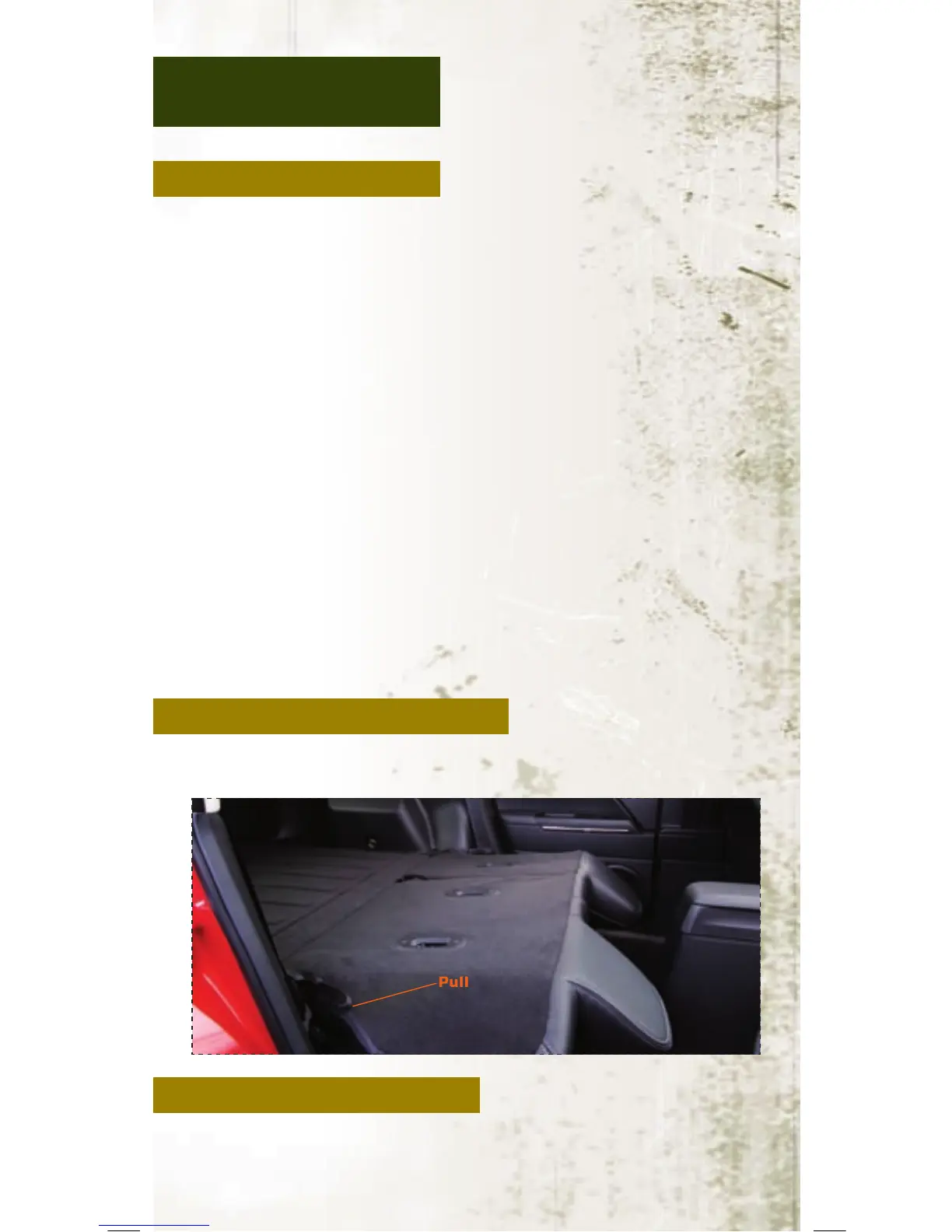CLOCK SETTING:
NON-TOUCH-SCREEN RADIOS
• Press and hold the TIME button until the hours blink; turn the
TUNE/SCROLL control knob to set the hours.
• Press the TUNE/SCROLL control knob until the minutes begin to blink;
turn the TUNE/SCROLL control knob to set the minutes.
• Press the TUNE/SCROLL control knob to save the time change.
TOUCH-SCREEN RADIO
• Turn the radio ON.
• Touch the screen where the time is displayed.
• Touch the screen where “User Clock” is displayed (Navigation radio only).
• To adjust the hours, touch either the hour forward button or the hour
backward button.
• To adjust the minutes, touch either the minute forward button or the
minute backward button.
• To save the new time setting, touch the screen where the word “Save”
is displayed.
REAR FOLD FLAT SEATS:
• Pull the strap located on the outboard side of the seatback forward to
fold the seat at.
115V POWER OUTLET:
• A 115 volt (150 watt) AC power outlet is located on the front of the
center console, just below the center arm rest.
Pull Forward
