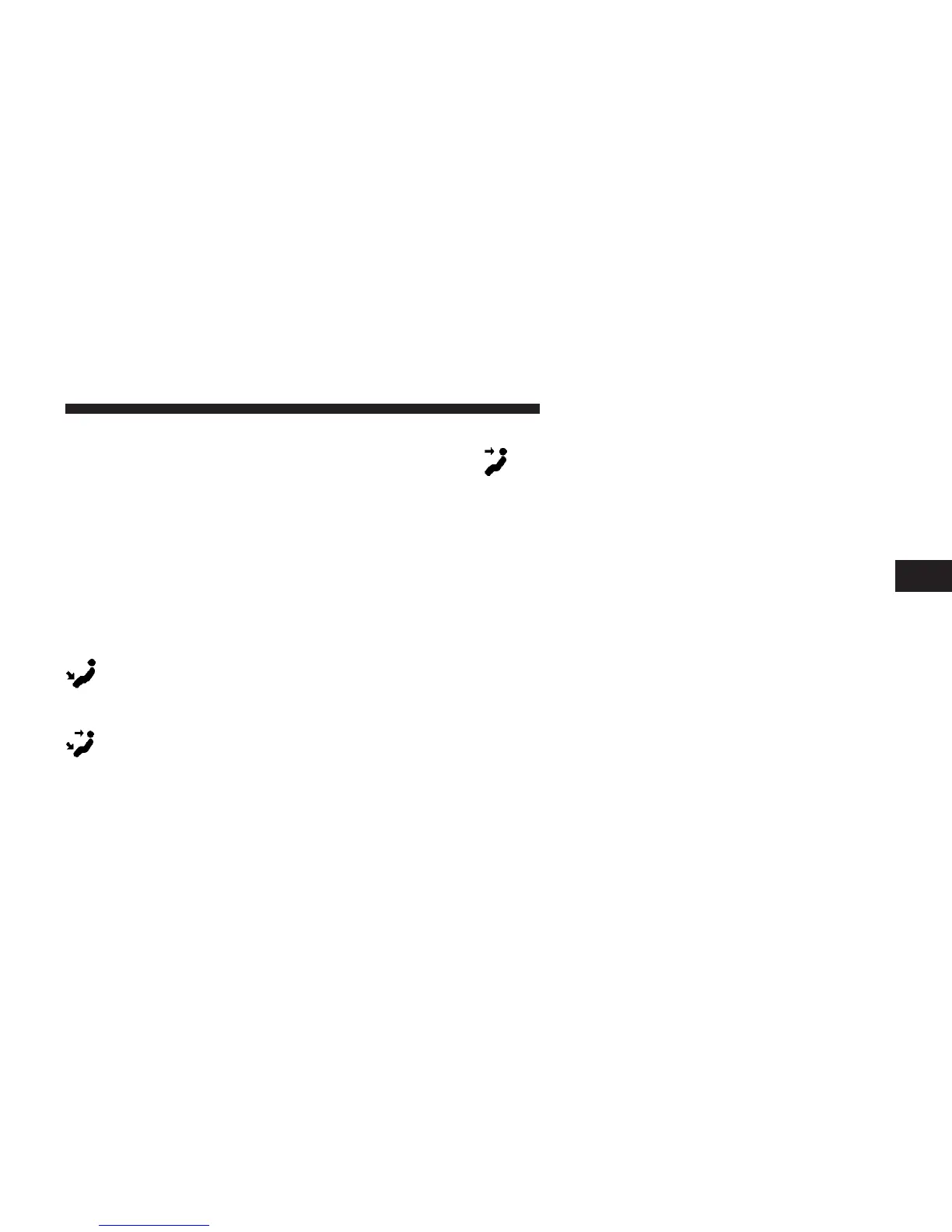Rear Temperature Control
The center knob on the Rear Control Panel allows the
third row seat occupants to have control of the rear
temperature as follows:
•
When the temperature knob is in the cold (Blue)
position, cold air will be delivered from the outlets. As
the temperature knob is turned towards the hot (Red)
position, the air will get warmer.
Rear Mode Control
Floor
Air flows through the floor outlet located on the
right side of the rear floor into the rear seating area.
Bi-Level
Air flows through both the outlets located in the
rear quarter trim panels, and the one located on the
floor. The rear quarter trim panel outlets can be closed to
block airflow.
Panel
Air flows through the outlets located in the rear
quarter trim panels. These registers can be closed to
block airflow.
Operating Tips
Window Fogging
Windows will fog on the inside when the humidity inside
the vehicle is high. This often occurs in mild or cool
temperatures when it’s rainy or humid. In most cases,
turning on the air conditioning (pressing the snowflake
button) will clear the fog. Adjust the temperature control,
air direction and blower speed to maintain comfort.
As the temperature gets colder, it may be necessary to
direct air onto the windshield. Adjust the temperature
control and blower speed to maintain comfort. Higher
blower speeds will reduce fogging. Interior fogging on
the windshield can be quickly removed by selecting the
defrost mode.
4
UNDERSTANDING YOUR INSTRUMENT PANEL 235
