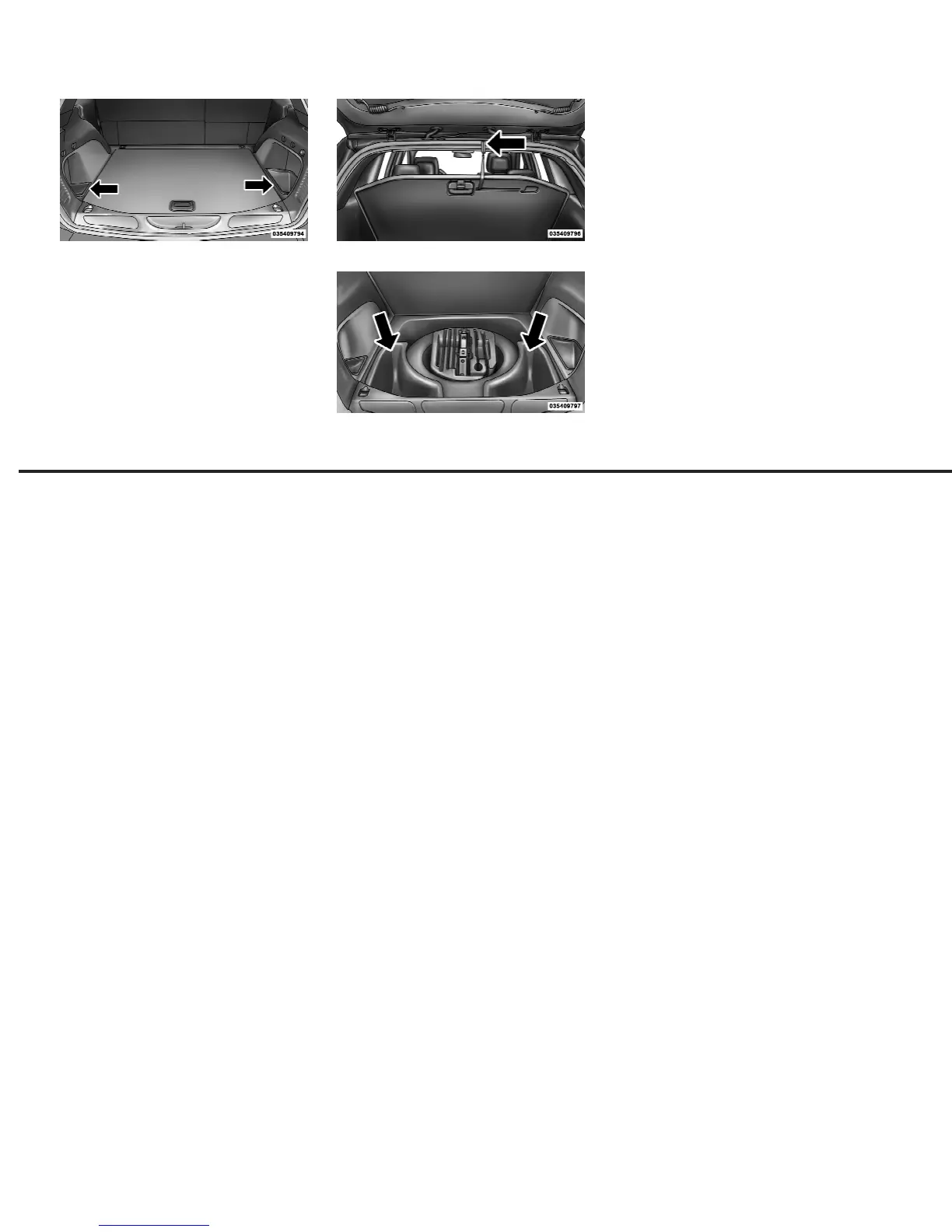JOBNAME: CHRY OM INTL (Conten PAGE: 149 SESS: 2 OUTPUT: Fri Jun 4 10:52:37 2010 SUM: 19F0F020
/chry_pdm/chrysler/owners/grc/og
Two additional storage bins are located under
the load floor. To access the lower storage bins,
raise the load floor and attach the tether hook
(attached to the bottom of the load floor) to the
liftgate opening.
Retractable Cargo Area Cover — If
Equipped
NOTE:
The purpose of this cover is for privacy, not
to secure loads. It will not prevent cargo
from shifting or protect passengers from
loose cargo.
To cover the cargo area:
1. Grasp the cover at the center handle. Pull it
over the cargo area.
2. Insert the pins on the ends of the cover into
the slots in the pillar trim cover.
3. The liftgate may be opened with the cargo
cover in place.
Rear Storage Bins Tether Strap
Lower Storage Bins
147
art=035409794.tif NO TRANS art=035409796.tif NO TRANS
art=035409797.tif NO TRANS
