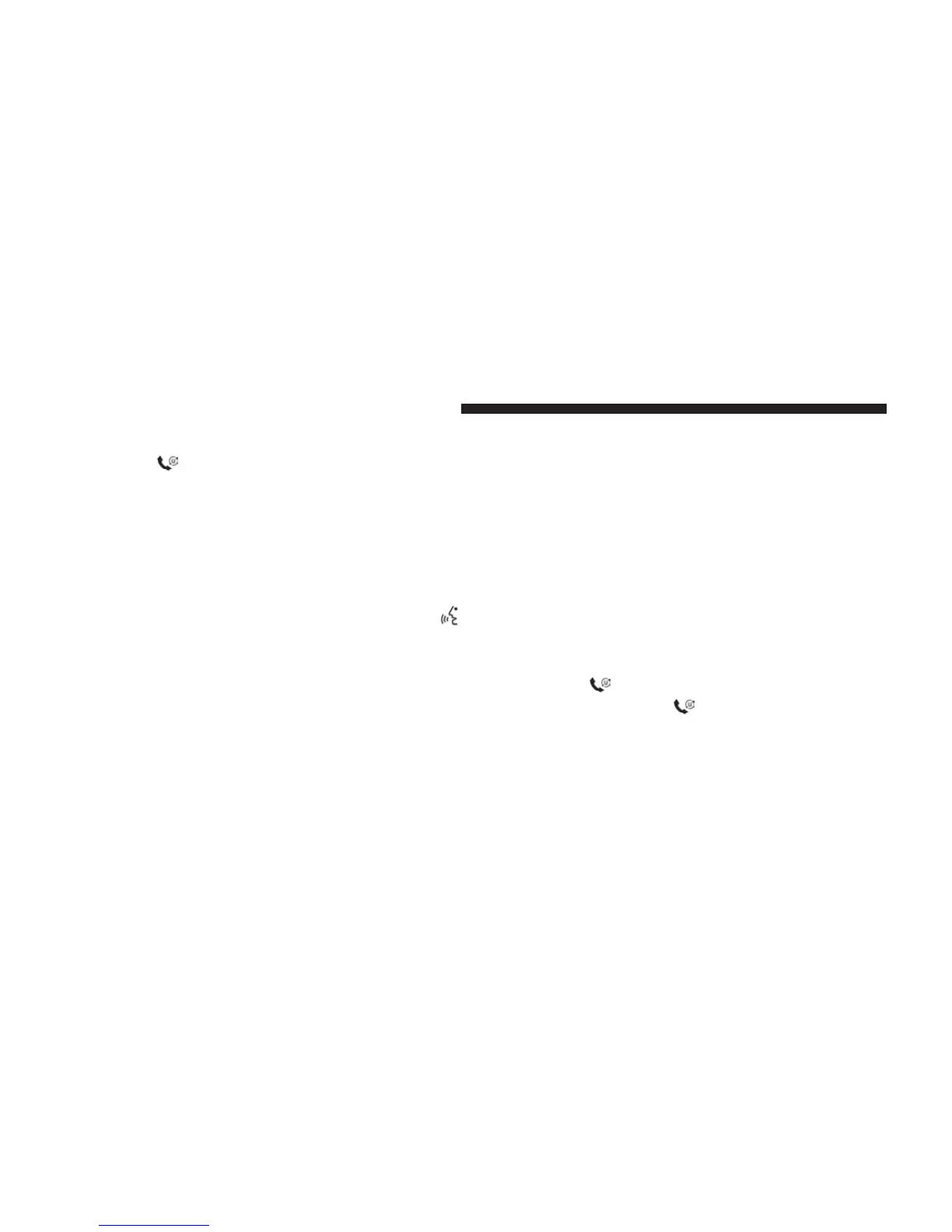List All Names in the uconnect™ Phonebook
•
Press the button to begin.
•
After the ⬙Ready⬙ prompt and the following beep, say
⬙Phonebook List Names.⬙
•
The uconnect™ phone will play the names of all the
phonebook entries, including the downloaded phone-
book entries, if available.
•
To call one of the names in the list, press the
button during the playing of the desired name, and
say ⬙Call.⬙
NOTE: The user can also exercise ⬙Edit⬙ or ⬙Delete⬙
operations at this point.
•
The uconnect™ phone will then prompt you as to the
number designation you wish to call.
•
The selected number will be dialed.
Phone Call Features
The following features can be accessed through the
uconnect™ phone if the feature(s) are available on your
cellular service plan. For example, if your cellular service
plan provides three-way calling, this feature can be
accessed through the uconnect™ phone. Check with your
cellular service provider for the features that you have.
Answer or Reject an Incoming Call - No Call
Currently in Progress
When you receive a call on your cellular phone, the
uconnect™ phone will interrupt the vehicle audio sys-
tem, if on, and will ask if you would like to answer the
call. Press the
button to accept the call. To reject the
call, press and hold the button until you hear a
single beep, indicating that the incoming call was
rejected.
102 UNDERSTANDING THE FEATURES OF YOUR VEHICLE
