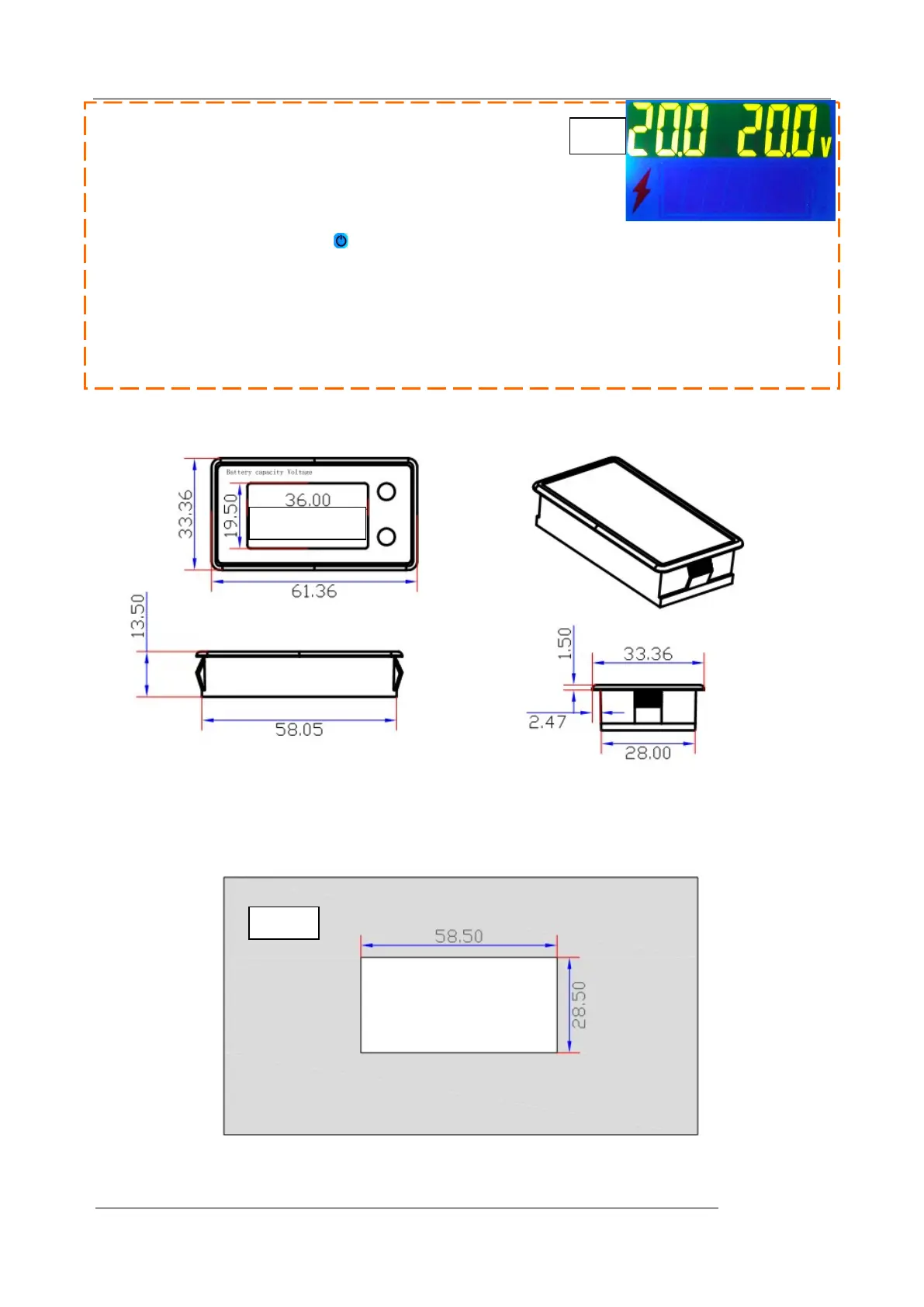Shanghai Jiashen Technology Co.,Ltd.
JS-C33
Shanghai Jiashen Technology Co.,Ltd.
2017-2017COPYRIGHT
Outline Dimension
Utline dimensional drawing:(unit :mm)
Notes: panel thickness 2-3MM best, Please adjust the slotting size according to the panel material
5- -:Calibrate the instrument voltage again
Enter the menu 5--,as shown in P 7:
Before entering the calibration interface, please provide an accurate 20V
operating voltage for the instrument To prevent misoperation, to enter the
menu in 5-- status, press the button long.
After entering this menu, the meter will be automatically calibrated according to the supplied voltage and
cannot be calibrated if the voltage range is not between 19 and 20V.
Notes:please provide an accurate 20V operating voltage for the instrument To ensure correct calibration,
When the calibration is complete, the instrument will automatically exit this menu and display the normal
working interface.
P 7
