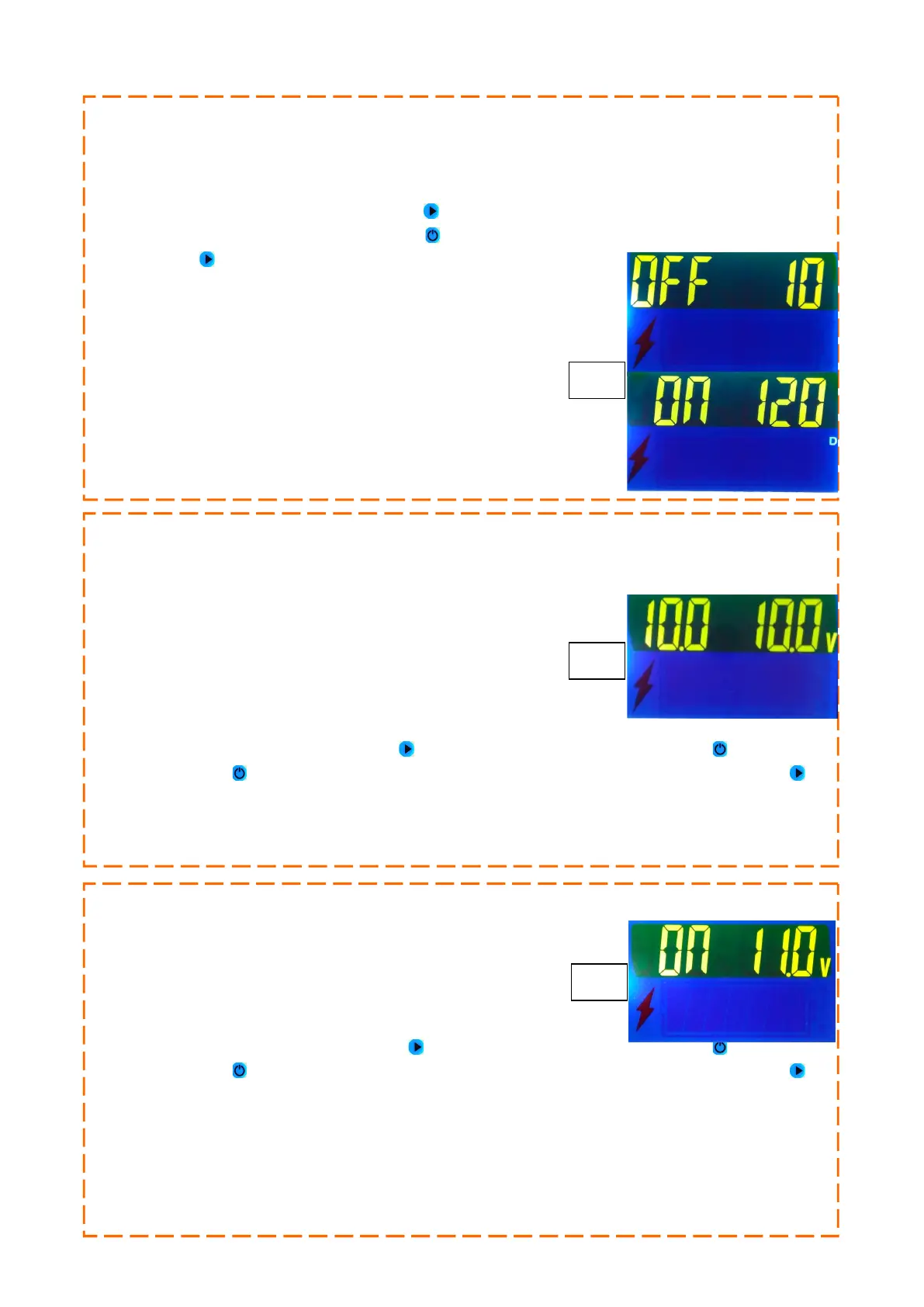Shanghai Jiashen Technology Co.,Ltd.
JS-C33
Shanghai Jiashen Technology Co.,Ltd.
2017-2017COPYRIGHT
2- -:setting Delay Time ,Delay ON-OFF
Under this menu, the time delay function and the delay time can be set,as shown in P 4:
Left side display switch status,Right side display the delay time(10/30/60/120 unit:S)
Set step:Enter the menu 2--,Press the button to change the parameters, select the appropriate battery
specifications.After selection, press the button to save it. If you don't need to change other parameters,
press the button to quit.
Note: The time delay function works only when it is turned on.
If this function is turned on, the LCD panel will have a’D’
display.
P 4
3- -:The voltage of percentage 0 to 100 could be customed
If the battery specification is not conventional, then you can adjust the battery voltage on the upper and lower
lines by using the function under this menu.
Enter the menu 3--,as shown in P 5:
1, The value on the left represents the voltage value of 0% .
2, The value on the right represents the voltage value of 100%.
Set step:Enter the menu 3--,Press the button to adjust the setting voltage, press the button to carry, press
and hold the button to save, and if you enter this menu is a mistake, you can press and hold the button to
exit.
Notes:The input value must not exceed the instrument working voltage, If the value on the left side is greater
than or equal to the value on the right side, the save is invalid.
P 5
4- -:Buzzer alarm value setting and on-off
Enter the menu 4--,as shown in P 6:
1,The left side is the buzzer on-off status.
2,The value on the right is the alarm voltage value.
Set step:Enter the menu 4--,press the button to take the buzzer on or off,press the button to carry, press
and hold the button to save, and if you enter this menu is a mistake, you can press and hold the button to
exit.
Notes:The input 11.5V-40V.value must not exceed the instrument working voltage, When the buzzer works,
the red lightning symbol flashes in sync.
P 6
