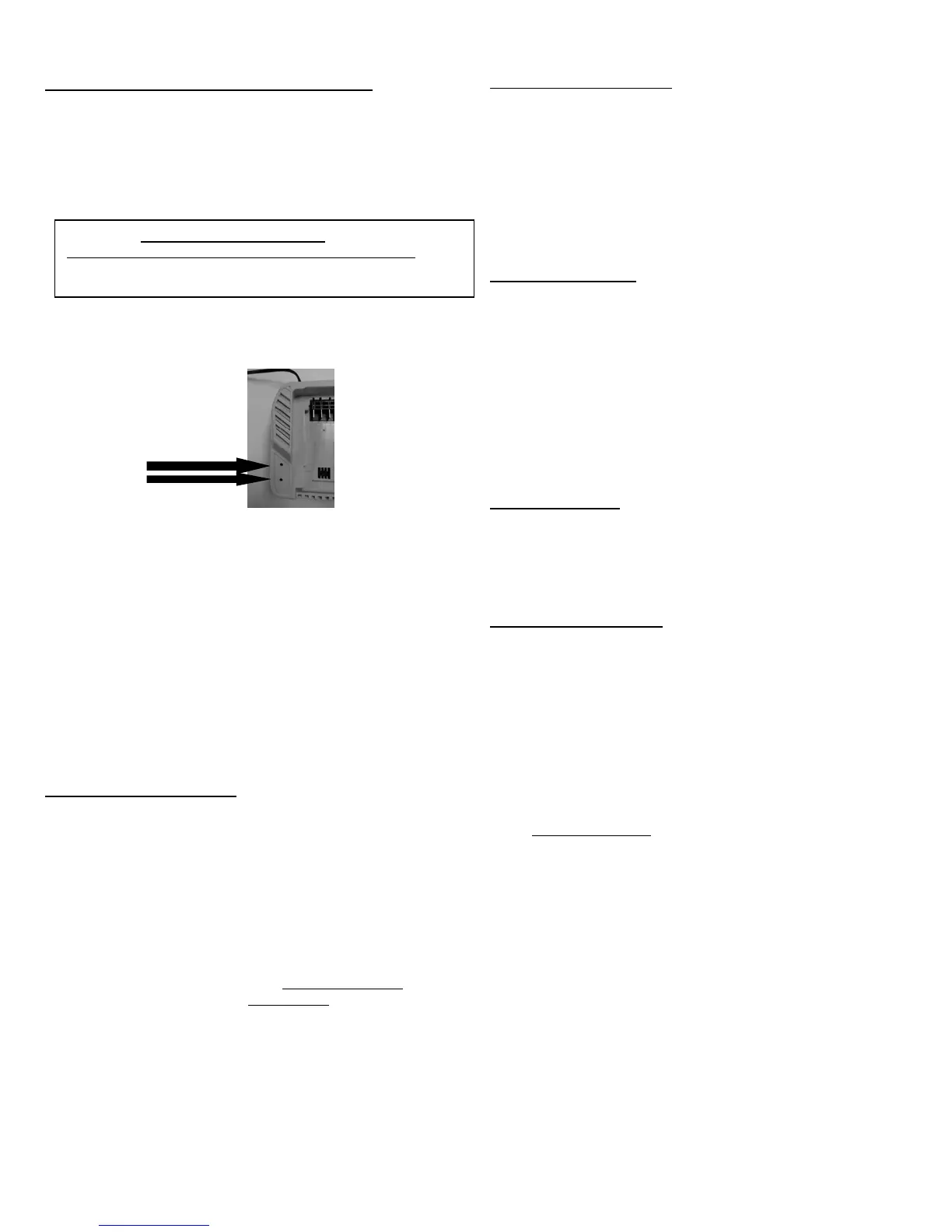4
BATTERY CHARGER OPERATION AND USE
1. The battery charger is designed to be used indoors only.
The charger is double insulated.
2. The battery is not shipped fully charged. It is
recommended to fully charge before first use to ensure
that maximum run time can be achieved.
3. Standard battery charging function:
a. The charger is a diagnostic charger which can identify
a number of different charging status signals. There is
a GREEN LED light and a RED LED light. (see
picture)
b. Plug the charger cord into a 110 - 120 volt outlet. You
will note that the GREEN LED light will come on
showing it is ready to charge the battery.
c. Insert the battery fully into the battery charger. You
will hear a snap, which is the battery disconnect lever,
located on the front of the battery, locking the battery
in place. The RED LED light will come on indicating
the battery is charging.
d. When the battery is fully charged, the charger will
automatically shut off and the GREEN LED light
should be on.
e. Remove the battery from the charger and unplug the
charger from the outlet.
Charge Battery for First Use:
1. Plug the battery charger part #5607 into a standard 110
– 120 volt outlet. At which time, a green light will light up
on the charger.
2. Slide the battery into the charger until fully connected –
you should hear a click.
3. The charger will start charging immediately and will shut
off automatically when fully charged. At this time, a green
light will appear.
4. Remove battery from charger and unplug the charger
from the outlet.
5. Make sure the battery is fully charged for its first use.
6. For easy starting and best performance, it is
recommended to use a warm battery.
7. It is strongly recommended that you always have one
additional battery available to use as a back-up.
8. To attach the battery, place the ice drill (with auger)
horizontally on a clean surface. Slide battery into power
head until you hear a click.
9. Detach battery after use.
Checking Battery Capacity:
The battery is not shipped fully charged. It is recommended to fully
charge the battery before first use to ensure that maximum run
time can be achieved. The Lithium Ion battery will not develop a
memory and may be charged at any time. Press the capacity
button on the face of the battery to determine the charge capacity
percentage.
4 Green Lights = 100% - 75%
3 Green Lights = 75% - 50%
2 Green Lights = 50% - 25%
1 Green Light = Less than 25%
Cleaning the Charger:
1. If the battery is mounted to the charger, first remove the
battery.
2. Brush or blow dust and debris out of the air vents using
compressed air or a vacuum cleaner. Keep the air vents
free of obstructions. Do not spray, wash or immerse in
water.
3. Wipe off the housing and plastic components using a dry,
soft cloth. Do not use solvents or detergents on the plastic
housing or plastic components. Certain household
cleaners may cause damage and may also cause a shock
hazard.
USB OPERATION
When charging a phone or device for longer than 35 minutes, the
battery will go into sleep mode after the device is fully charged. To
recover the battery from sleep mode, press the Check Battery
button on the battery.
PRE-USE PROCEDURE
Before using your Jiffy® Power Ice Drill to drill holes in ice, follow
this procedure to prepare for proper and correct use.
1. Find, read, and understand the Jiffy® Operating Manual /
Parts Guide.
2. Assemble the components of your Jiffy® Power Ice Drill as
indicated in the Assembly of Drill and Power Head section
of this manual.
3. Re-read and follow the Starting Procedure section of this
manual.
4. If the unit does not run satisfactorily, go to
www.jiffyonice.com
or email admin@jiffyonice.com.
5. DO NOT RETURN YOUR JIFFY® POWER ICE DRILL TO
THE RETAILER THAT SOLD IT TO YOU. THEY MAY NOT
BE AUTHORIZED TO PROVIDE REPAIRS OR
WARRANTY REPLACEMENT.
GREEN RED REMARKS__________
1. ON OFF BATTERY CHARGED
2. OFF ON BATTERY CHARGING