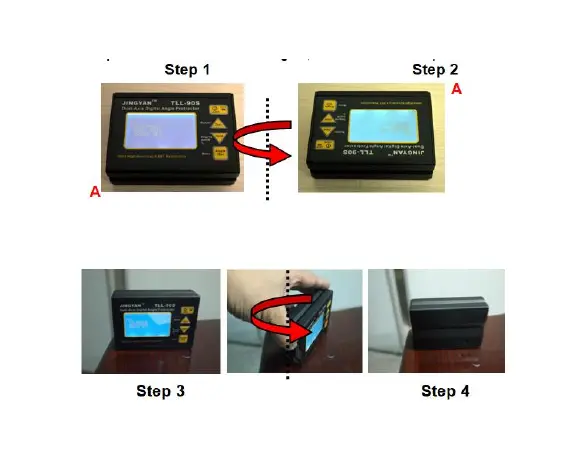Step 2: Then rotate the unit 180 degree with the other side against the same place.
Press the Set button again and wait for the beep finished.
Step 3: LCD display “SINGLE AXIS CALIBRATION”. Place the unit horizontal like the
picture “STEP 3” and then press “SET”, wait until the beep sound stop.
Step 4: Then rotate the unit 180 degree at the same place. Press the “ZERO” button
again and wait for the beep finished.