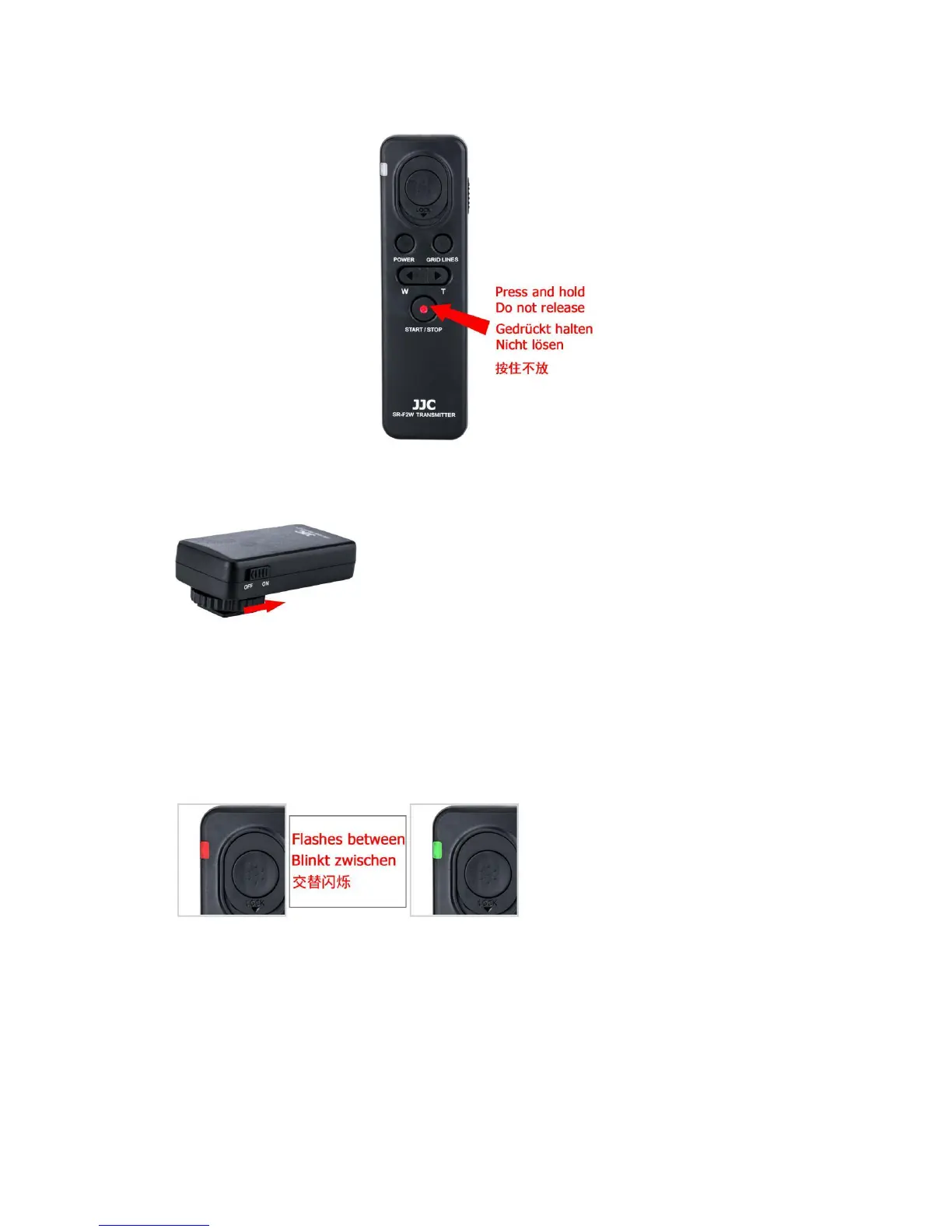Then press and hold the video recording button.
After that, turn on the power switch on the receiver.
Until the indicator lamp on the transmitter flashes alternately between red and green,
which means successful pairing. Now you can release the video recording button.
The Displaying of Status Lamp
The status lamp will flash three times when the transmitter triggers the receiver.
