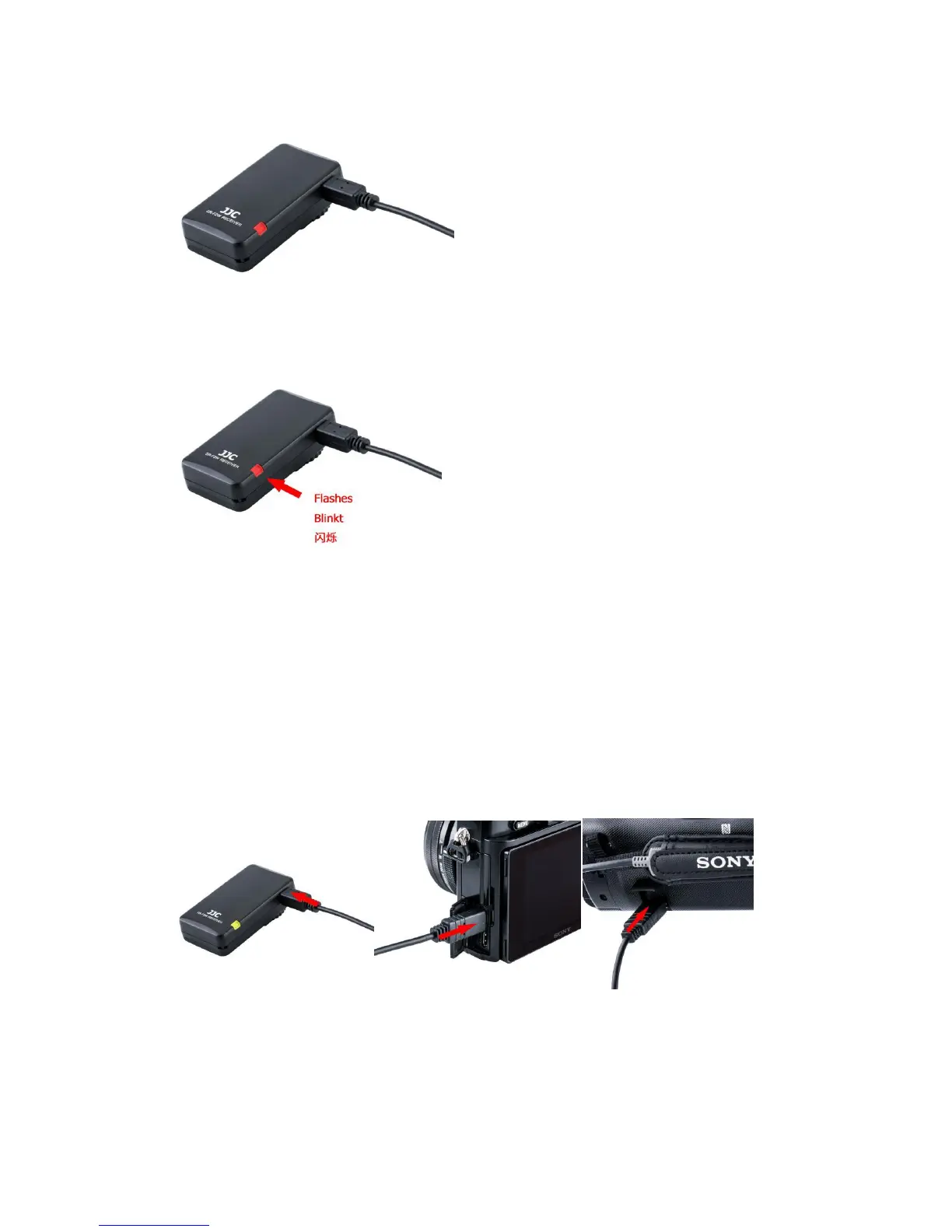Camera in low battery:
Attach the Set to Camera
Note:
When connecting via a multi terminal, you can use all buttons. However,you may be
unable to use some buttons depending on your camera / camcorders model.
1. Turn OFF the power of the camera before attaching the receiver to camera.
2. Connect the wireless remote controller to the camera / camcorder via the connecting
cable.
3. You can choose to attach the receiver to camera. Slide the receiver gently into your
camera hot shoe as shown in the picture below. Then rotate the locking disk clockwise
to tight the receiver on your camera hot shoe. Besides, some camcorders can not
compatible with the standard hot shoe, you can choose our another product JJC
MSA-MIS Shoe Adapter to attach the receiver to your camcorder. Please refer to our
