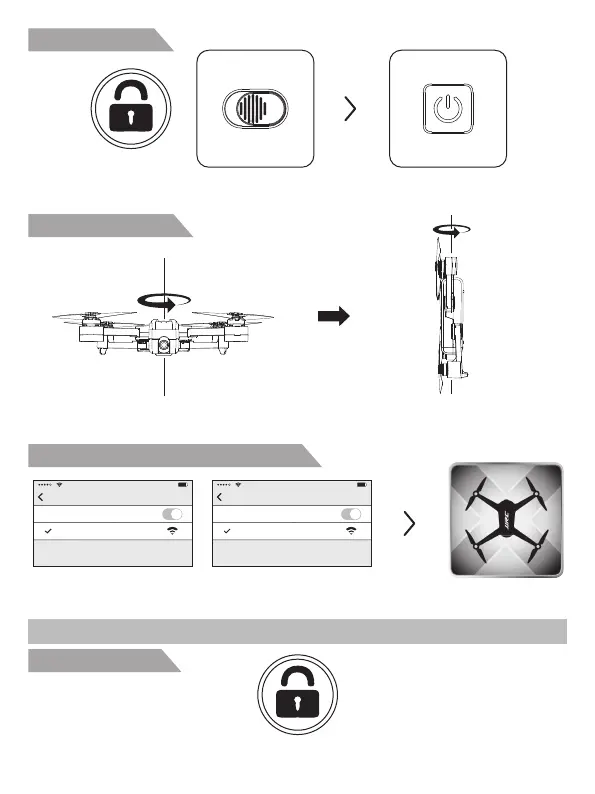Tap “JJRC X” App
Connect WIFI
Setting
Wi-Fi
JJRC****
Setting
Wi-Fi
drone****
Unlock the aircraft
Flight
Short press the unlock button.
Signal connection
Keep pressing the unlock button and turn
on the remote controller.
Power on the aircraft by pressing the
switch on the aircraft for 3 seconds.
Compass calibration
Connect your mobile device with X11
Step 1. Rotate the X11 360 degrees for
3 circles horizontally.
Step 2. Rotate the X11 360 degrees for
3 circles vertically.
5
