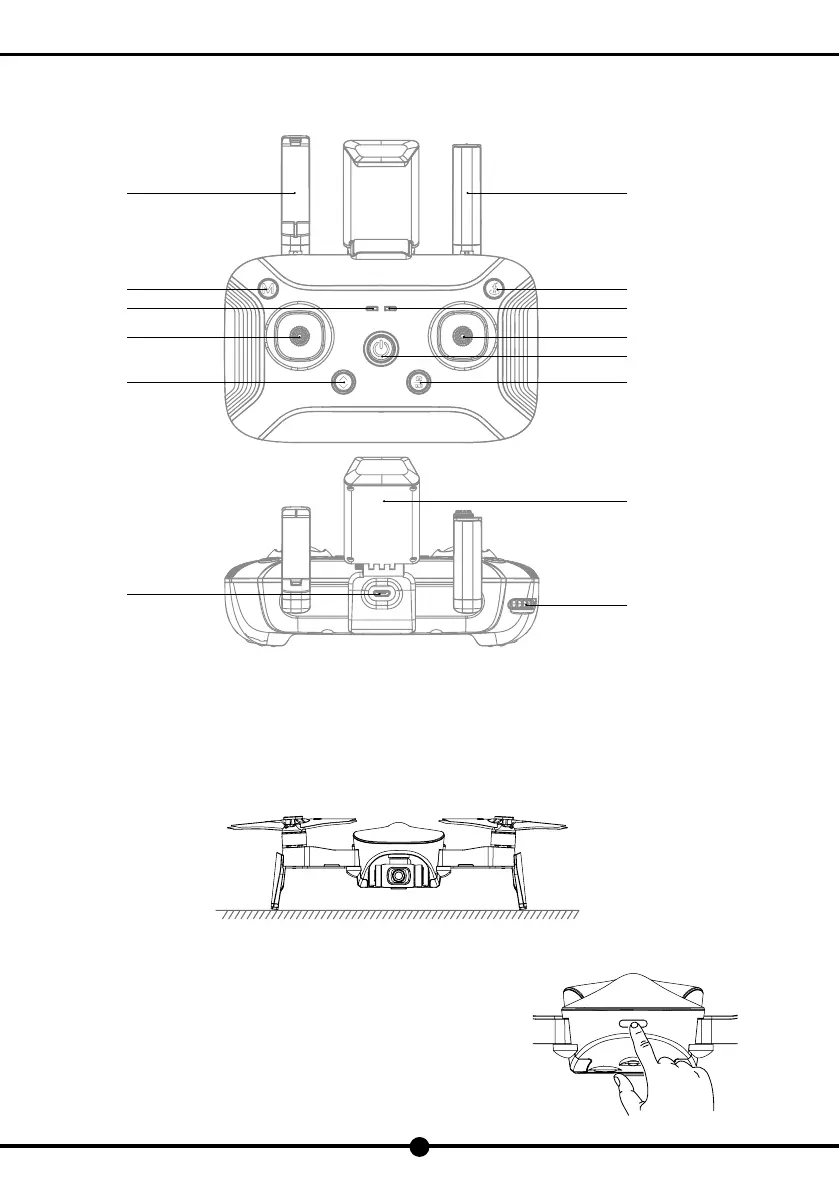l
m
k
a a
c
g
h
j
b
d
f
i
e
2
X12
2. Remote control
1). RC Button
a Antenna b Flight mode switch c One key return d Mode indicator light
e Indicator light f Left joystick g Right joystick h Power
i One key takeoff/landing j Picture/video k Mobile phone bracket l USB charging port
m Gimbal adjustment
2). Power on
(1). Put the aircraft on a at surface
(2). Power on the aircraft
Long press the power button for 2 seconds.
(3). Power on RC
Long press the power button for 2 seconds to turn on the RC.
