4
Operation
Any cellular phone with a 2.5mm 3 conductor
headset jack will connect directly. Most Nokia
phones require a headset adapter to convert
their proprietary headset jack to a standard
2.5mm 3 conductor headset jack. Nokia
phones that have a 2.5mm 4 conductor head-
set jack still require an adapter.
Wireless phones using Nextel service are not
recommended due to excessive RF noise.
Many cell phones do not provide sidetone,
which is your own audio at the headset jack. If
this is the case with your cell phone, then your
recordings will contain only the caller’s audio,
not your own. Because this is the way your
phone was designed, there is nothing you or
the CellTap can do to record your audio. To
test your phone, connect your headset to the
phone. Place a call to a quiet location and lis-
ten carefully as you speak into the microphone
to determine if you hear your own voice in the
earpiece.
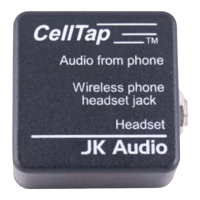
