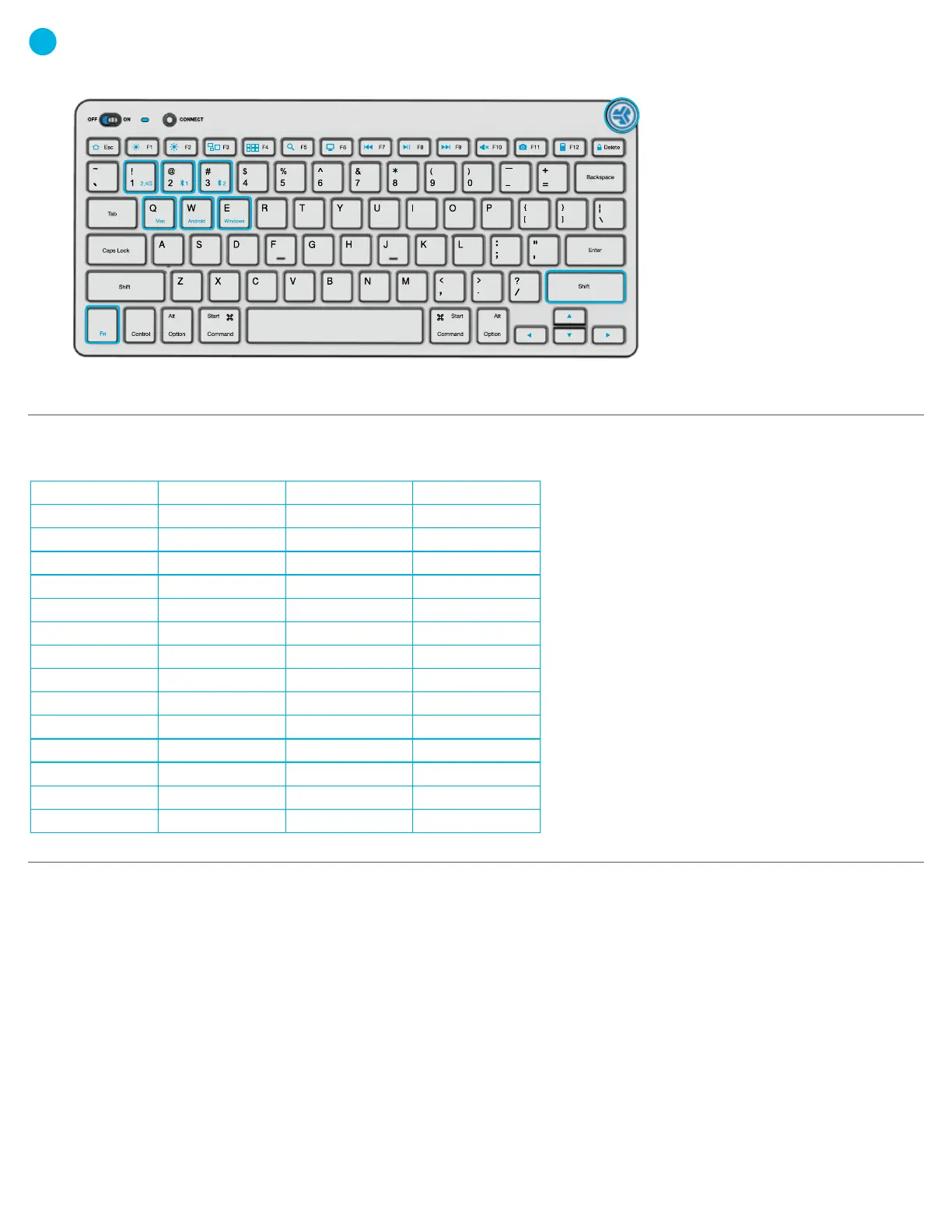3
KEYS
SHORTCUT KEYS
QUICK TIPS
Fn +
Esc
F1
F2
F3
F4
F5
F6
F7
F8
F9
F10
F11
F12
Delete
MAC
N/A
Brightness -
Brightness +
Task Control
Show Applications
Search
Desktop
Track Back
Play/Pause
Track Forward
Mute
Screenshot
Dashboard
Screen lock
PC
Homepage
Brightness -
Brightness +
Task Control
Notification Center
Search
Desktop
Track Back
Play/Pause
Track Forward
Mute
Screenshot
Calculator
Screen lock
Android
Homepage
Brightness -
Brightness +
N/A
N/A
Search
N/A
Track Back
Play Pause
Track Forward
Mute
Screenshot
N/A
Screen lock
MEDIA DIAL
Vol -/+ : Rotate
Play/Pause: Single press
Track Forward: Double press
Track Back: Press and hold
Fn + Right Shift:
Lock / Unlock Fn key (See Shortcut Keys)
Fn + 1 / 2 / 3:
Quick connection switch
Fn + Q / W / E:
Switch to Mac / Android / Windows keyboard layout
Fn lock
• When connecting through Bluetooth on Mac/PC/Android, GO Keyboard should be in Bluetooth 1 or Bluetooth 2 setting.
Press hold CONNECT button until the light starts blinking. Enter your Bluetooth device settings to connect.
• If your device is not connecting, Forget the “JLab GO Keys” in you device settings. Turn off and on the the GO Keyboard.
Press hold the CONNECT button until blinking light to enter pairing mode. Reenter your device settings to repair.
• If the 2.4G USB dongle is not registering connection:
1. Remove dongle
2. Press Fn + 1 to enter 2.4G connection
3. Press and hold CONNECT button until purple light blinks
4. Plug dongle back in
• Keys are non-removeable. Do not try to remove in any circumstance.
• To clean the keyboard, do not use spray cleaner directly on the keyboard. Lightly spray a cloth or microfiber fabric and then wipe the keyboard.
• To completely disconnect all wireless devices and return to factory settings, press hold "T"+"H"+"J" for 3+ seconds.
