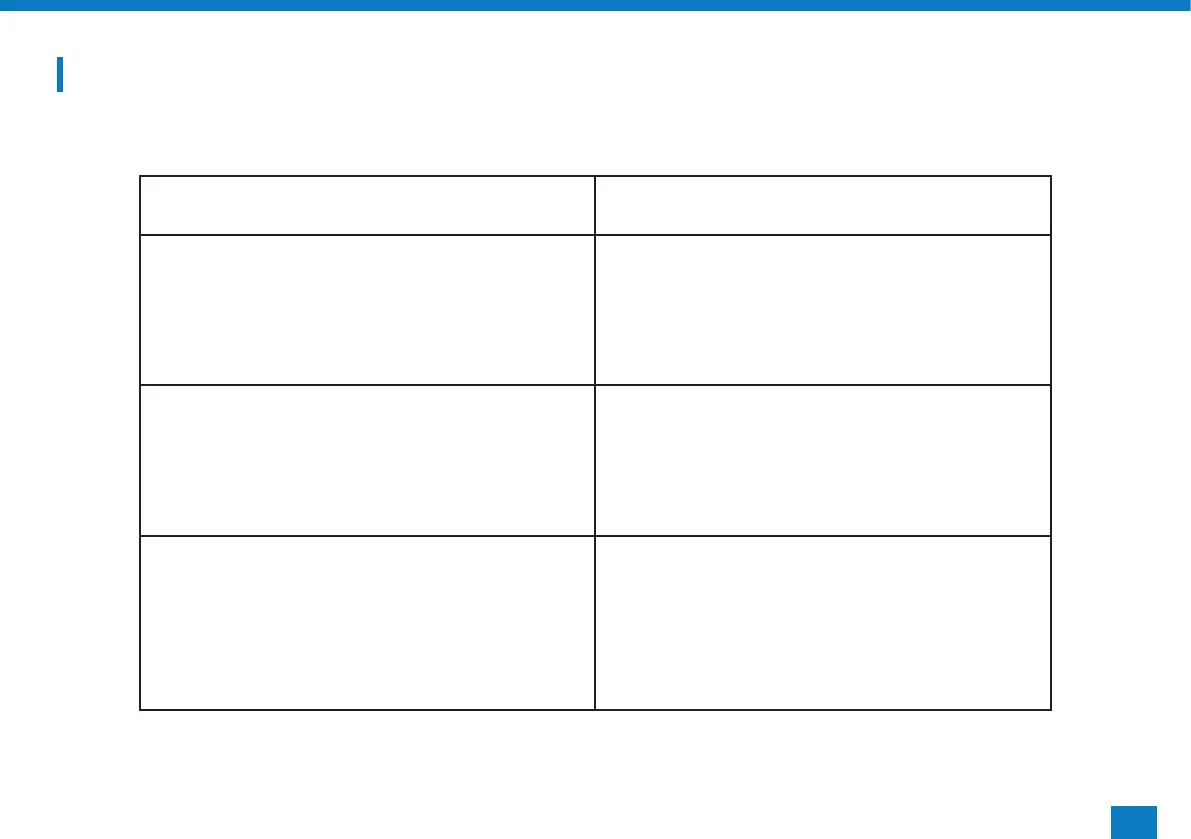9
TROUBLESHOOT
Issue Resolutions
No power to the monitor • Make sure the batteries are fully inserted
and the correct way round.
• Check your connection wires from the
monitor to the base. They must not be
trapped, fully connected and the pins
must be straight.
No pulse reading • Make sure the pulse plates are clean and
dry.
• Do not have any lotion on your hands.
• Sweat can affect the reading.
• Make sure both hands are fully gripping
each plate.
Readings not changing • This may be a result of a faulty
sensor, open the casing and move a
generic magnet back and forth over the
small square black sensor. If the digits
still aren’t changing you may need to
request a new sensor from our customer
service team.
