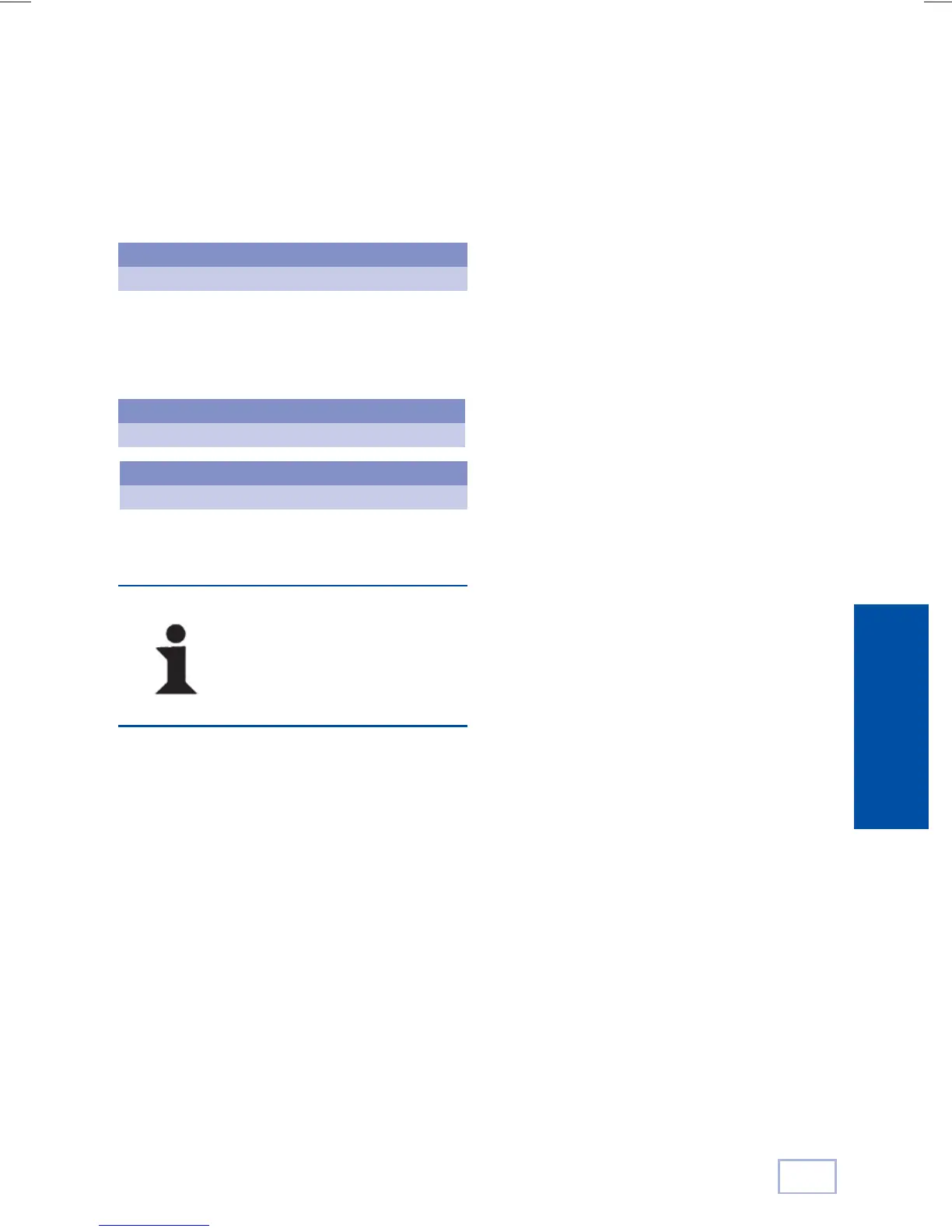27
Italiano
Inserire la chiave da clonare con il transpon-
der TPX2 vergine e quindi premere il pulsan-
te COPY.
In quel momento, il Led di stato del TPX
Cloner da verde diventa rosso (mentre dura
il processo di ricerca della password) e poi
torna allo stato normale, cioè verde.
È quindi possibile procedere all’esecuzione
della copia successiva.
ATTENDERE, PREGO
------------ + ---------
COPIA ESEGUITA
Rimuovere chiave
INSERIRE CHIAVE
Premere Read
Mentre il TPX2 Cloner sta processan-
do le informazioni della chiave origi-
nale, il led di stato del Cloner diventa
rosso.
Il processo può durare da 1 ad un
massimo di 150 secondi.