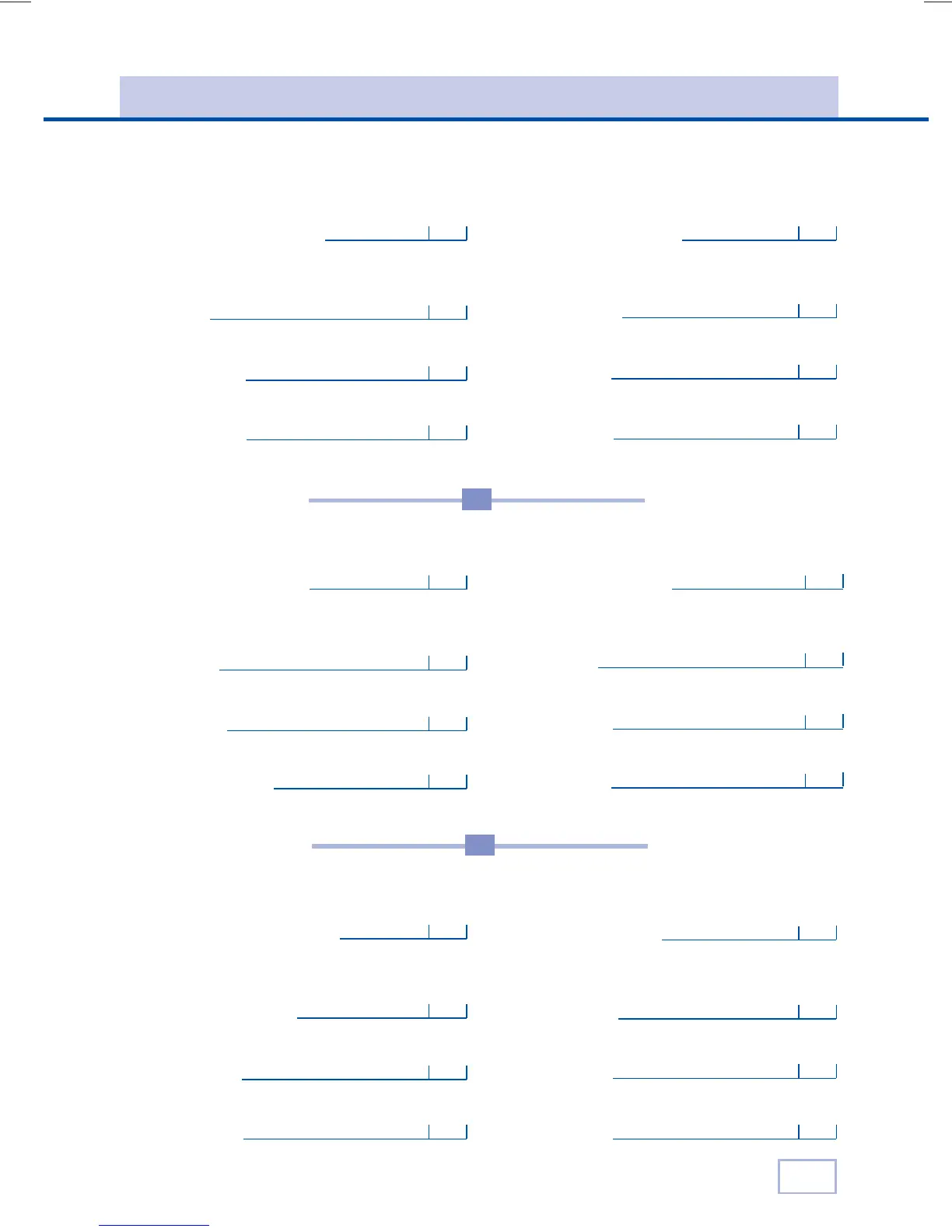3
Indice / Index / Inhaltsverzeichnis / Indice / Index / Indice
1 Descarga del firmware para
habilitar el puerto USB
2 Descarga del firmware para
habilitar el TPX CLONER y
mejoras
3 Manual de instalación del
TPX CLONER
4 Conexión y funcionamiento del
TPX CLONER
1 Downloading the firmware to
enable the USB port
2 Downloading the firmware to
enable the TPX CLONER and
upgrades
3 TPX CLONER installation
guidelines
4 Connecting and operating
the TPX CLONER
1 Downloaden der firmware zum
aktivieren des USB-ports
2 Download der firmware zum
aktivieren des TPX CLONER und
für verbesserungen
3 Installationshandbuch für den
TPX CLONER
4 Anschluss und funktionsweise des
TPX CLONER
1 Download del firmware per
abilitare la porta USB
2 Download del firmware per
abilitare il TPX CLONER e
migliorament
3 Manuale di installazione del
TPX CLONER
4 Connessione e funzionamento del
TPX CLONER
1 Telechargement du firmware pour
habiliter le port USB
2 Telechargement du firmware pour
habiliter le TPX CLONER et
evolutions
3 Notice d’installation du
TPX CLONER
4 Connexion et fonctionnement du
TPX CLONER
1 Transferência do firmware para
activar a porta USB
2 Transferência do firmware para
activar o TPX CLONER e
actualizações
3 Manual de instalação do
TPX CLONER
4 Ligação e funcionamento do
TPX CLONER
4
10
16
22
28
34
5-6
11-12
17-18
23-24
29-30
35-36
12-13
14-15
18-19
20-21
8-9
6-7
24-25
26-27
30-31
32-33
36-37
38-39