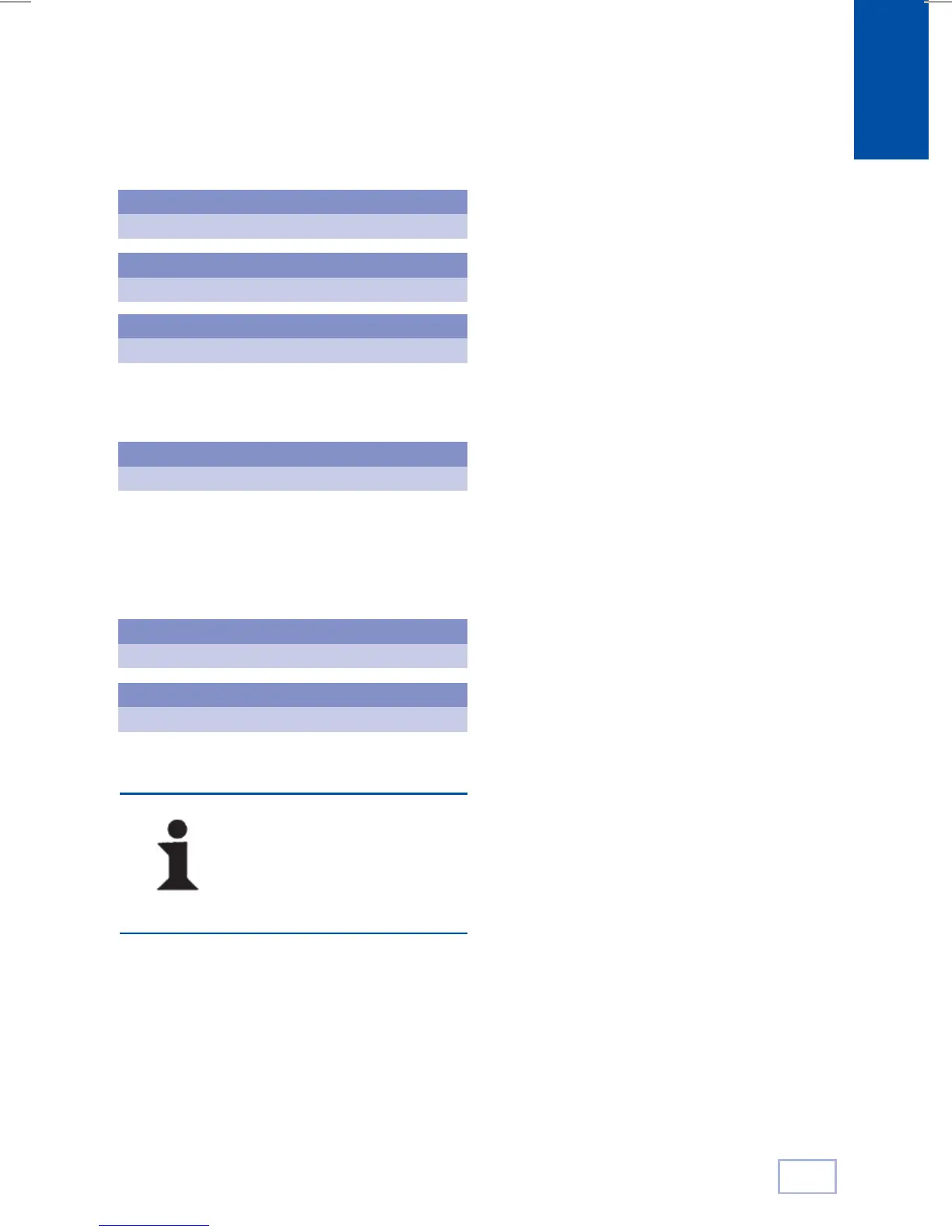Español
9
Espere Por Favor
…………………
Tp06/19 TEXCRYPT
Mire Manual TP
META NUEVA LLAVE
Pulsar COPY
A continuación introducimos la llave a clonar
con el transponder TPX2 virgen, y seguida-
mente presionamos el botón COPY.
En ese momento, el Led de estado del TPX
Cloner cambia del Verde al Rojo (tanto en
cuanto dure el proceso de búsqueda de la
clave), para una vez finalizado volver a su
estado normal; en verde.
Y en este momento ya podríamos proceder a
realizar la siguiente copia.
Espere Por Favor
------------ + ---------
COPIA EFECTUADA
Retirar Llave
INSERTAR LLAVE
Pulsar Read
Mientras el TPX2 Cloner se encuentra
procesando la información de la llave
original, el LED de estado del Cloner
se tornará a rojo.
El proceso puede variar entre 1 y un
máximo de 150 s.