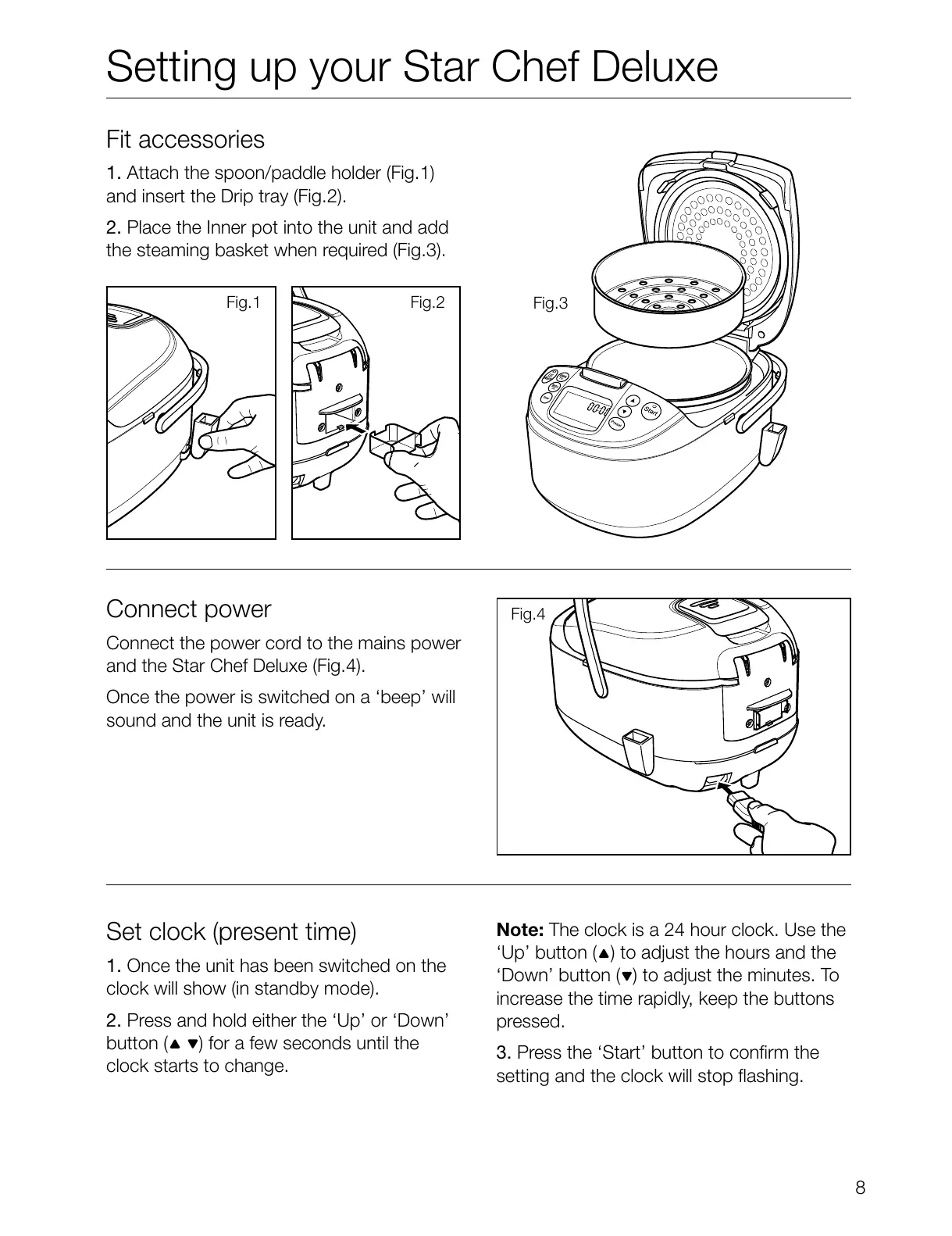Setting up your Star Chef Deluxe
Fit accessories
1. Attach the spoon/paddle holder (Fig.1)
and insert the Drip tray (Fig.2).
2. Place the Inner pot into the unit and add
the steaming basket when required (Fig.3).
Connect power
Connect the power cord to the mains power
and the Star Chef Deluxe (Fig.4).
Once the power is switched on a ‘beep’ will
sound and the unit is ready.
Set clock (present time)
1. Once the unit has been switched on the
clock will show (in standby mode).
2. Press and hold either the ‘Up’ or ‘Down’
button (
) for a few seconds until the
clock starts to change.
Note: The clock is a 24 hour clock. Use the
‘Up’ button (
) to adjust the hours and the
‘Down’ button (
) to adjust the minutes. To
increase the time rapidly, keep the buttons
pressed.
3. Press the ‘Start’ button to confirm the
setting and the clock will stop flashing.
8
Fig.1 Fig.2
Fig.4
Fig.3
