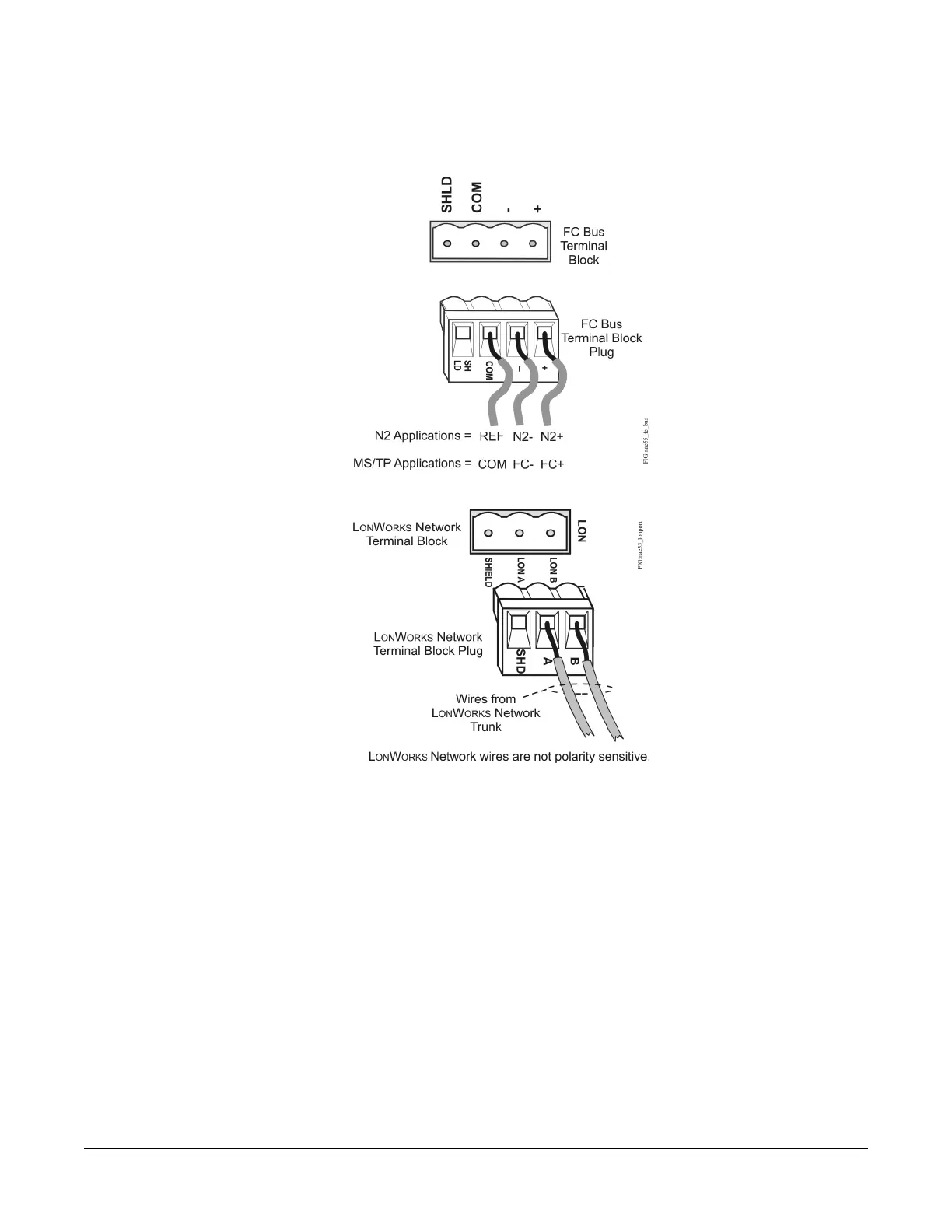Figure 5: FC Bus Terminal Block and Wiring Connections
Figure 6: LONWORKS Network Terminal Block and Wiring Connections
4. For Modbus RTU (RS-485) protocol, use a cable to connect the RS-232/RS-485 converter to the RS232C serial
port on the NIE.
Note: The maximum cable length between devices connected though an RS-232 line depends on the baud
rate. In general, the length should not exceed 15 meters at 9600 baud.
5. Terminate the wires from the RS-485 terminal on the converter to the RS-485 port on the vendor device (Figure
7). The RS-485 bus is a two-wire network.
a. Connect the converter's + A terminal to the device's + (or A) terminal.
b. Connect the converter's - B terminal to the device's - (or B) terminal.
c. If the device has a Signal Ground or Reference terminal, connect this to the converter's CG2 terminal.
8NIE29 Installation Instructions
