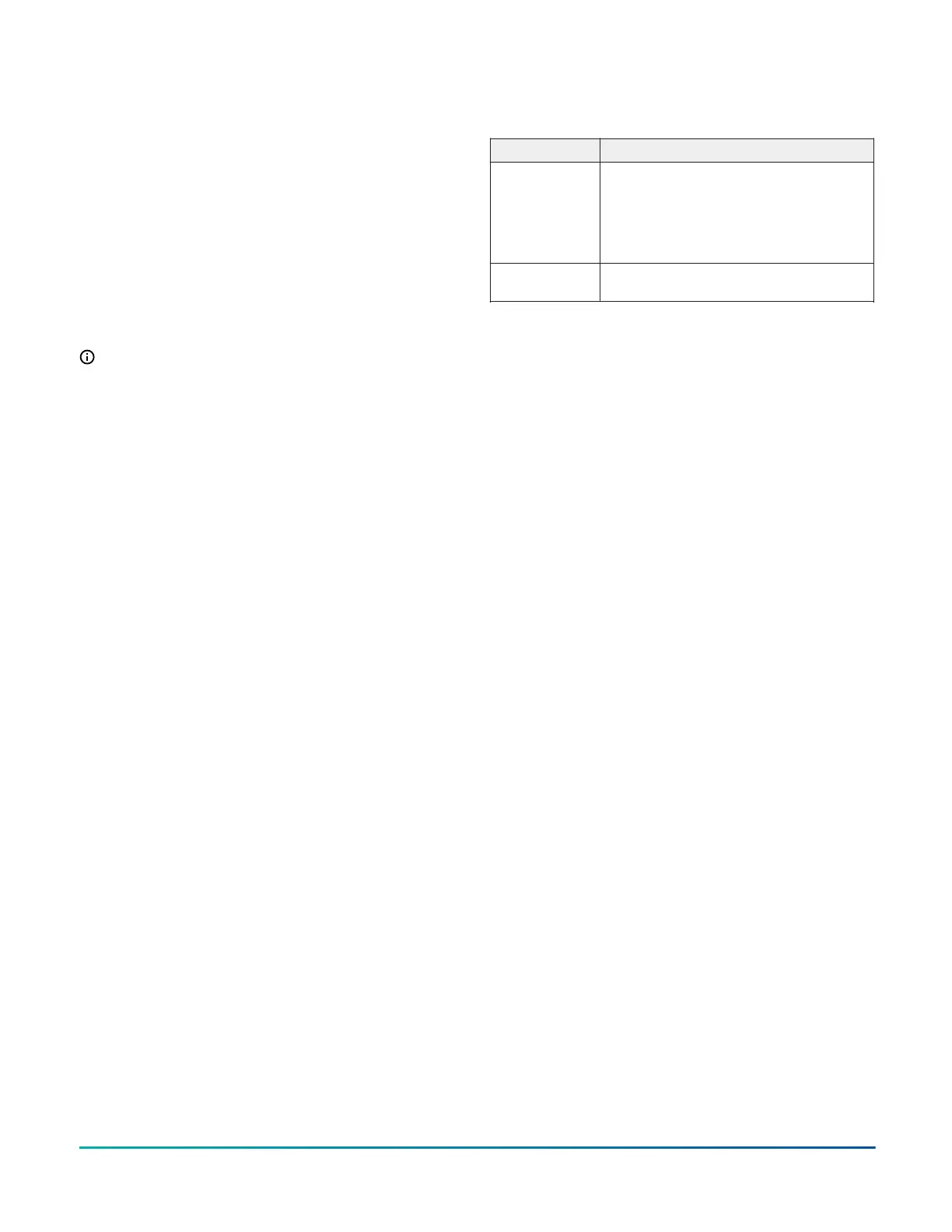Batteries
The two AA alkaline batteries supplied with the WRZ
Series Sensor have a life of 5-10 years or more, depending
on the model and application. The sensor reports a low
battery condition to the receiver or controller, that relays
the low battery condition to the system.
Press and hold the manual occupancy override button
to check the battery strength of the WRZ Series Sensor.
See Figure 1. If the battery level and signal strength LED
at the sensor is on while you press and hold the button,
the battery power is acceptable. If the LED is off while you
press and hold the button, the battery power is low and
you need to replace the batteries.
On LCD models, the low battery condition shows when Lo
bAt flashes in the display on the face of the sensor.
Note: When you replace the batteries, replace
both batteries at the same time. Batteries removed
from this device must be recycled or disposed of
in accordance with local, national, and regional
regulations. Only certified technicians or qualified
building maintenance personnel should service
Johnson Controls
®
products. Li-ion batteries can
be substituted to extend sensor life, depending on
the model and application. Do not mix lithium and
alkaline batteries in this device.
Accessories
Table 4: Accessories ordering information
Code number Description
WRZ-SST-120 Wireless Sensing System Tool: for use
with a WRZ Series Sensor, to function
as a site survey tool for the WRZ-7860-0
one-to-one Room Temperature Sensing
System, or for the ZFR18xx Wireless
Field Bus System
T-4000-119 Allen-head adjustment tool: 1.6 mm
(1/16 in.), 30 Tools per Bag
WRZ Series Wireless Room Sensors Installation Guide8
