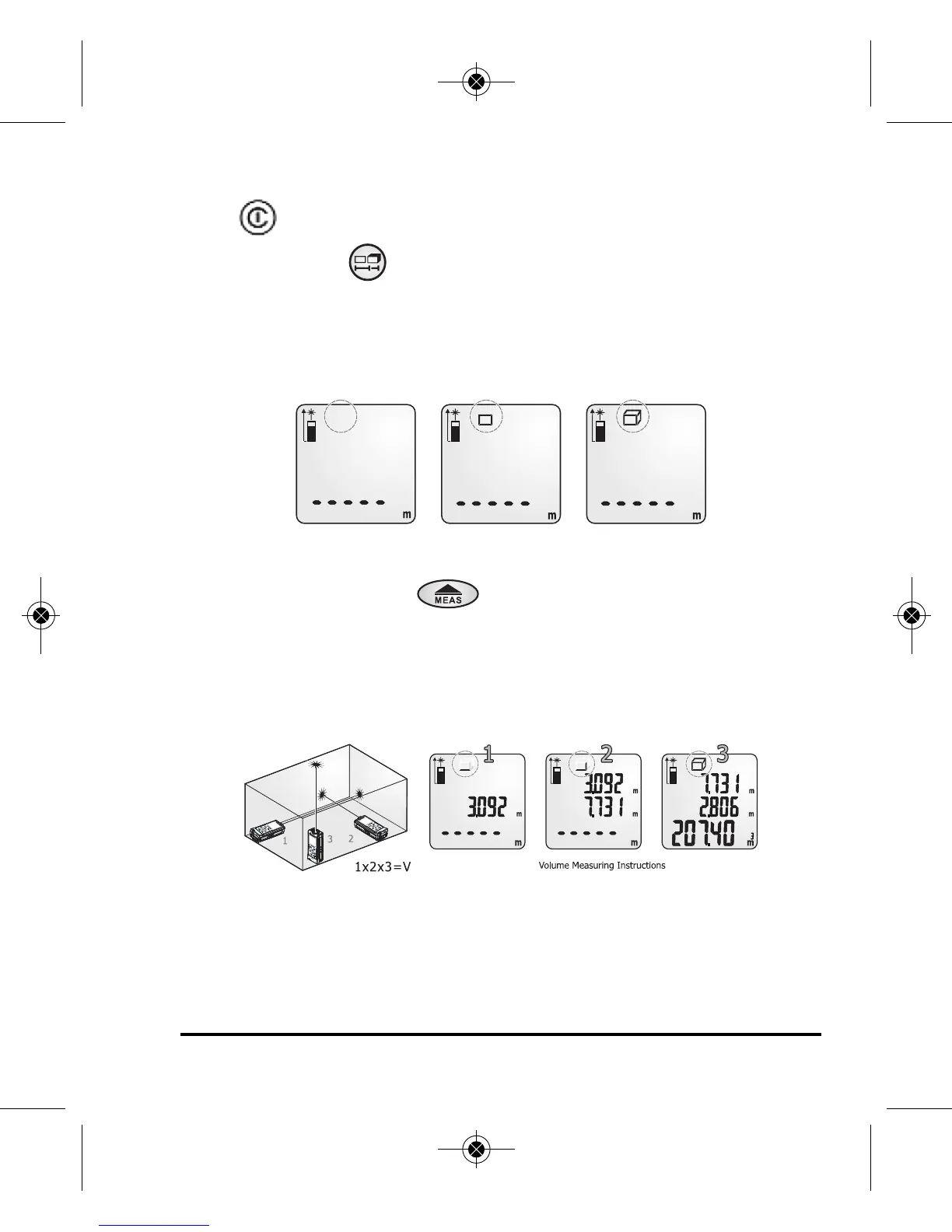©2011 Johnson Level & Tool 13
Volume Measurement (Cube
3
)
Press Power Button to turn power on.
Press and release button two times.
A 3- dimensional rectangle icon will appear on the upper left side of
screen. Observe flashing line for each required measurement (Length,
Height & Width).
Follow flashing line instructions on screen to measure length, width &
height. Press and release button to record measurements.
Volume calculation will be presented in sub value position at top of
screen.
Note: Unit of measure for cube calculation will be displayed in decimal
form in cubic feet or cubic meters on main screen.
4533H-English_Manuals 4/1/11 10:49 AM Page 13