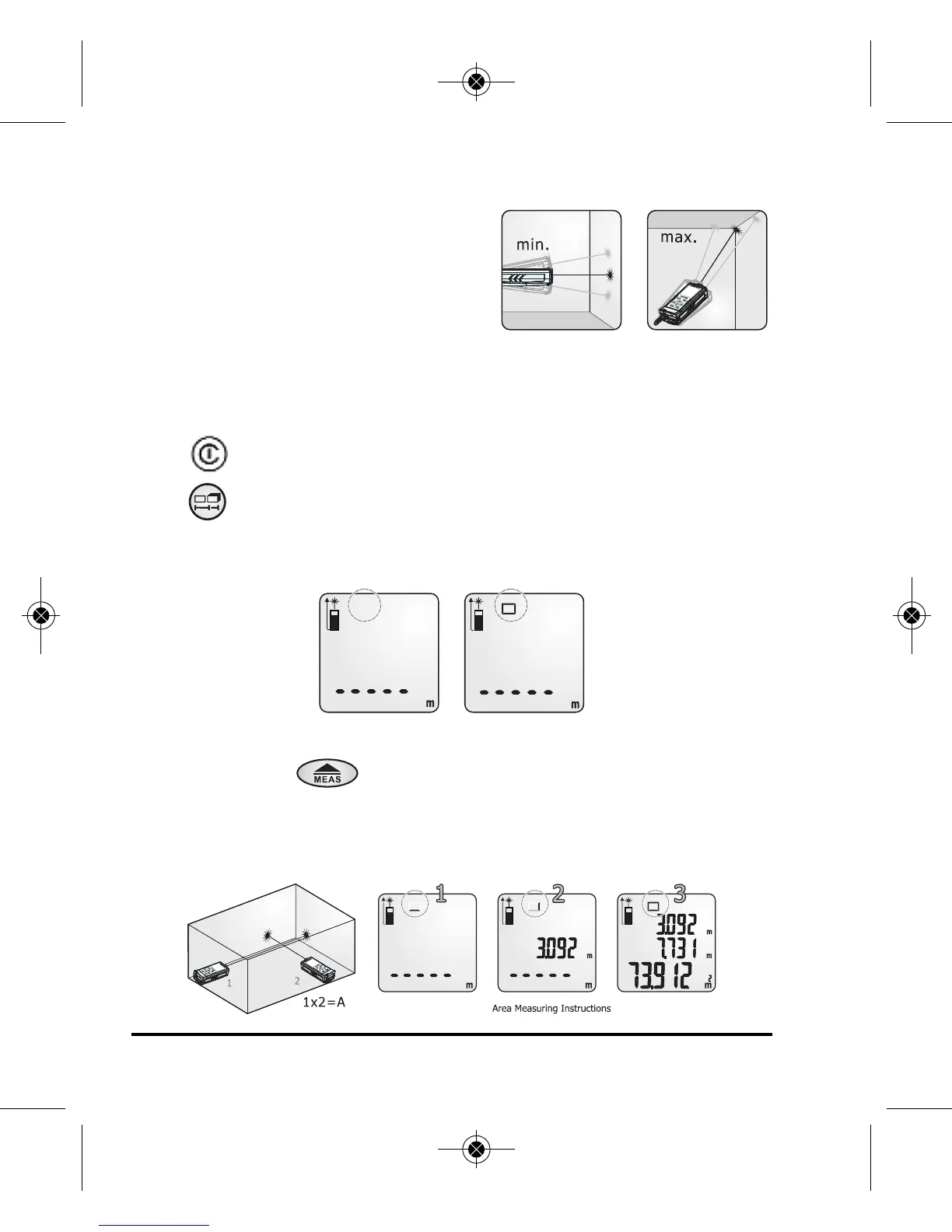12 ©2011 Johnson Level & Tool
Minimum / Maximum Measurements
As the laser beam is scanned across
the measuring surface, the
maximum and minimum distance is
simultaneously recorded in the sub
value positions on the screen as the
laser is scanning the targeted surface.
Area Measurement (Square
2
)
Press Power Button to turn power on.
Press button to enter Area mode.
A rectangle icon will appear on the upper left side of screen.
Observe flashing line for each required measurement (Length & Width).
Follow flashing line instructions on screen to measure width & length.
Press and release button to record measurements.
Area calculation will be presented in sub value position at top of screen.
Note: Unit of measure for area calculation will be displayed in decimal
form in square feet or square meters on main screen.
4533H-English_Manuals 4/1/11 10:49 AM Page 12
