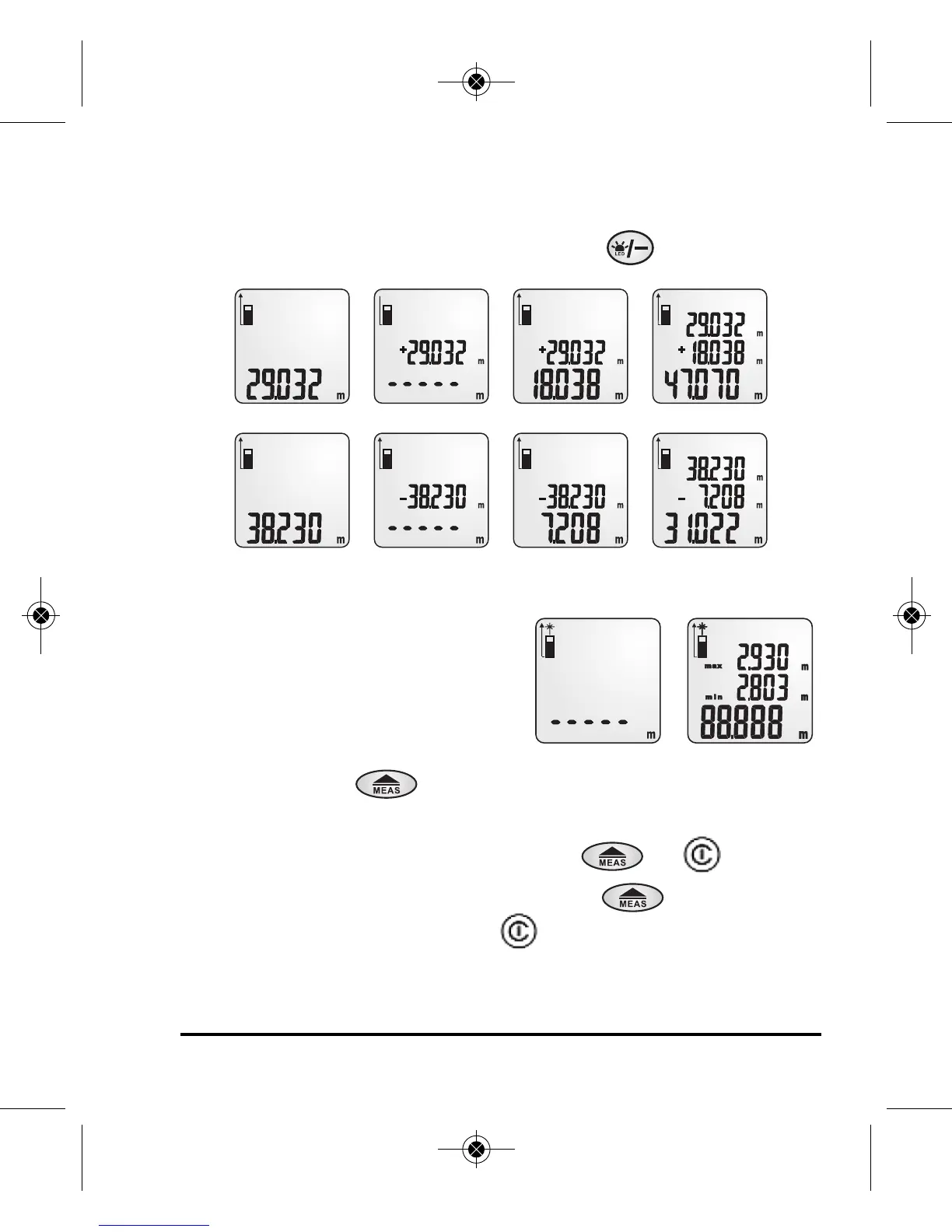©2011 Johnson Level & Tool 11
To add another measurement to sum (repeat same measurement
sequence) to tally.
To subtract a value in the tally sequence press button.
Continuous Measuring
This mode will take continuous
measurements as you move closer or
further away from the target.
Minimum working range is 2-inches.
Maximum working range is 230-feet.
Press and hold the button to activate continuous
measuring mode.
To pause Continuous Measuring mode press or .
To resume Continuous Measuring mode press or to exit
Continuous Measuring mode press .
4533H-English_Manuals 4/1/11 10:49 AM Page 11