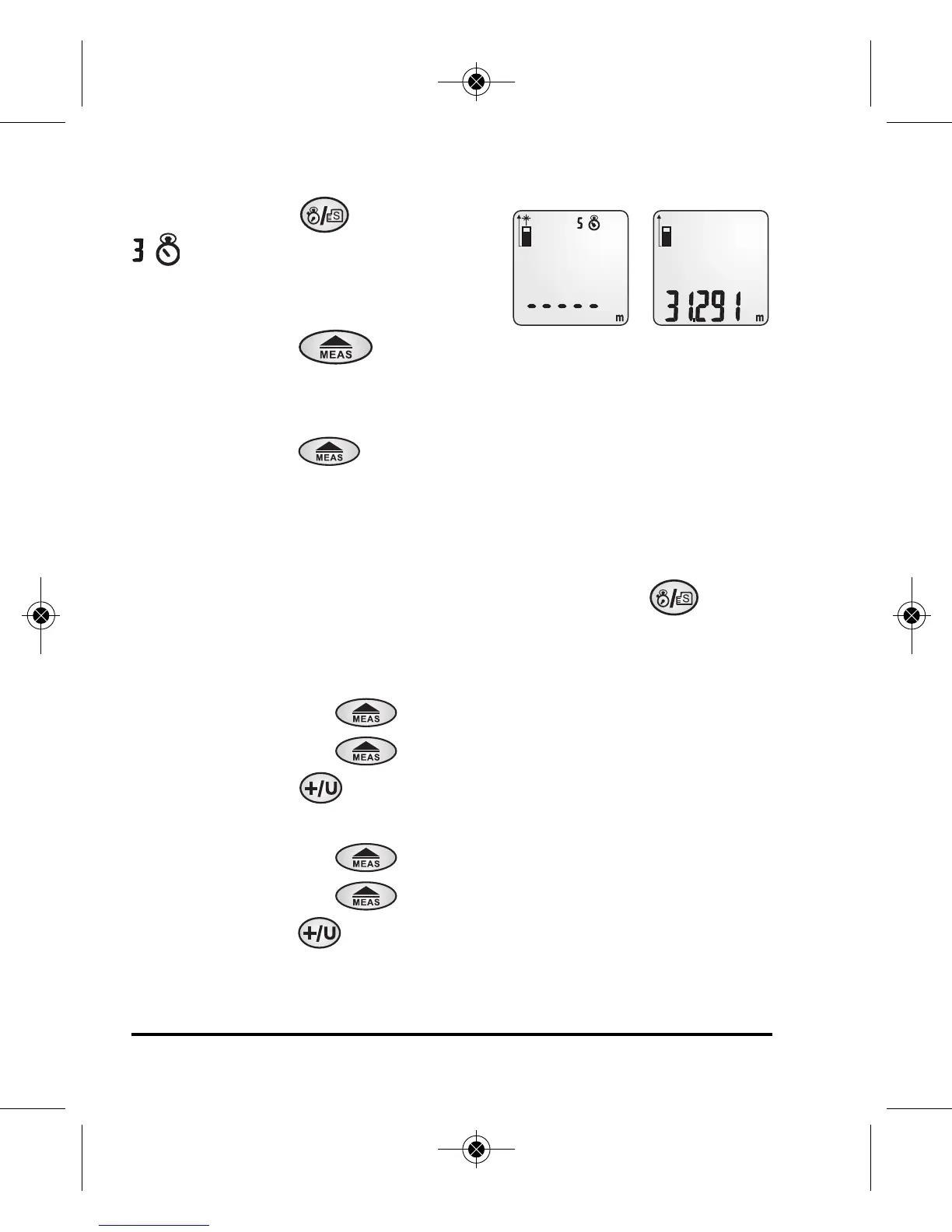10 ©2011 Johnson Level & Tool
Measuring with Countdown Timer
Press and release .
icon will appear on screen with
default setting of three second
countdown timer.
Press and release to activate
laser (if inactive.)
Direct the laser beam towards the target and hold steady.
Press and release to activate the countdown timer.
Measurement will be recorded on screen.
Repeat these steps for each measurement. Countdown measuring may be
used during any measuring function (e.g. Pythagorean, area, volume, etc).
To extend the time from three seconds press and release until
you reach desired time. Timer can be set up to 15 seconds.
Adding or Subtracting
Press and release the button to activate laser.
Press and release the button to record first measurement.
Press and release (first measurement moves to sub value position
on screen and a “+” sign temporarily appears).
Press and release the button to activate laser. (If inactive.)
Press and release the button to record second measurement.
Press and release to add measurement 1 (stored in sub value
position) and measurement 2 together.
4533H-English_Manuals 4/1/11 10:49 AM Page 10
