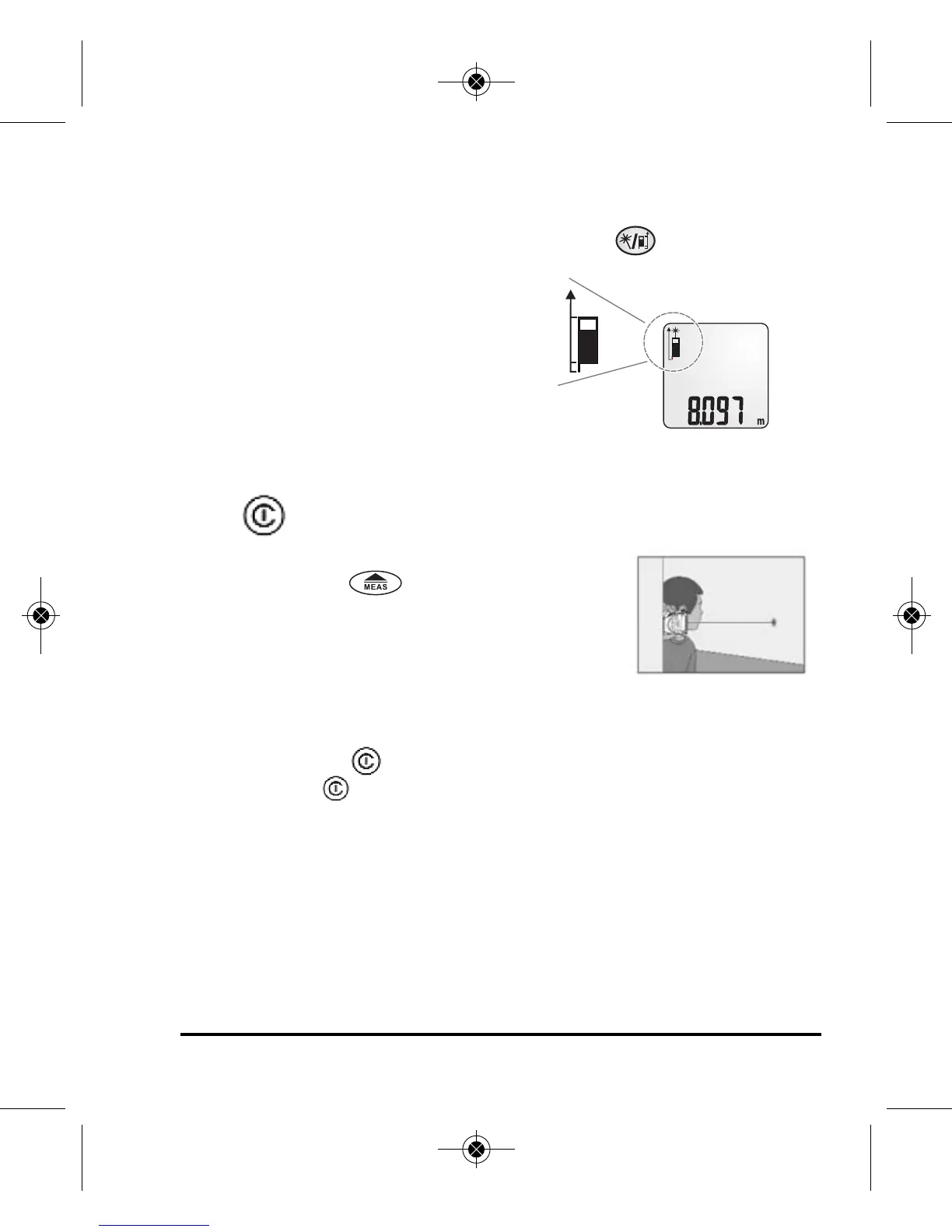©2011 Johnson Level & Tool 9
Measurement Reference Position
Be sure to adjust the measuring reference position prior to engaging a
measuring calculation mode. Press and release to scroll through
the reference point options
Front
Rear
Corner Extension Piece
Single Distance Measuring
Press to turn power on.
Direct Laser Beam to Target.
Press and release .
Keep unit still until measurement has been
recorded. Laser beam will shut off once
measurement has been recorded.
Recorded measurements (up to 20 measurements will be stored
automatically and available for recall, see Memory Recall page 18).
Press and release to clear screen.
Press and hold to power down unit
4533H-English_Manuals 4/1/11 10:49 AM Page 9