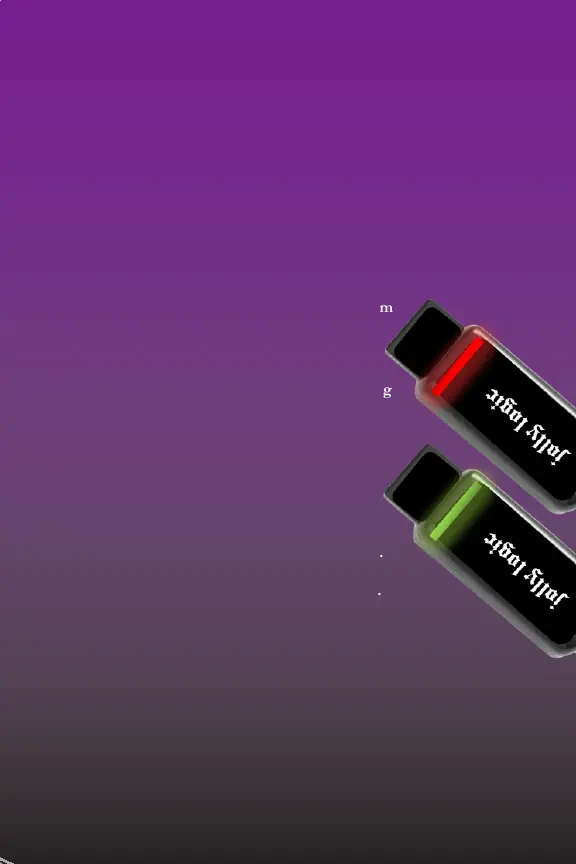jolly logic
Recharging
Your altimeter has an advanced Lithium Polymer
battery, the same type of battery used in the
latest laptops and cell phones (only much, much
smaller).
It can be recharged in any standard USB port,
including those on computers, printers, and other
devices.
Recharging Directions
If the four silver contacts are dirty, wipe them 1.
clean with a damp cloth
Insert the altimeter into a USB port2.
The back will glow red or green near the plug 3.
if inserted properly
If unit does not glow when inserted:4.
a. Make sure computer is turned on
b. Flip the altimeter over and try again
Fully charging the altimeter usually takes about
two hours if the battery is completely discharged.
It does not hurt the battery to leave it in the char-
ger, and it’s ne to “top it off ” whenever you can.
The battery holds enough charge to power the
altimeter for at least 14 hours of continuous use.
Troubleshooting
Seeing a red glow and a green glow at the
same time would indicate that the battery is
disconnected or damaged. Hopefully, that will
never happen to you.
Red:
Charging
Green:
Fully
Charged
5
