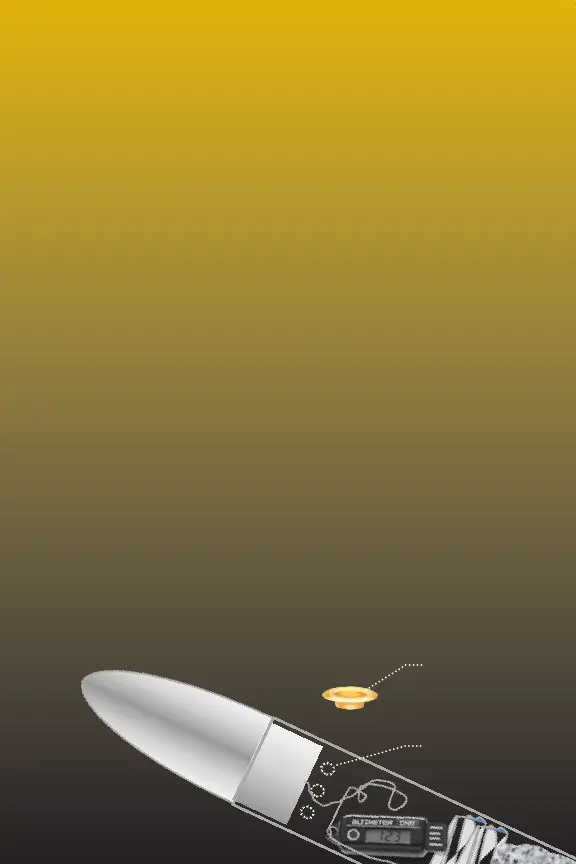jolly logic
Installation Tips
Your altimeter can ride in a payload bay, in the fuselage of your rocket
or plane, or clipped to your kite. We’ve included a handy clip to make
this as easy as possible. In any case, follow these guidelines for best
results.
Let It Breathe
The altimeter needs to sense outside atmospheric pressure at all times.
For rockets, we advise that you punch at least three 1/16” to 1/8” di-
ameter holes evenly spaced around the rocket as close to the nosecone
as possible, but low enough not to be blocked by the nosecone once
it is inserted. The holes can be quite small (the diameter of a pencil
lead), but make sure that they are not blocked when you launch. For
planes, place holes on the sides —not the front or back—to avoid high
or low pressure areas.
Our general advice when it comes to venting is to make sure that you
have plenty. For cardboard tubes, we like to buy little metal eyelets
from fabric stores, add a drop of super glue to the edges of the hole,
and snap the eyelet in place to hold the hole open. These are very
professional looking.
Altimeter on Top
For rockets, placing the altimeter as close to the nose as possible pro-
tects it from exhaust gases, allows it to be as near as possible to your
vent holes, and assists in keeping the center of gravity of your rocket
above its center of pressure so that it remains stable in ight.
Every now and then, use a damp cloth to wipe the altimeter clean.
Vent holes are
important!
jolly logic
4
Metal fabric eyelets
help make very
professional and ef-
fective vent holes
