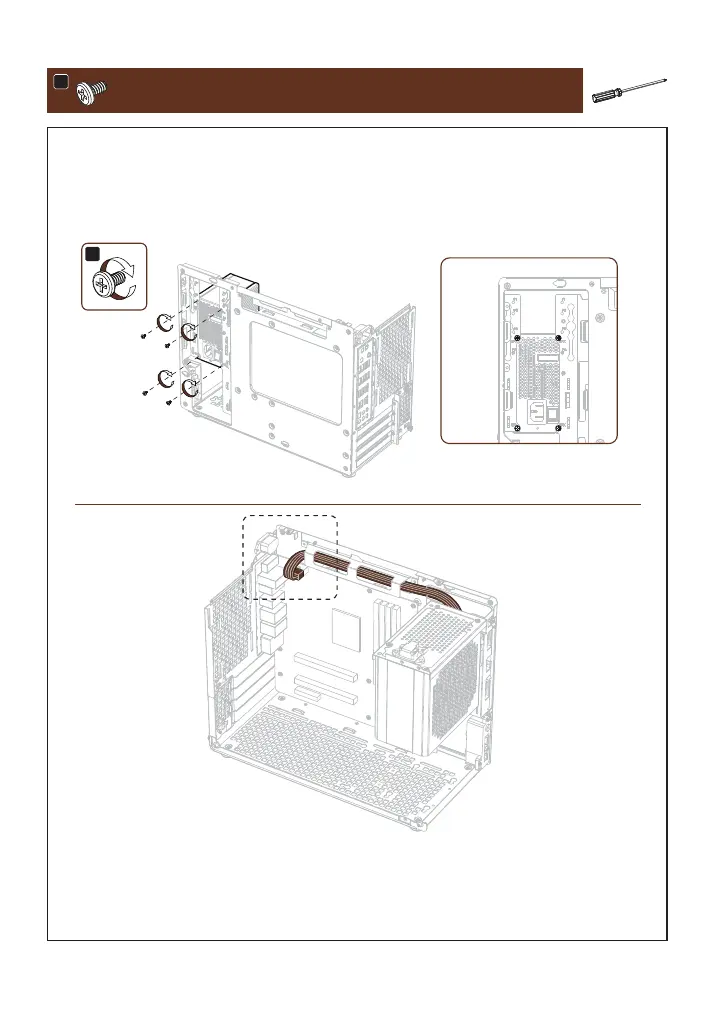A
3.B
SFX Power Supply Side Mounting Mode / SFX电源侧装模式 /
Mode de montage latéral de l'alimentation SFX / SFX-Netzteil-Seitenmontagemodus /
Modo de montaje lateral de la fuente de alimentación SFX /
SFX 전원 공급 장치 측면 장착 모드
×4
A
Tip: After installing the power supply, please plug in the CPU power cable first
提示:电源安装后,请先插入CPU供电线缆
Astuce: Après avoir installé l'alimentation, veuillez d'abord brancher le câble d'alimentation du processeur.
Tip: Nach der Installation des Netzteils schließen Sie bitte zuerst das CPU-Stromkabel an
Consejo: Después de instalar la fuente de alimentación, primero conecte el cable de alimentación de la CPU
팁: 전원 공급 장치를 설치한 후 먼저 CPU 전원 케이블을 연결하십시오.
12