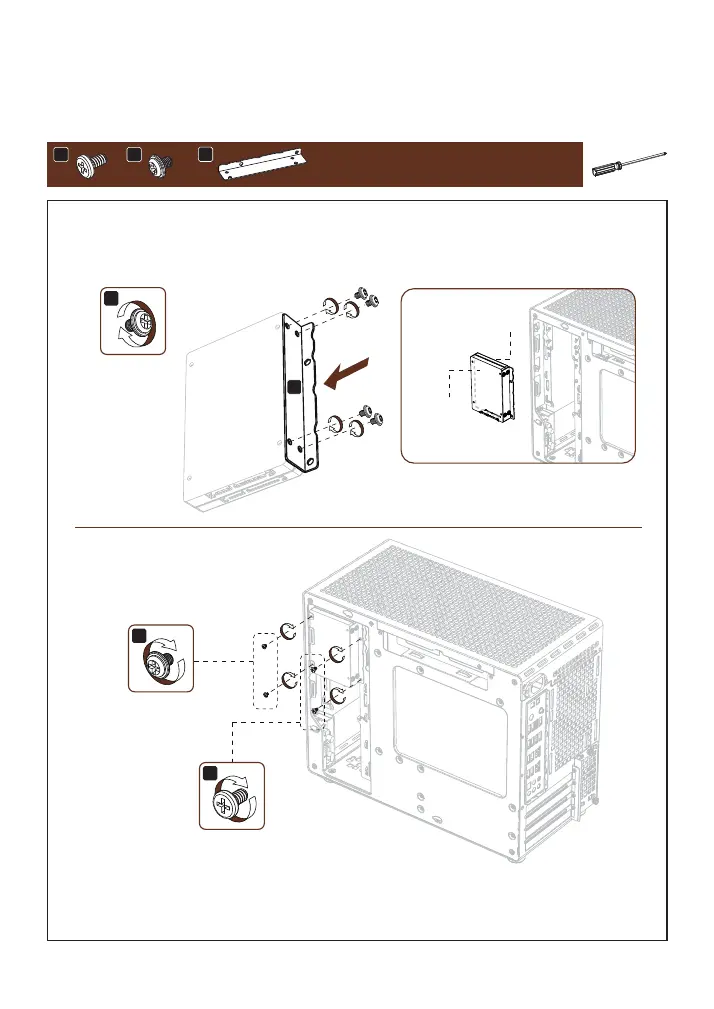6
2.5-inch SSD Installation / 安装2.5英寸SSD
Installation d'un SSD de 2,5 pouces / 2,5-Zoll-SSD-Installation /
Instalación de SSD de 2,5 pulgadas / 2.5인치 SSD 설치
6.A
Note: If the SSD is not compatible with the SFX power supply side mounting mode, the SSD
can be installed at the bottom of the case
注意:如遇SSD与SFX电源侧装模式不兼容,可将SSD安装于机箱底部
A B
T
T
9mm MAX
7mm MAX
2.5 SSD
B
B
A
6.A.1
6.A.2
2.5-inch SSD Side Mounting Mode / 2.5英寸SSD侧置安装模式 / Mode d'installation
côté SSD 2,5 pouces / 2,5-Zoll-SSD-Seiteninstallationsmodus / Modo de instalación
lateral SSD de 2,5 pulgadas / 2.5인치 SSD 측면 설치 모드
Tip: To install the SSD in this mode, you need to
remove the top cable management Velcro /
提示:此模式安装SSD,需移除最上方的理线魔术贴
16