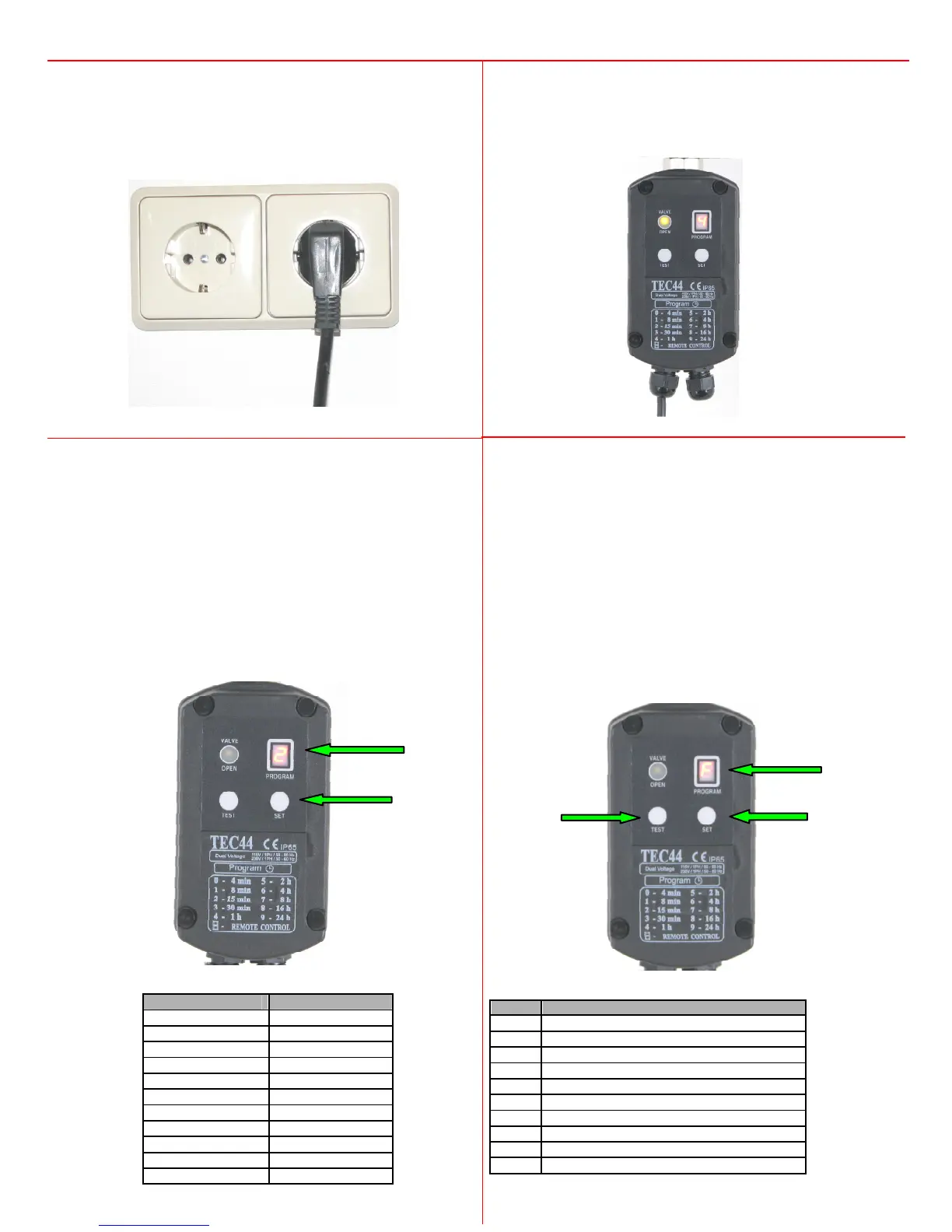5
INSTALLATION INSTRUCTIONS
5. After double checking that the power supply
corresponds with the voltage specified on your
TEC-44, you can switch it ON.
6. The TEC-44 will start up in program 4 (see
chart 1). Any changes to the program selection
will be stored. Refer to chart 1 shown below
for program selections.
8. Changing the rotation time cycle.
Should the pre-set rotation time cycle (A) not
be suitable for your requirements, alternative
rotation times can be selected. Refer to the
chart below (chart 2) and select the program
best suited to your requirements. Follow the
procedure below to change the program:
1. Press SET and TEST simultaneously.
2. Press SET to select required time.
3. Press TEST to confirm selection.
4. Press TEST to test the setting.
A 7 second rotation (non-stop)
b 10 second rotation (valve stays open 3 s)
C 15 second rotation (valve stays open 8 s)
d 20 second rotation (valve stays open 13 s)
E 25 second rotation (valve stays open 18 s)
F 30 second rotation (valve stays open 23 s)
H 45 second rotation (valve stays open 38 s)
L 1 minute rotation (valve stays open 53 s)
P 5 minute rotation (valve stays open 4m 53 s)
o 15 minute rotation (valve stays open 14m 53 s)
7
.
Changing the interval time cycle.
Should program number 4 not be suitable for
your requirements, alternative interval times can
be selected. Refer to chart 1and select the
program best suited to your requirements.
Follow the procedure below to change the
program.
1. Choose the preferred program (0-9 or -)
2. Press “SET” until your program number is
displayed.
Program
