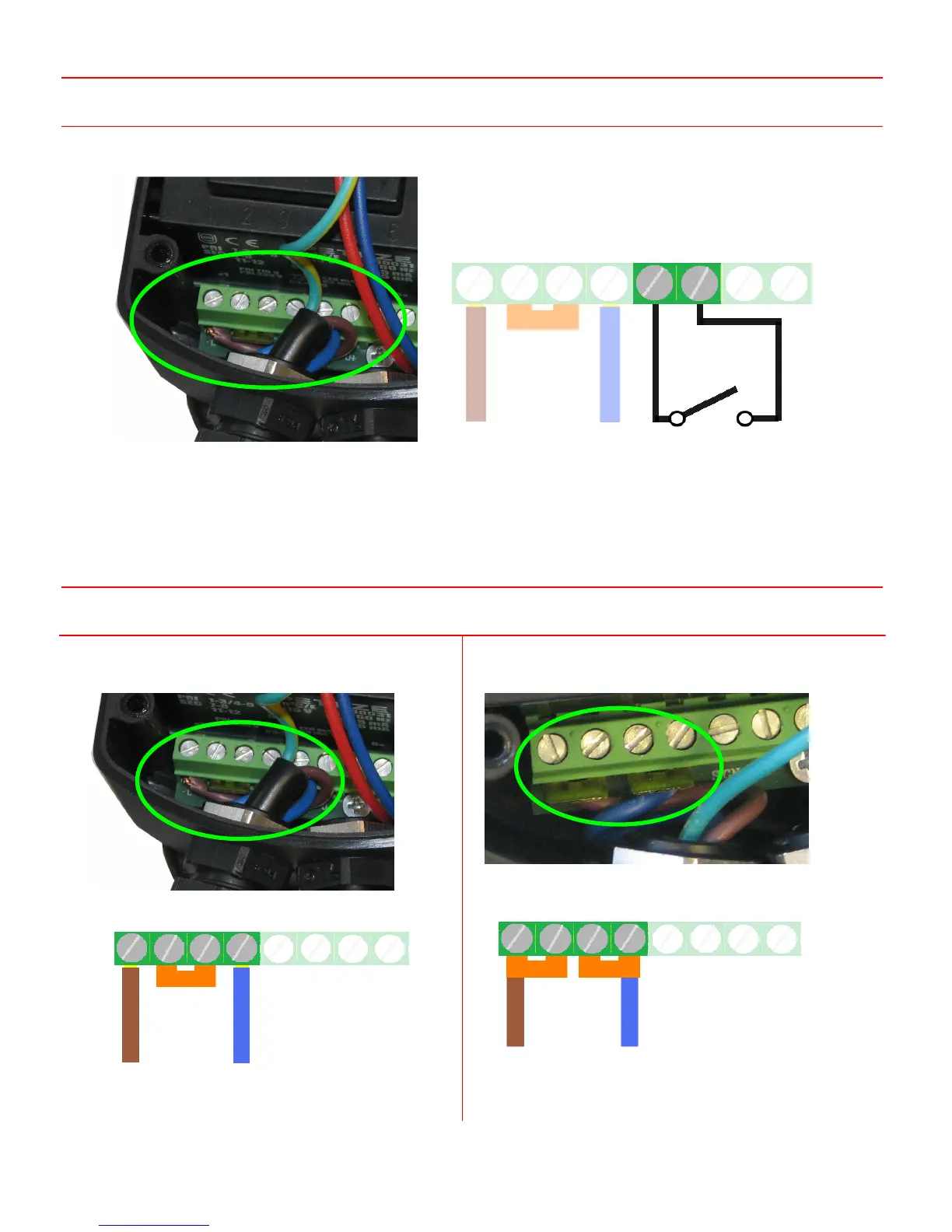7
REMOTE CONTROL INSTRUCTIONS
The TEC-44 can be controlled by a remote test button switch. See below mentioned diagram to
connect a remote test button switch.
The remote test button switch must be connected to position 5&6.
Use chart 1 on page 5 to set the TEC-44 to your remote control program (external switching).
VOLTAGE CONVERSION INSTRUCTIONS
The TEC-44 can be converted to suit 115VAC or 230VAC electrical systems. Use the below
mentioned diagrams to configure your TEC-44 to the corresponding electrical power supply.
230VAC Configuration
2 jumpers are placed on position 2 & 3
115VAC Configuration
1st jumper is placed on position 1&2
2nd jumper is placed on position 3&4
5 6
