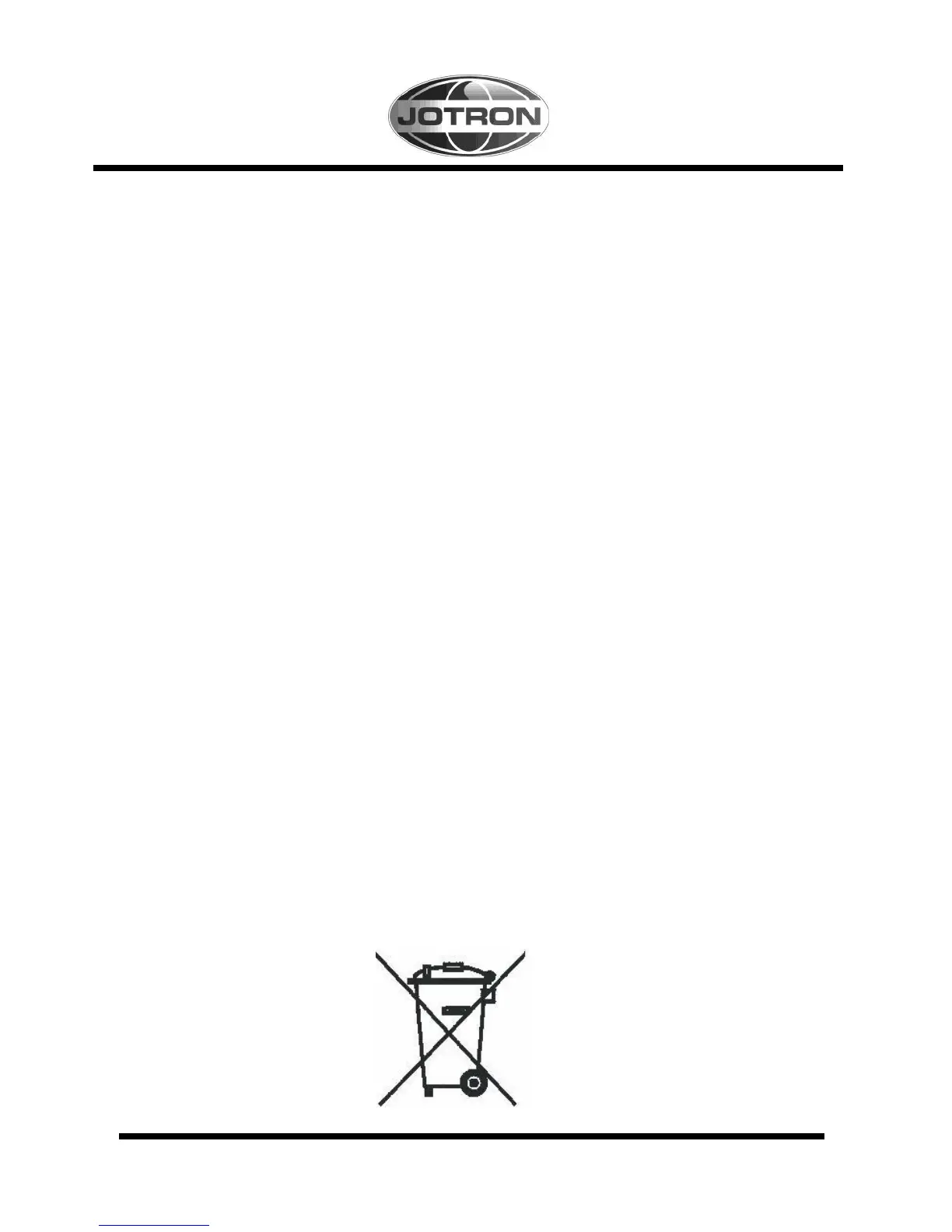3.5.4 How to Charge the NiCad Battery
1. Use the Tron CHARGE NiCad charger and power it up.
2. The power of Tron AIR must be switch OFF, or remove the battery
unit from the transceiver.
3. Insert the Tron AIR / battery unit into the charging slot.
4. The Charge LED will indicate that the charge cycle is beginning.
It is now operating in fast charge mode which will fully charge the
battery within 4 hours.
5. When Charge LED goes out, the battery is recharged. The charger
has now switched to trickle charge mode.
6. Charge temperature must be between 0ºC and 40ºC.
7. After charging, remove the unit from the charger. The Tron AIR
and battery is now ready for operation.
3.5.5 Special care
The battery pack, 93003 and 93030, is of Nickel-Cadmium type, and some
precautions must be taken.
Do not short-circuit, solder, reverse charge, crush, disassemble or
incinerate. This may result in fire, explosion and severe burn hazard.
Also avoid charging under 0ºC or over 40°C.
