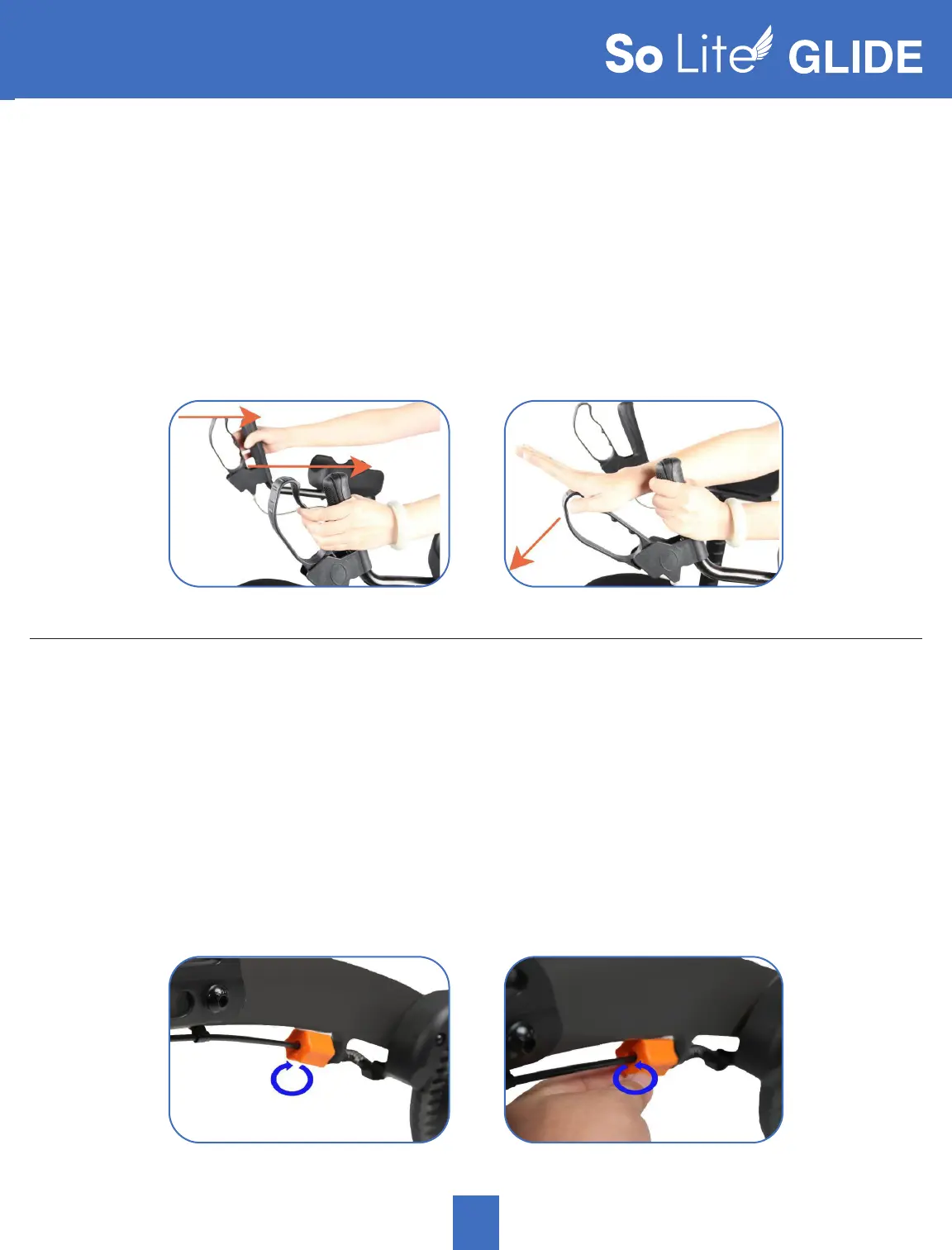Using Brakes/Parking Brakes
To apply the brakes while walking with the walker, pull both brake handles evenly
toward you.
To set the parking brakes, while using one hand to hold the handgrip, use the other
hand to push the brake handle forward until it clicks in locked position.
Adjusting Brakes
Basic Adjustments:
To tighten the brakes if they are too loose, locate the orange screw knob under
the frame near the rear wheel. Press the knob downward and turn to the left
(counterclockwise) a half rotation at a time until desired tightness is reached. To
loosen the brakes if too tight, press the orange screw knob downwards and turn
to the right (clockwise) until desired tightness is reached. Always ensure that the
parking brake is disengaged when adjusting brakes.
How to make the most of your new So Lite™ GLIDE!
7
USER GUIDE
TM