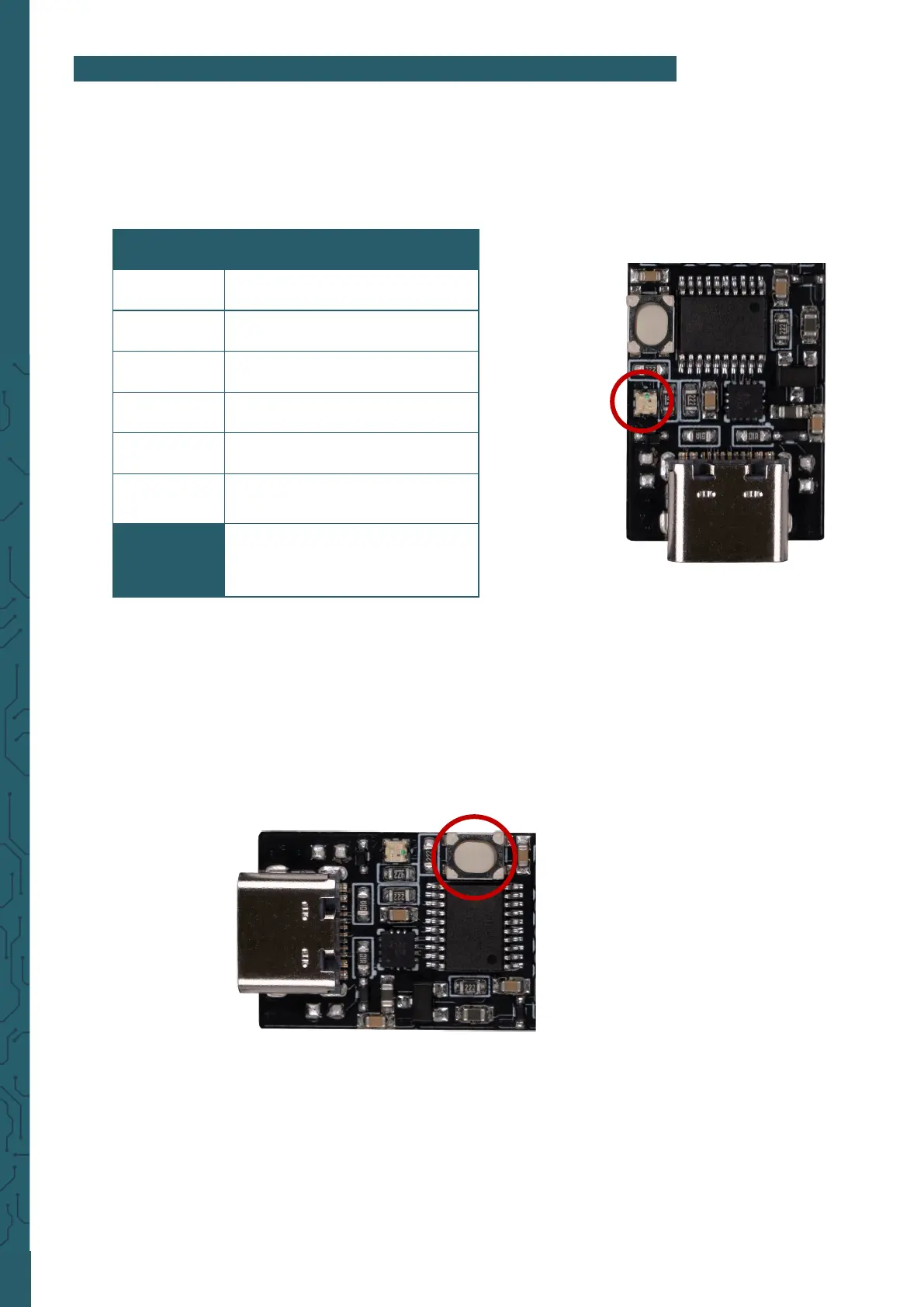3. OPERATION
Connect your USB-PD trigger module to a USB-PD capable power supply
using the USB-C connector. These modules provide you with dierent
voltage modes, which are indicated by the LED. The mode can be
changed by pressing the button.
Colour Voltage modes
■ 5 V
■ 9 V
■ 12 V
■ 15 V
■ 20 V
■ Maximum possible voltage
■
Runs through all modes
(one per second)
To set the modes as default, first plug the board into your power supply
while holding down the button on the board. Now the LED will start
flashing colourfully. Now you can select the desired mode using the
button. Now press and hold the button to confirm your selection. Finally,
disconnect the power supply from the module and then reconnect it so
that the module now starts directly in this mode.
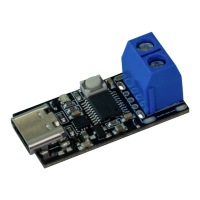