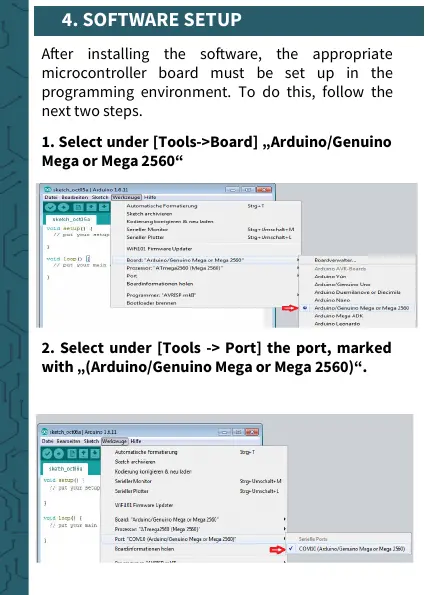4. SOFTWARE-EINRICHTUNG
Aer installing the soware, the appropriate
microcontroller board must be set up in the
programming environment. To do this, follow the
next two steps.
1. Select under [Tools->Board] „Arduino/Genuino
Mega or Mega 2560“
2. Select under [Tools -> Port] the port, marked
with „(Arduino/Genuino Mega or Mega 2560)“.
4. SOFTWARE SETUP