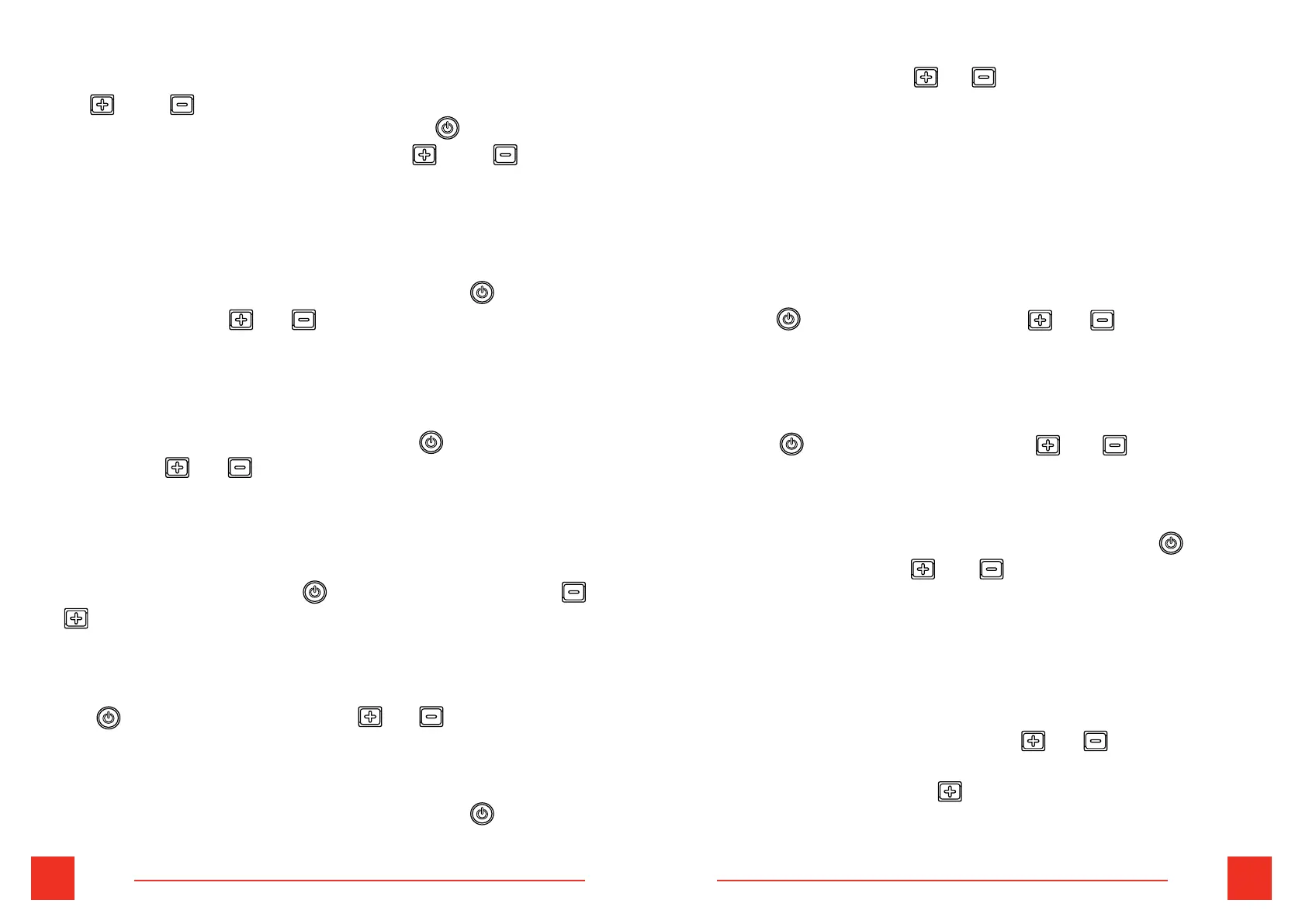14 15
ENEN
switchtoP09:pressorto0.
Note: The system default is 1 (non zero startups). After
startup, it defaults to gear 0. In order to ride safely, please
confirm to start in gear 1. Then press down the acceleration
handle while sliding with your feet to start riding.
P12: Strength setting
Range:0to5.Afterenteringthesettinginterface,then
presstoswitchtoP12:pressortoselectthe
strength(Default:5).
P15: Motor drive signal percentage
Range:1to100.Afterenteringthesettinginterface,then
presstoswitchtoP15:pressortoselectthe
percentage(Default:100).
P16: Enable cruise
Afterenteringthesettinginterface,thenpressto
switchtoP16:pressortoselect0(OFF)or1(ON).
Afterstartingcruise,presstheaccelerationhandleuntilthe
cruiseiconlightsup.Atthistime,releasingthehandlewill
notstoptheassistance.Whenshiftinggears,brakingor
pressingtheaccelerationhandleagain,youwillexitcruise.
P99: Restore to initial settings
Enterthemenu,shortpresstheorkey,thevalue
00099ashes,andthedisplayreturnstothemaininterface
afterlong-pressingthekeyfor5seconds,thesettingis
successfullydone.
Pressandfor3Stoenterthesettinginterface
orreturntothemaininterface.Shortpresstoswitch
settingoptions.Aftersetting,longpressandto
returntothemaininterface.
Parameter setting and definition
P02: Mileage unit
Afterenteringthesettinginterface,thenpressto
switchtoP02:pressortoselect0(MILE-default)
or1(KM).
P04: Sleep time
From0to60minutes,0meansalwayson.After
enteringthesettinginterface,thenpresstoswitch
toP04:press ortoselectfrom0to60(Default:5
minutes).
P06: Wheel diameter
Calculatedbyinch,theprecisionis0,1.Afterenteringthe
settinginterface,thenpresstoswitchtoP06:press
ortoselectthediameter(Default:10).
P07: Number of tachometer magnets
Range:1-100.Afterenteringthesettinginterface,then
press toswitchtoP07:pressortoselectthe
numberofthemagnets(Default:30).
P09: Zero start
Afterenteringthesettinginterface,thenpressto
Function menu settings
