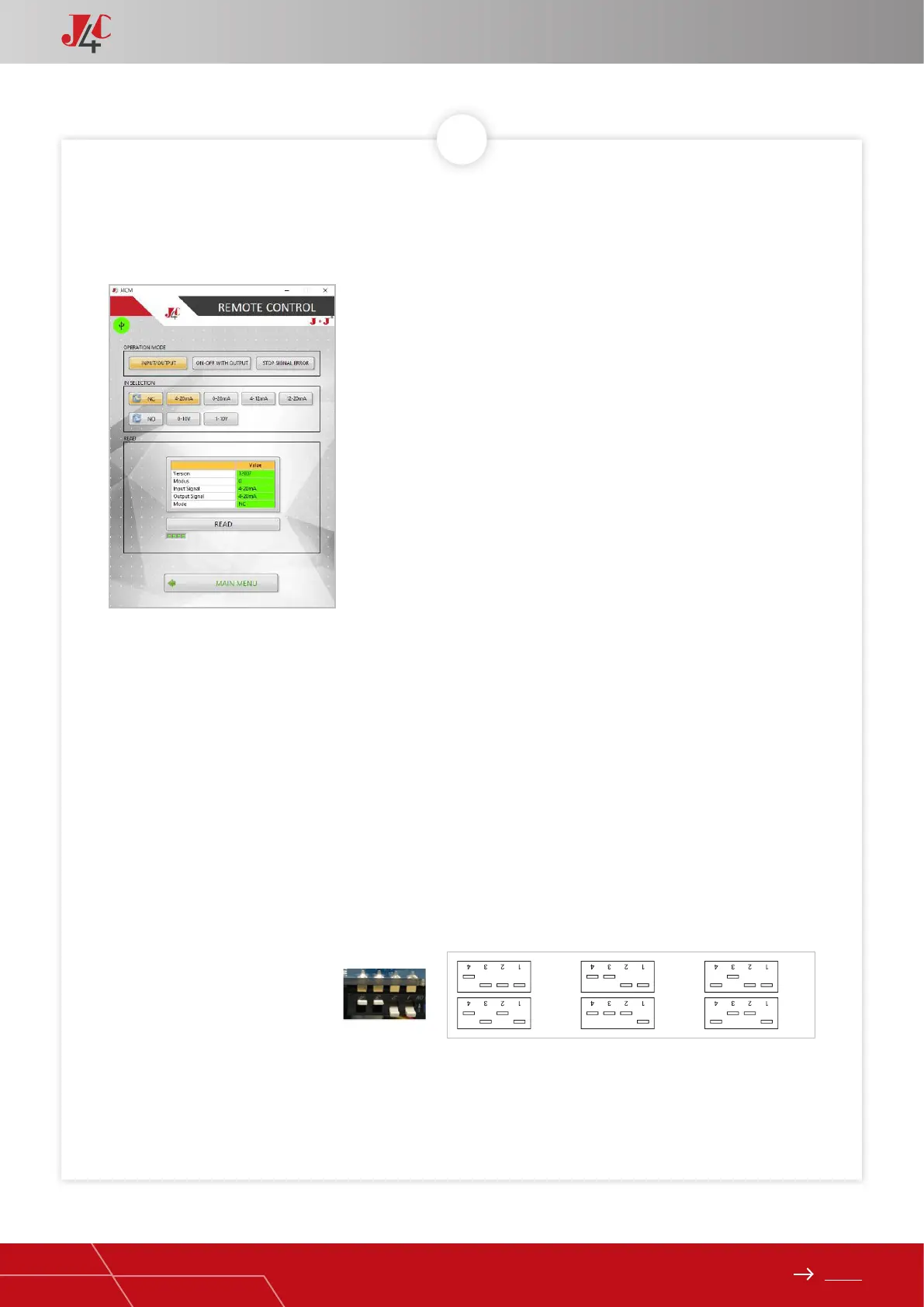100
Index
HANDBOOK / KIT INTERFACE
4/20 mA
NC
0/10 V
NC
1/10 V
NC
4/20 mA
NO
0/10 V
NO
1/10 V
NO
8
Short explanation of the different congurations:
• Version: Is the software version of the DPS PCB.
Select different options when in OPERATION MODE:
• INPUT/OUTPUT: The actuator with DPS will be positio-
ned by using an external mA or V signal. Automatically
the DPS will generate an output signal showing the
actuator position.
• ONLY OUTPUT: The actuator with DPS will work exactly
the same as an ON-OFF one. The only difference is that
the DPS generates an output mA or V signal, showing
the actuator position.
• STOP WITHOUT INSTRUMENTATION: The actuator is
working the same way as when using the INPUT/OU-
TPUT option, but in case of a mA of V signal failure, the
actuator would stop, remaining in the same position as
it was, prior to the signal failure. This conguration is
only available when the actuator works with a 4/20m,
1/10V, 4/12mA and 12/20mA signal.
Select congurations when in IN SELECTION:
• Input Signal: Chose the type of requested signal. Both
output and input signal will be the same. If you want to
work with different signals, please ask the manufactu-
rer.
• NO / NC: In case of an input signal failure, the actuator
will go to the preferential position: NO = Normally Open,
NC = Normally Close.
We recommend that both the input signal and NO/NC set up, is
made by placing the DIPs as follows:
Click on READ to know the DPS conguration (a table will show the
DPS parameters).
To go back to the home menu, click on MAIN MENU.
If we click on DPS, all the Positioner (DPS) possible conguration options will be shown on the
following screen:
