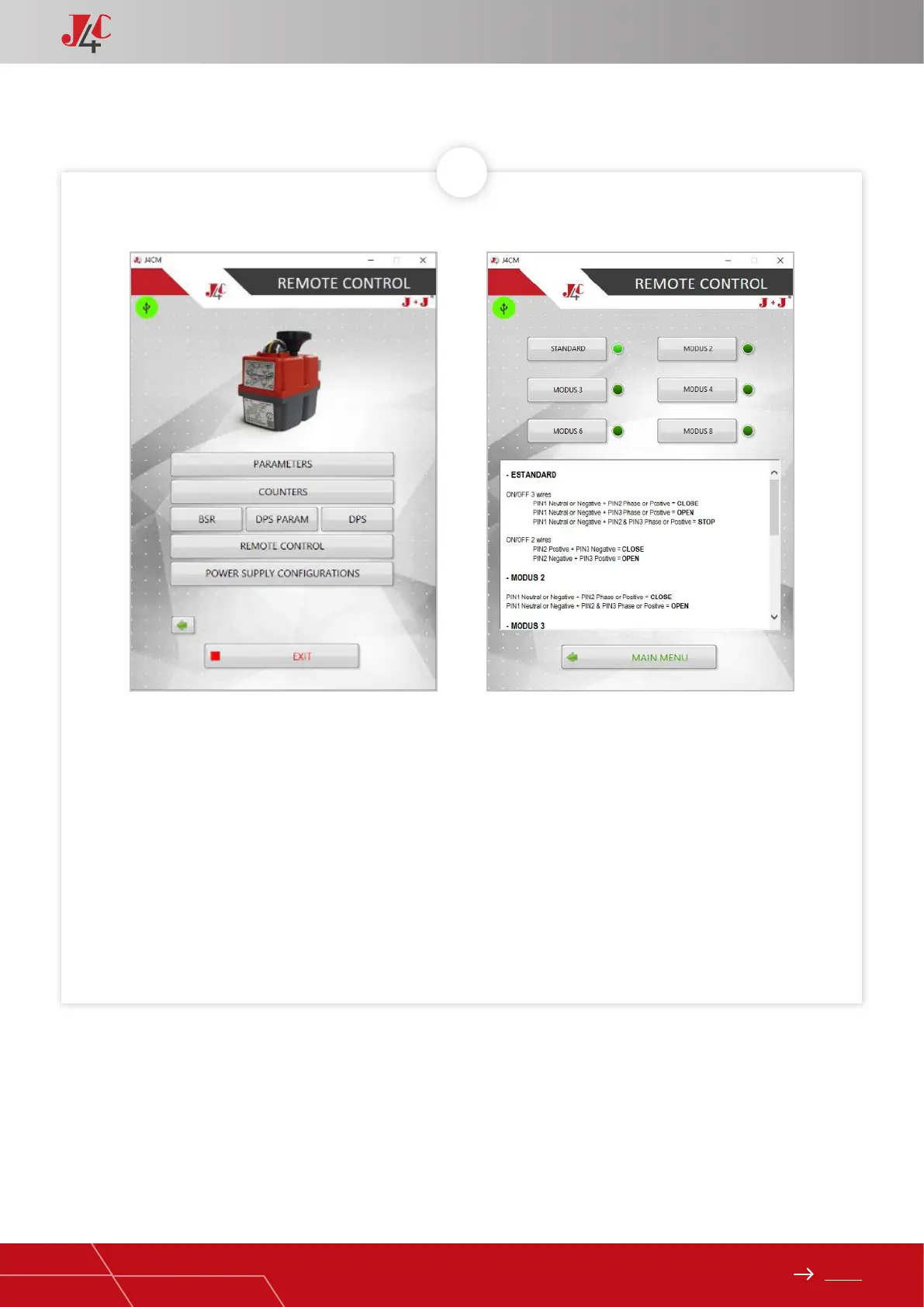102
Index
HANDBOOK / KIT INTERFACE
10
POWER SUPPLY CONFIGURATIONS indicator, the screen will show electrical wiring/connection
options:
Select the wiring connection system you wish to work with. Click on STANDARD, MODUS 2,
MODUS 3, MODUS 4, MODUS 6 or MODUS 8.
See the detail of each connection system below. To go back to the home menu, click on MAIN
MENU.
To nish, click on EXIT.
