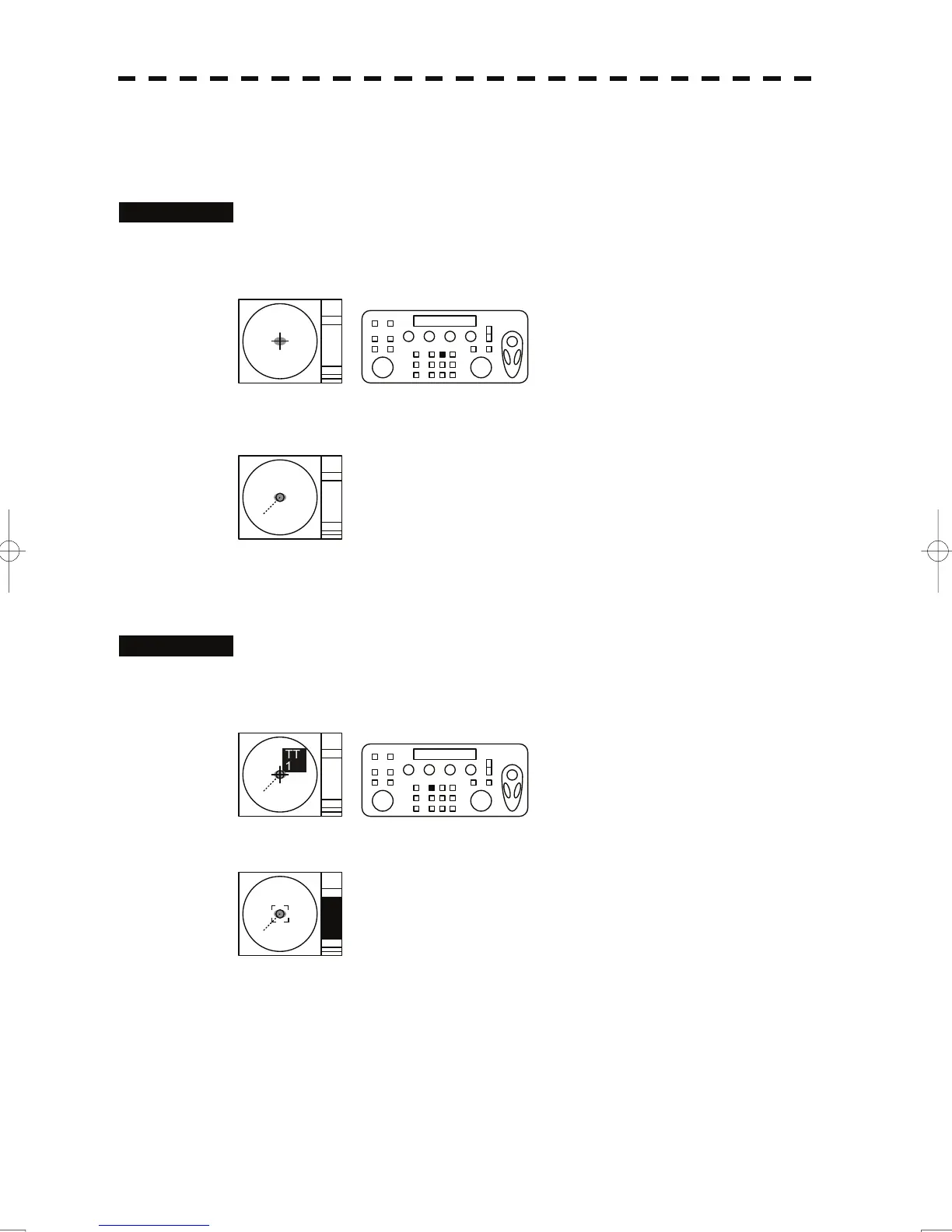3 TARGET TRACKING OPERATION
3.1 Acquiring Target [ACQ MANUAL]
Procedures
1 Put the cursor on the target to be acquired, and press the
[ACQ MANUAL] key.
The target will be acquired and the initial acquisition symbol will be displayed. The vector will be
displayed within one minute.
3.2 Display Tracked Target Data [TGT DATA]
Procedures
1 Put the cursor on the tracked target for which numeric data is to be
displayed, and press the [TGT DATA] key.
The data of the selected target will be displayed.
13
