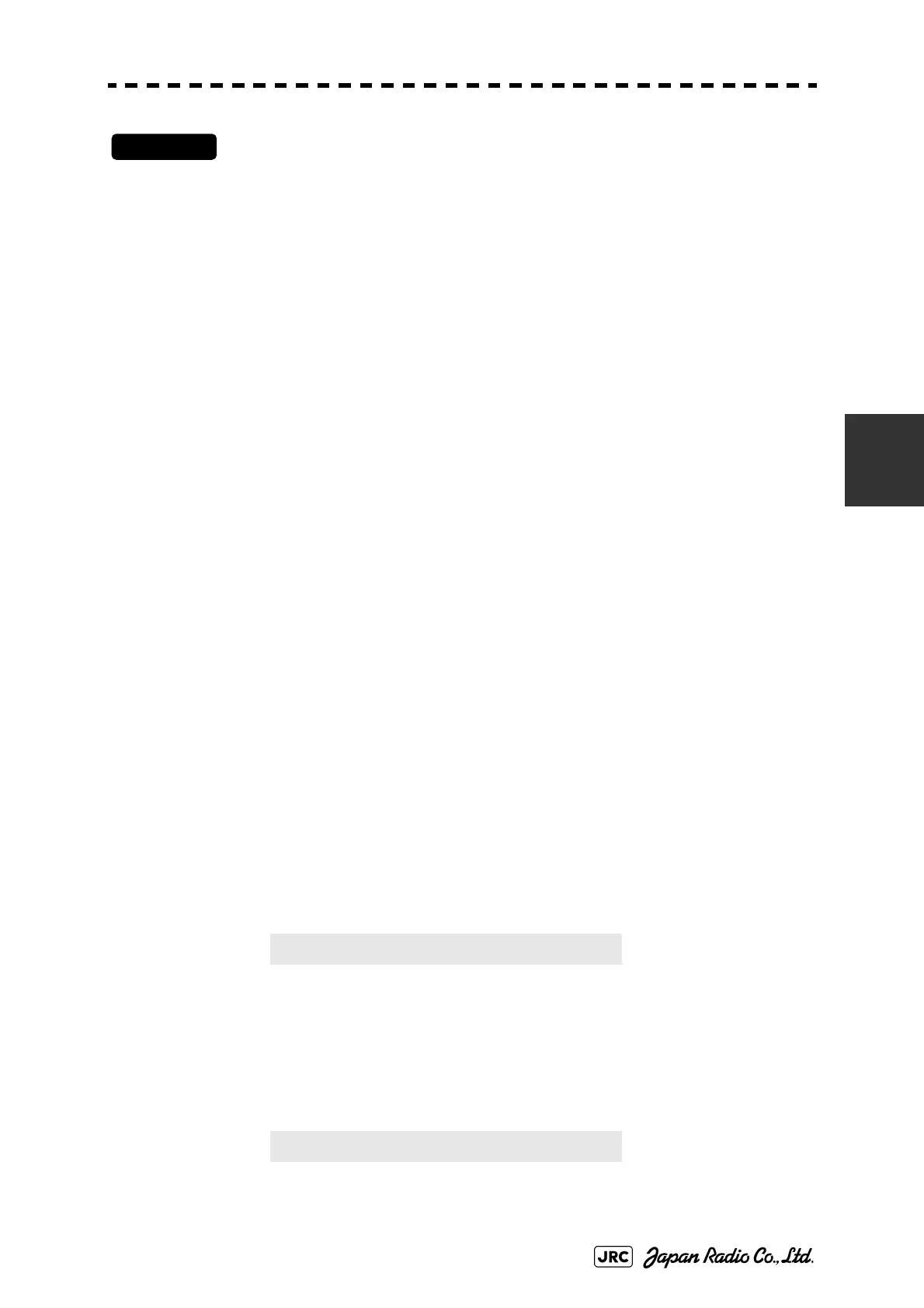JMA-9100/7100 Installation Manual > 4.INITIAL SETTING > 4.1 GYRO INTERFACE SETTING
4-3
4
Procedures
1) Set S5 at [OFF].
The connection between the gyro compass and the gyro interface are shut off.
2) Set S6/S7 in accordance with the type of the compass being used.
There are two types of gyro compasses: one type outputs a step signal and the
other outputs a synchro signal. Confirm the type of the gyro compass used on
own ship before setting the S6/S7.
3) Set dip switch S1 in accordance with the type of the compass being used.
Items to be set are described below. For settings, see Table4-1: Gyro and Log
Select Switches (S1 Dip Switch).
4) Confirm the settings for dip switch S2.
Items to be set are described below. For settings, see Table4-2: Gyro and Log
Select Switches (S2 Dip Switch).
5) Confirm the settings for dip switch S10.
Items to be set are described below. Do not change the settings.
Synchro signal: On the [SYNC] side
Step signal: On the [STEP] side
S1-1: Type of gyro signal (step/synchro)
S1-2/3: Gyration ratio of gyro compass
S1-4: Gyration direction of gyro compass
S1-5: Type of log signal (pulse/synchro)
S1-7/8: Log signal ratio
1 2 3 4 5 6 7 8
ON OFF OFF OFF ON OFF ON OFF
1 2 3 4 5 6 7 8
OFFOFFOFFOFFOFFOFFOFFOFF
