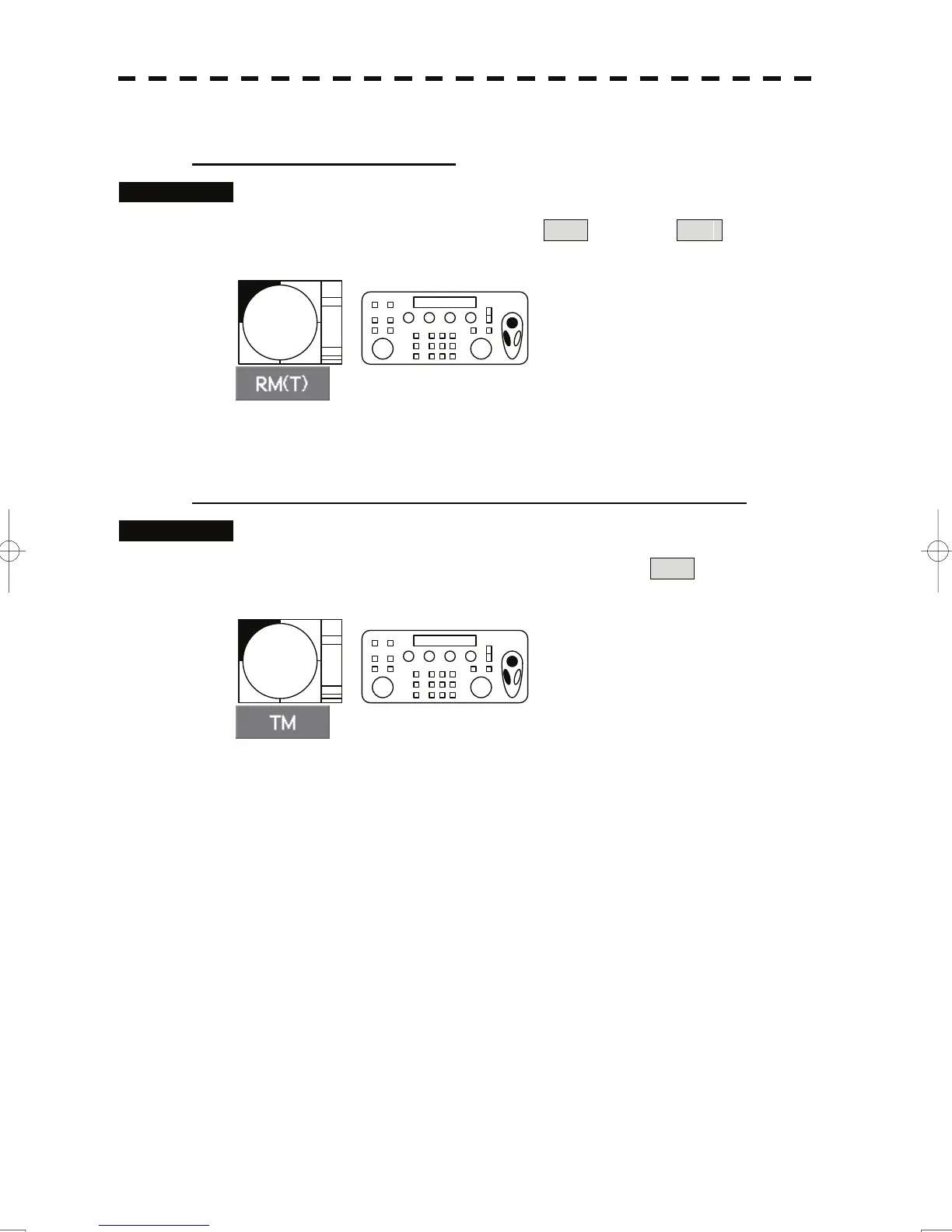2.12 Switch True / Relative Motion Display Mode (TM / RM)
Switching Motion Display Mode
Procedures
1 Put the cursor on the motion mode true TM / relative RM
switching, and left-click.
The motion display mode are switched.
Resetting Own Ship to its Initial Position in True Motion (TM) Mode
Procedures
1 Hold down the motion mode true / relative switching TM for
2 seconds.
Own ship will be reset to its initial position as established when the relative motion mode is changed to
the true motion mode. The ship starts moving from that position.
11
