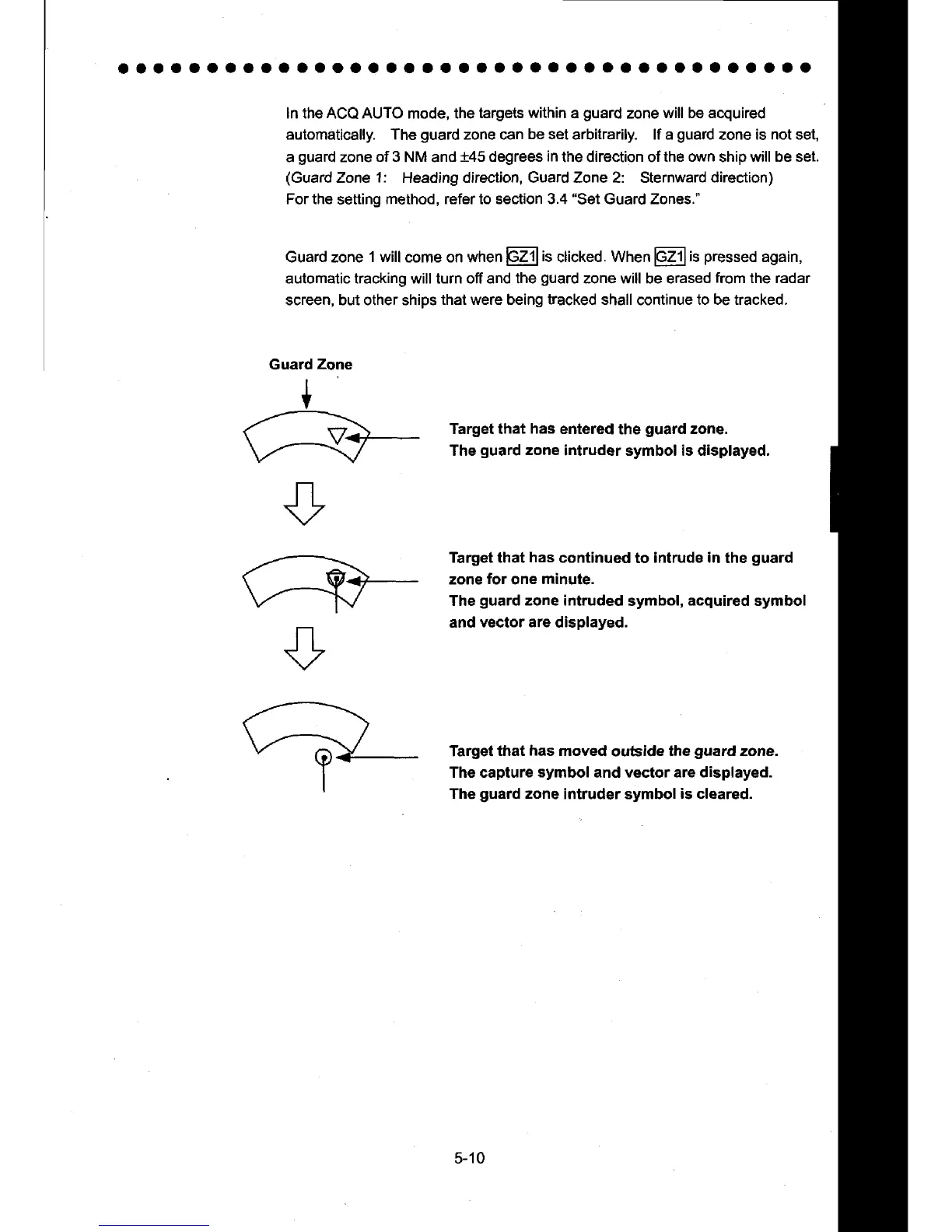aaaaaooaooaaooooaaaaaaaaoooooaaoaooaoao
In the ACQ AUTO mode, the
targets
within
a
guard
zone
will be acquired
automatically. The
guard
zone c:rn
be set
arbitrarily. lf a
guard
zone
is not set,
a
guard
zone
of 3
NM and
t45 degrees
in
the direction of
the own
ship
will be set.
(Guard
Zone
1:
Heading direction, Guard Zone 2: Sternward
direction)
For the
setting
method, refer to section 3.4
"Set
Guard Zones."
Guard zone
1 will
come on when
ild
is
clicked.
When
lGZl
is
pressed
again,
automatic tracking will turn ofi and the
guard
zone will be erased
from
the radar
screen, but other ships
that were being tracked shall
continue
to be tracked.
Guard
Zone
I
Y
Target that
has
entered
the
guard
zone.
The
guard
zone
intruder symbol is displayed.
Target that
has
continued
to
intrude in
the
guard
zone
for
one
minute.
The
guard
zone intruded
symbol,
acquired
symbol
and
vector are
displayed,
Target
that
has
moved
outside
the
guard
zone.
The capture
symbol
and vector
are displayed.
The
guard
zone
intruder symbol
is cleared.
5-'10
