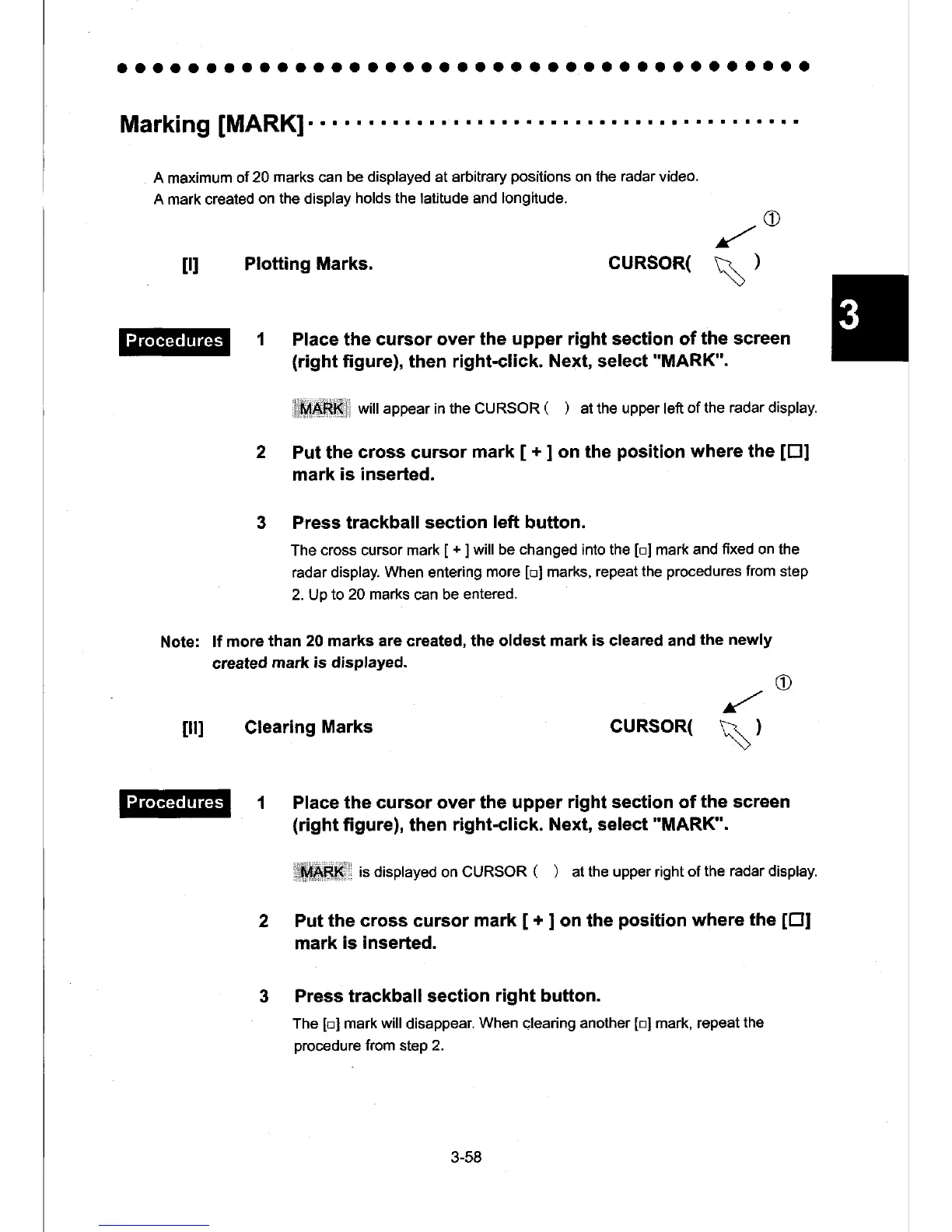aoaaaaaaaaaaaaaaaaaaaaaaaaaaoaaaoooaaoa
^/
R)
\)
Marking
IMARK]
A maximum
of
20
marks
can
be displayed at arbitrary
positions
on the
radar
video.
A mark created
on the
display
holds the latitude and longitude.
tll
Plotting
Marks.
cuRsoR(
Place the
cursor over
the upper right section
of
the screen
(right
figure), then right-click.
Next,
select "MARK".
lli ,Sfiitl]
will appear in the CURSOR
(
)
at the
upper
left
of the radar display.
Put the
cross
cursor
mark
[
+
|
on the
position
where the
ltr]
mark
is inserted.
Press trackball
section
left
button.
The
cross cursor mark
[
+
]
will
be
changed
into the
[o]
mark
and
fixed on
the
radar display.
When
entering
more
[ol
marks, repeat
the
procedures from
step
2. Up
to 20 marks
can
be entered.
Note:
lf more
than 20 marks are created, the oldest
mark is cleared and
the newly
created
mark
is disPlayed.
IIU
Clearing
Marks
cuRsoR(
Place
the cursor over the upper
right
section
of
the screen
(right
figure), then
right-click. Next, select
"MARK'.
jfrffi-Kl,
is displayed
on CURSOR
(
)
at the upper right
of
the radar display.
Put
the cross cursor mark
[
+
]
on the
position
where
the
ltr|
mark
is inserted.
Press trackball section
right button.
The
[o]
mark
will
disappear.
When
clearing
another
[n]
mark, repeat
the
procedure
from
step
2.
o
O
^/
R)
3-58
