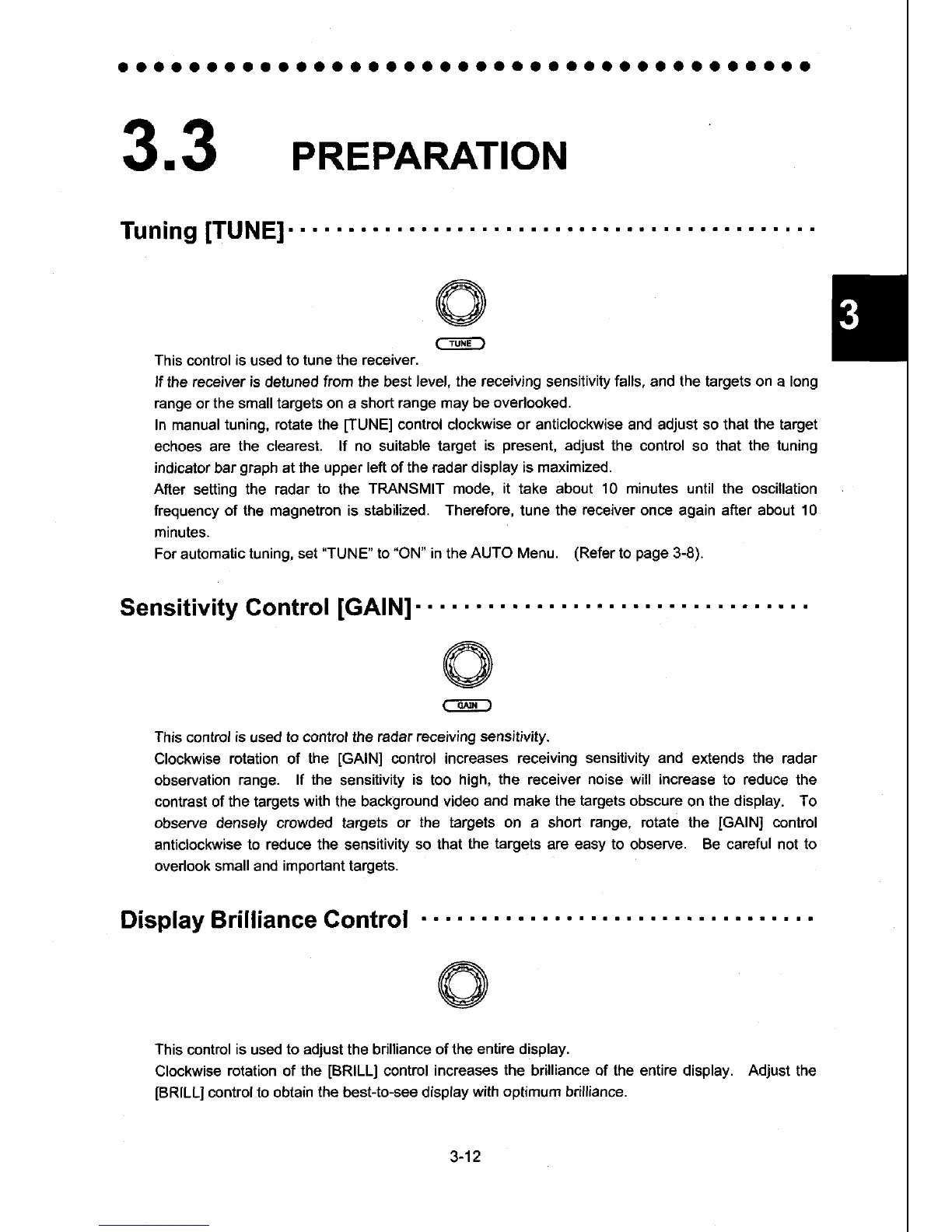aaaoaaaaaaaaoaaaaoaaaaoaaaaaoooaaoaaaaa
A
V
@
3.3
PREPARATION
Tuning
[TUNE]
This
control
is
used
to tune
the
receiver.
lf
the
receiver is
detuned
from the best
level, the receiving
sensitivity
falls, and the targets on a long
range
or
the small targets on
a
short
range may be
overlooked.
In manual
tuning, rotate the
IIUNE]
control clockwise or anticlockwise and adjust so that
the
target
echoes are
the clearest. lf no suitable target
is
present,
adjust
the control
so
that the
tuning
indicator
bar
graph
at the upper
left of the
radar
display is maximized.
After
setting the radar
to
the
TRANSMIT mode,
it
take about
10 minutes until the oscillation
frequency of the magnetron is stabilized.
Therefore,
tune
the receiver once again after about 10
minutes.
For
automatic
tuning, set
"TUNE"
to
"ON"
in the
AUTO Menu.
(Refer
to
page
3-8).
Sensitivity Gontrol
IGAINI
This
control
is
used
to control
the
radar
receiving sensitivity.
Clockwise
rotation
of
the
[GAIN]
control increases receiving
sensitivity and
extends
the
radar
obseryation range.
lf the
sensitivity
is
too
high,
the
receiver
noise will increase
to reduce the
contrast
of the targets
with
the
background video
and make the targets obscure
on
the display.
To
observe densely crowded targets
or
the
targets on
a
short
range,
rotate the
[GAIN]
control
anticlockwise
to reduce the
sensitivity
so that the
tiargeis
are easy to
observe.
Be careful not to
overlook small and
important
targets.
Display Brilliance
Gontrol
This
control
is
used
to adjust
the brilliance
of the entire display.
Clockwise
rotation of the
[BRlLLl
control
increases the brilliance of the entire
display.
Adjust
the
IBRILL]
control
to obtain
the
best-to-see display
with optimum brilliance.
A
V
@
3-12
