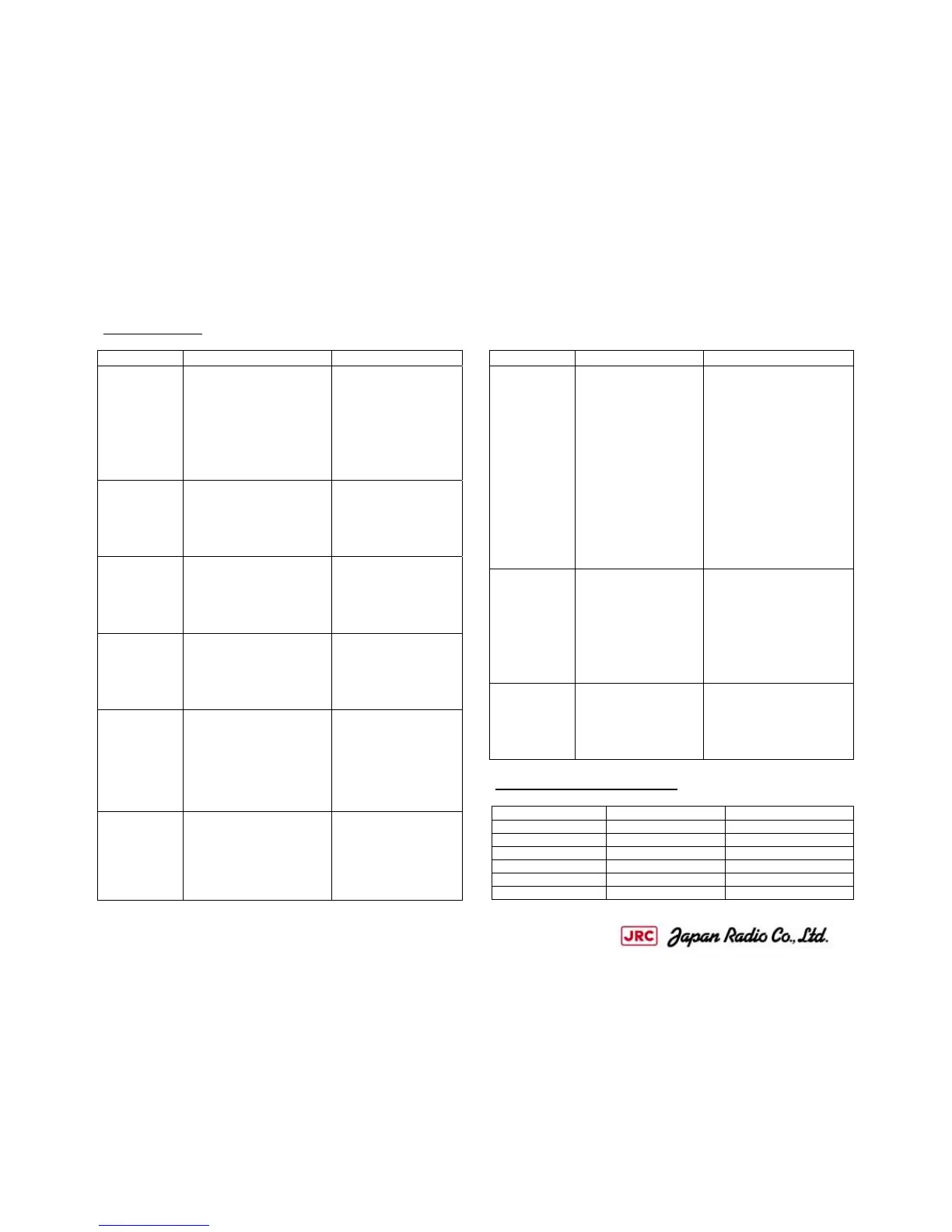FB250 DRAFT Quick Operating Guide
JUE-250
Trouble Shooting
Problem Possible Cause Possible Solution
Terminal will
not turn on
Power button not pressed
down and stayed down
Power cable not properly
connected
DC power source failed
Firmly press down the
power toggle switch.
Check power cable and
connector for damage.
Reconnect on both ends.
Use power meter to check
current. Use backup power
Cannot insert
SIM card holder
into terminal
SIM card is not correctly
seated in the holder
Card holder incorrectly
oriented
Snap the SIM card into
holder until it clicks.
Make sure the gold chip
facing down and angled
corner at front when insert
No satellite
signal
Line of sight is blocked
Satellite is not selected
properly
Check and remove if any
temporary items/obstacles
blocking ADE.
Reselect satellite through
JRC handset ? menu.
Satellite signal
bar is low
Line of sight is partially
blocked
Check and remove if any
temporary items/obstacles
blocking ADE.
Wait until ship changes
course.
LaunchPad will
not connect to
the terminal
No interface connection
between PC and computer
Terminal is in Initialization
Mode
Check the PC is connected
through USB or Ethernet
port. Do not mix up LAN
with Audio port which is
also an RJ-45.
Wait until terminal self-
check is completed.
Cannot make
ship-to-shore
outgoing voice
call
Telephone is not properly
connected to TEL1 or TEL2
Other line is being used
Terminal is in pointing mode
Check for loose
connection.
Your line should be in
busy tone (normal).
Wait for dial tone.
Problem Possible Cause Possible Solution
Terminal is
connected to
FBB network,
but can’t obtain
the requested
Quality of
Service (QoS)
Satellite received signal is
low
Carrier BW availability is
low
For the requested QoS, satellite
signal strength bar on handset
LCD should have
- Signal Bar Size -
Service Long Med Short
Stream-128 3 1 1
Stream-64 2 1
Stream-32 1 1 1
Standard 1 1
CS voice 1
ISDN 2 1
Too many users online or too
many PDP sessions on-air.
Shut off some or wait until
some session disconnected.
Terminal is
connected to
FBB network,
but no packet
data service
11 PDP session limitation
exceeded
Someone is engaging 128
kbps Streaming service
Total PDP session the terminal
allows is 11 for primary and
secondary contexts combined.
Wait for some user to get off.
Check if anyone is still on
128kbps streaming. Manager
may close the session from
LaunchPad if necessary.
Terminal will
not accept
incoming ISDN
calls
MSN (Mobile Subscriber
Number) programmed in
the ISDN device or TA
does not match the MSN
programmed into the
terminal
For 3.1KHz audio service, the
ISDN phone or TA should
have MSN set as “2”. Do the
same at the terminal through
LaunchPad main menu.
Frequently Used Country Codes
Country Code Country Code Country Code
Argentina 54 Brazil 55 Monaco 377
Australia 61 France 33 Taiwan 886
China 86 Germany 49 UAE 971
Denmark 45 Greece 30 UK 44
Hong Kong 852 Japan 81 USA 1
Italy 39 South Korea 850 Russia 7
