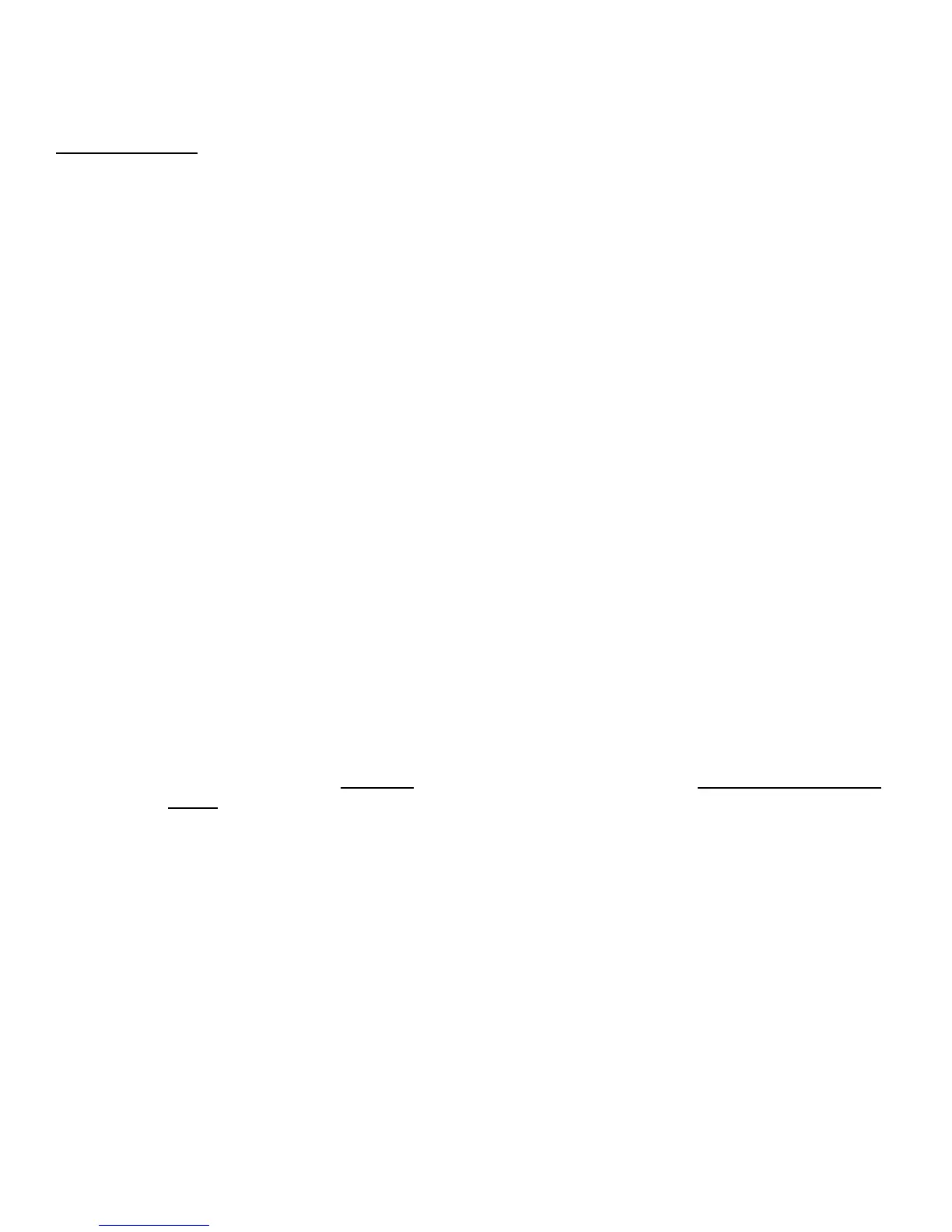12
© 2017 JT Communications LLC, Ocala, Florida, USA
All radiohts reserved.
SWR SWR error: VSWR too high. This message will be heard if you are attempting to store a frequency
with an unsatisfactory VSWR, typically above 1.5:1.
Tuning operations:
NS Not Stored: TuneMatic has completed the memory tune phase, but the transmit frequency is not a
match to what is in memory.
AS Already Stored: TuneMatic has completed the memory tune phase, and the found antenna position in
memory that is an exact memory window match for the transmit frequency.
TO Timeout: (only heard when autotune is bypassed) Memory tune (step 1) timeout. This message will be
heard once starting the autotune process, and antenna has moved to the initial position, and you did not press
the tune button a second time to activate Autotune (step 2) within the 3 second timeout period.
PS Park Set: No memories found in memory tune, antenna will park.
TC Tune Complete: Autotune is completed. This will be heard after a successful autotune.
TI Tune Incomplete: Unsuccessful full autotune. This will be heard when TuneMatic is able to find an
SWR between 1.5 AND 2.0, AND TuneMatic did NOT store a memory at this antenna position.
TS Tune Stopped: Tune cancelled by user or rig power interrupted…See section 6 for this feature.
NT No Tune: Unable to autotune across entire antenna range; TuneMatic is unable to find a VSWR
below 2.0 at the selected frequency.
RT ReTune: TuneMatic is re-calibrating and re-tuning the stored memory by re-tuning.
EEEEE Stored Tune error Heard if TuneMatic is unbable to tune an previously stored memory after the re-
tune attempt. It may be necessary to check antenna system if this message is heard, or attempt to tune again.
b) Troubleshooting:
1) Unit will not power up-
a) Check in-line fuse (3A standard GMA 5x20mm fuse, not SLO-BLO). DO NOT USE LARGER
SIZE!!
b) Check power connections.
c) Make sure radio is supplying power through radio interface cable.
2) No motor movement when UP or DN buttons are pressed (pulse error may also occur).
a) Check antenna motor leads
3) No pulses detected (PULSE LED not flashing when antenna moves)-
a) Check wiring from antenna to TuneMatic.
4) Unit tunes erratically or not on best VSWR null-
a) Check antenna internal connections, contacts, reed switch, oxidation, etc.
b) Check for loose/intermittent coax connections, or connector contamination.
c) Check for good RF and DC grounding.
d) Antenna may be tuning on a harmonic, store a manual frequency and re-try.
5) Unable to find a good VSWR or get a frequency to store (VSWR error message)-
a) Check all antenna connections. (use radio VSWR meter to verify)
b) Make sure antenna is designed to cover operating frequency.
d) Make sure antenna installation is correct.
6) STORE or TUNE not working-