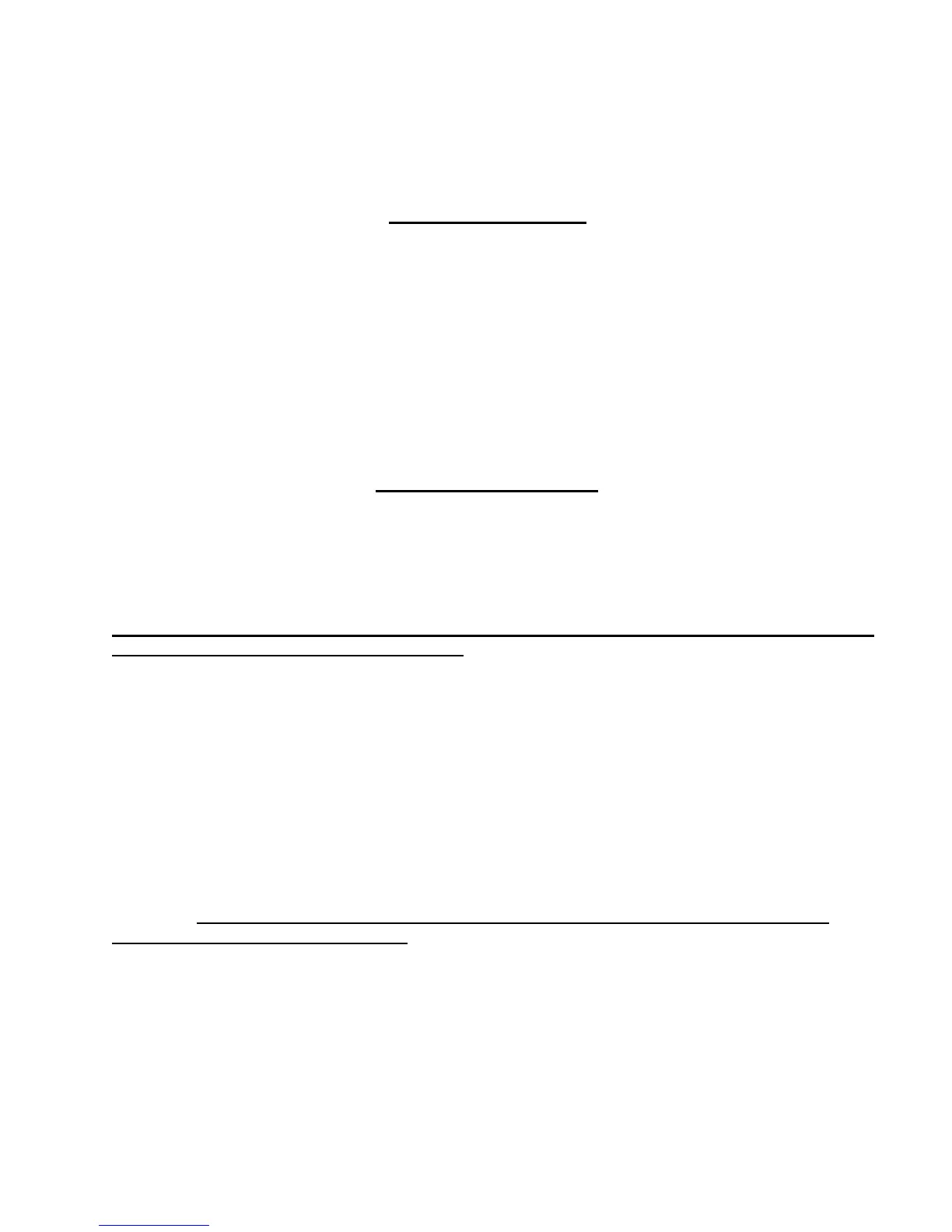10
© 2017 JT Communications LLC, Ocala, Florida, USA
All radiohts reserved.
3) If antenna does not move up, rotate speed adjustment control potentiometer clockwise, then
re-cycle power to TuneMatic. If you change the setting after power-on, the new
setting does not take effect until TuneMatic is power cycled again. Adjust this control for
approx 1-2 flashes per second, which can be seen with the sun LED symbol on remote panel.
4) Larger antennas may need a greater amount of compensation than smaller antennas, and if
you change the antenna model, it may be necessary to re-adjust this setting.
D- FACTORY RESET:
In the case you want to clear all memories and settings, and return unit to factory default condition:
1) Press and hold both ‘STORE’ and ‘INIT’ buttons while applying power, hold until TuneMatic responds in
step (2).
2) TuneMatic will send out ‘M R M R’, indicating a master reset, and start the memory erase process.
Release the ‘STORE’ and ‘INIT’ buttons at this point.
3) Allow unit one(1) full minute to clear all memories. During the reset process, a beep will be heard every
few seconds until fully cleared. There will be eight (8) beeps in sequence as the memory clears.
4) When complete, unit will spell out ‘O K’ in Morse tone, indicating factory reset is complete.
It is required to factory reset the TuneMatic controller if you change antenna make/model, as the
operational parameters will be different from previous.
E- SAFETY FEATURES:
The safety features of the TuneMatic keep the antenna protected against catastrophic and accidental
conditions. These safety features include:
a) Antenna current limiting- This forces all movement to stop once current limit is reached. You can move
the antenna in the opposite direction from the current limit position to resume operation. Once the
TuneMatic is initialized, the current limiting only operates in case one of the other safety devices fails.
This current limit must be properly set prior to operation. Otherwise damage to antenna could
occur, including frying the motor windings.
b) Pulse ‘soft’ limits- Once TuneMatic is initialized, the soft limit detection prohibits the antenna from
traveling beyond these limits, which provides a safety point in case you forget to release the UP or DN
buttons, and antenna moves close to the ends of travel.
c) Missing pulse detection- Once initialized, this detector keeps track of pulses during movement. If the
antenna is moving, and the pulses stop, TuneMatic will stop the motor, and spell out ‘P E’ in Morse tone,
indicating pulse detection has failed. It will also force TuneMatic to un-initialize.
NOTE- If the sensor switch for the pulse detector fails, you will still be able to move the
antenna up and down, but will not have the TuneMatic auto-tune features available.
This allows you to move the antenna manually with the UP or DN buttons during sensor
failure.
d) Reverse DC power polarity protection- contains internal circuitry to protect TuneMatic from
voltage spikes or momentary reverse DC polarity. Reversed polarity will cause the 3A in-line
fuse to fail. DO NOT REPLACE FUSE WITH LARGER THAN 3A, OR WARRANTY WILL BE
VOIDED SHOULD DAMAGE OCCUR.