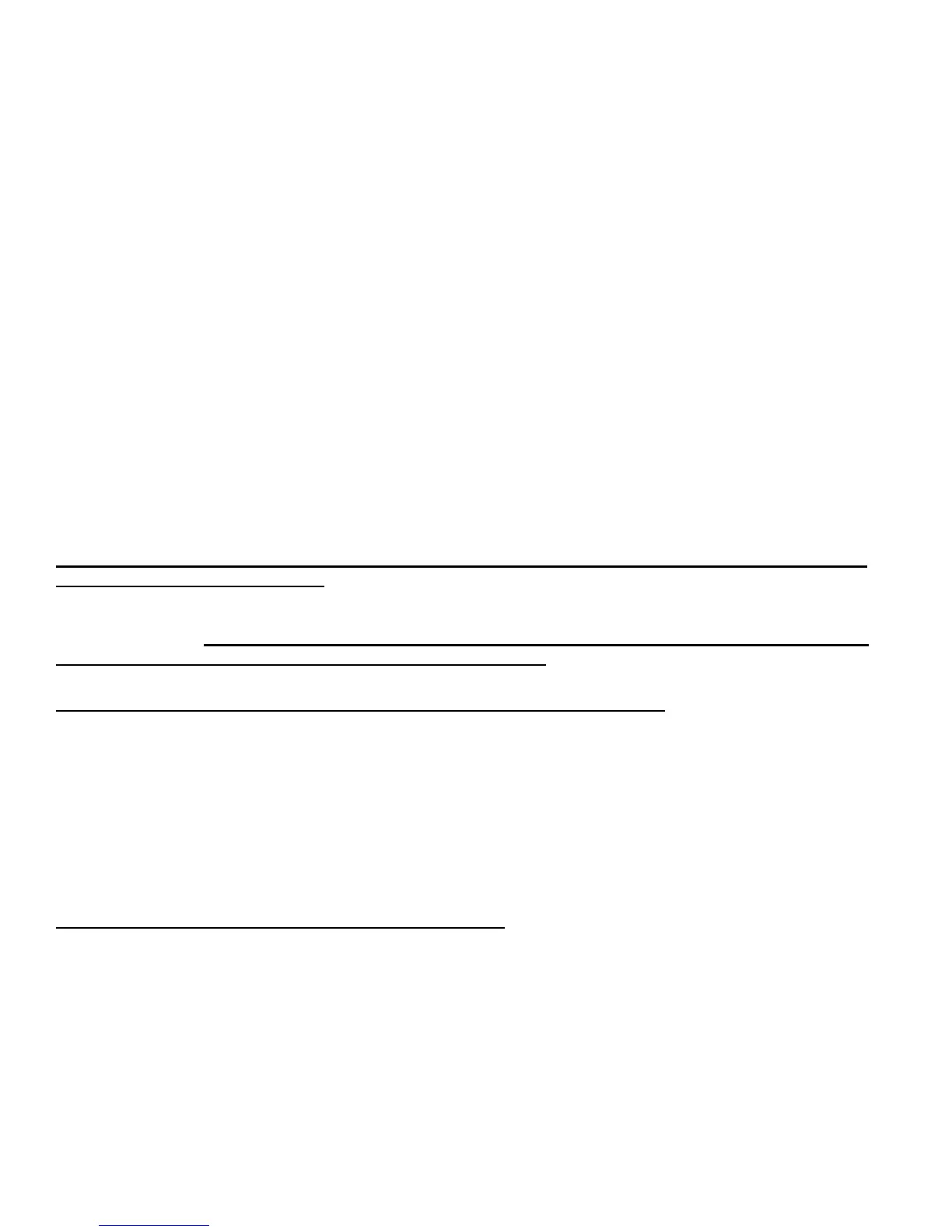9
© 2017 JT Communications LLC, Ocala, Florida, USA
All radiohts reserved.
resonant point within a window plus and minus several pulsecounts. It will find a null, and either store or stop
on the null as explained above. If for some reason it is unable to achieve a satisfactory VSWR of 1.5 or better
after retune attempt, a series of “E” ’s will be sent, indicating a mistune, and park the antenna. In this case, it
would be suggested to check the antenna system for proper tuning and alignment, or try the tune process
again. This same error will be generated if the auto-tuning of the SWR is very erratic. You can try autotuning a
second time after parking, as this will re-calibrate an antenna that has lost pulsecounts, and re-align previously
stored frequencies.
You should be aware that the best tune is dependent directly on the antenna performance; if there are
dropouts, antenna installation issues, or any outside parameters that can cause false/multiple nulls in the
tuning process, etc, it may affect how TuneMatic adjusts the match.
Changing frequency and pressing the TUNE button a second time will repeat the process above.
As more satisfactory memories are stored, future auto-tunes will be easier when moving from position to
position, and the less time it will take for the second step of the autotune process.
Once memories have been stored, you will only have to press the TUNE button after selecting your transmit
frequency, and TuneMatic will automatically move to the stored memory frequency, and if necessary, auto-
adjust for best match if unsatisfactory.
You always have the option of ‘fine-tuning’ the VSWR at any time AutoTune is not in operation, measure the
VSWR in AM mode, and move the antenna up and down until you is satisfied with the new match. Then press
STORE, and TuneMatic will over-write the old antenna position into memory with the newly found ta.
If at any time you want to stop TuneMatic while autotuning, you can press the INITIALIZE button, or
remove RF power from the radio. In some cases, Radios may time-out during extended tune times,
which will also cancel the TuneMatic tune step. If this happens, you can select an already stored
frequency in memory, and simply press TUNE to recall it. TuneMatic will simply move to that selected
memory position. If you turn off the rig while antenna is in motion, it will force TuneMatic into an de-
initialized state, and you will have to re-initialize the antenna.
You can override the automatic SWR tune portion of the autotune function. This can be useful when
wanting to simply stop at the memory tune, without further tuning by TuneMatic. By holding the INIT button at
power-up, until the “B Y” Morse message (which reverts back to full auto mode on power cycle) indicating
semi-auto tune mode. When in this mode, TuneMatic will stop at the memory tune, and wait for you to press
the TUNE button within 3 seconds to initiate the second phase SWR tune function. If you do not press,
TuneMatic will simply time out with a ‘TO” message in Morse code.
If DC power is removed from the radio during any motor movement, it will force TuneMatic to revert to
an uninitialized state- because the antenna is moving, and does not store the pulse count until the motor is
stopped by software.
Internal motor speed adjustment compensation control
Located on the main PC board inside the TuneMatic control unit (just behind the socketed microprocessor) is a
variable adjustment, which will adjust the factory slow/medium speeds. This adjustment is used when the drive
signal to the motor does not have sufficient energy to physically move the antenna due to colder weather
conditions, or when the antenna moves too fast or slow during fine-tuning. This is a potential issue on the
larger antenna designs with higher voltage motors (Scorpion) and HI-Q antennas (less pulses per rotation).
Clockwise rotation of the control increases the speed. The factory setting is 9 o’clock position.
To test for this condition:
1) Initialize antenna,
2) move antenna up and make sure there is actual movement in slow mode (when direction
button is first depressed, antenna should move slowly, approx. 1-2 flashes per second on display),