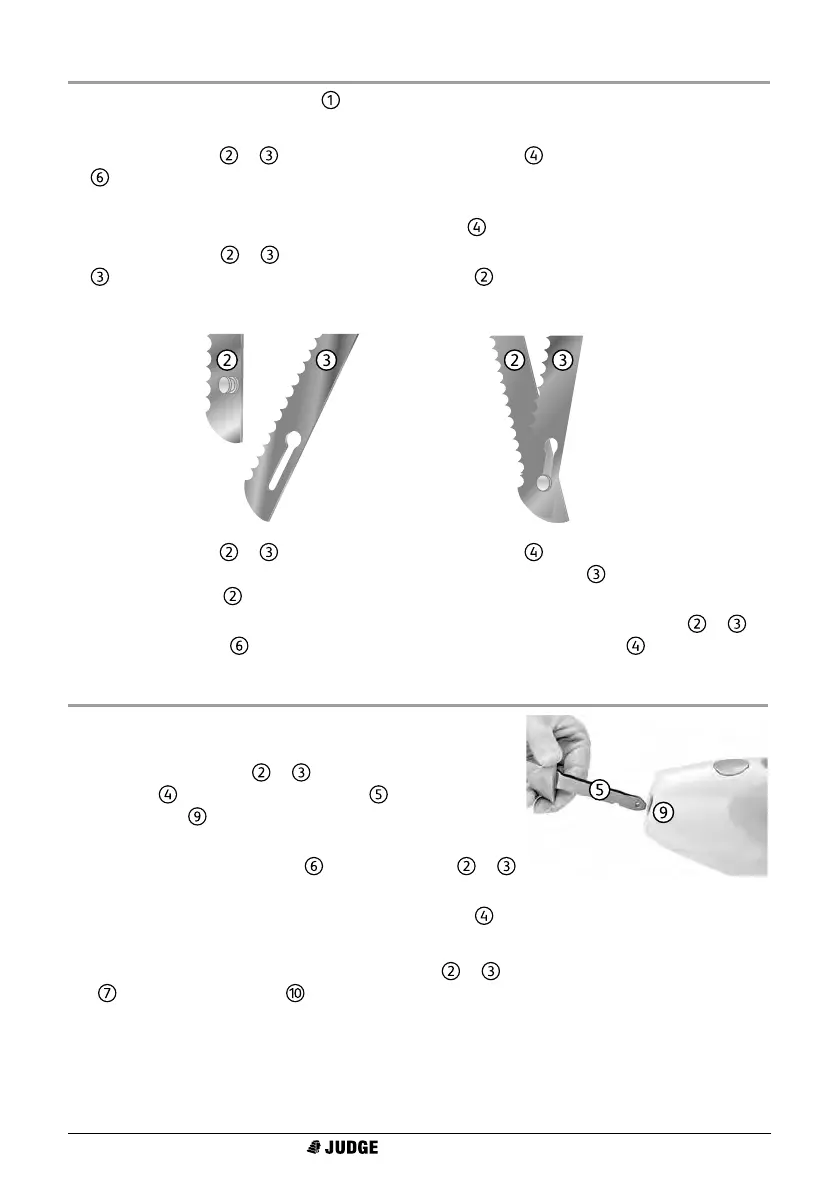Electric Carving Knife
Before first use
1. Wipe the Carving Knife Body with a cloth, using liquid detergent and warm water.
■
DO NOT IMMERSE ANY PART OF THE KNIFE BODY IN WATER.
2. Hold the Blades & using the Blade Finger Guards . Remove the Storage Case
.
■
THE BLADES ARE VERY SHARP. TAKE GREAT CARE WHEN HANDLING AND
ALWAYS HOLD USING THE FINGER GUARDS
.
3. Slide the Blades & until the hole at the end of the slot in the Right Hand Blade
is aligned with the lug in the Left Hand Blade , then separate the two blades.
4. Wash the blades in liquid detergent and warm water, or in a dishwasher, then allow to
dry.
5. Hold the Blades & using the Blade Finger Guards . Re-assemble the Blades by
placing the hole at the end of the slot in the Right Hand Blade
over the lug in the
Left Hand Blade
and sliding until the lug is approximately half way into the slot.
6. Even if you intend to use the Carving Knife immediately, replace the Blades & in
the Storage Case
, holding the blades by the Blade Finger Guards .
How to use
1. Ensure that the Carving Knife is disconnected from
the mains.
2. Holding the Blades & using the Blade Finger
Guards
, insert the Blade Shafts into the Blade
Receptacle
, with the cut-outs and serrations
pointing downwards. Push home until they “click”.
3. Remove the Storage Case from the Blades & .
■
THE BLADES ARE VERY SHARP. TAKE GREAT CARE WHEN HANDLING AND
ALWAYS HOLD USING THE FINGER GUARDS
.
4. Place the food to be cut on a suitable board.
5. Keeping your fingers away from the Blades & and the Pulse ON/OFF Button
, plug the Mains Plug into a mains socket and switch on; please read the
CAUTIONS on siting and connecting to your mains electricity.
6. Hold the food firmly with one hand or a carving fork, well away from the point where
you will be carving.
